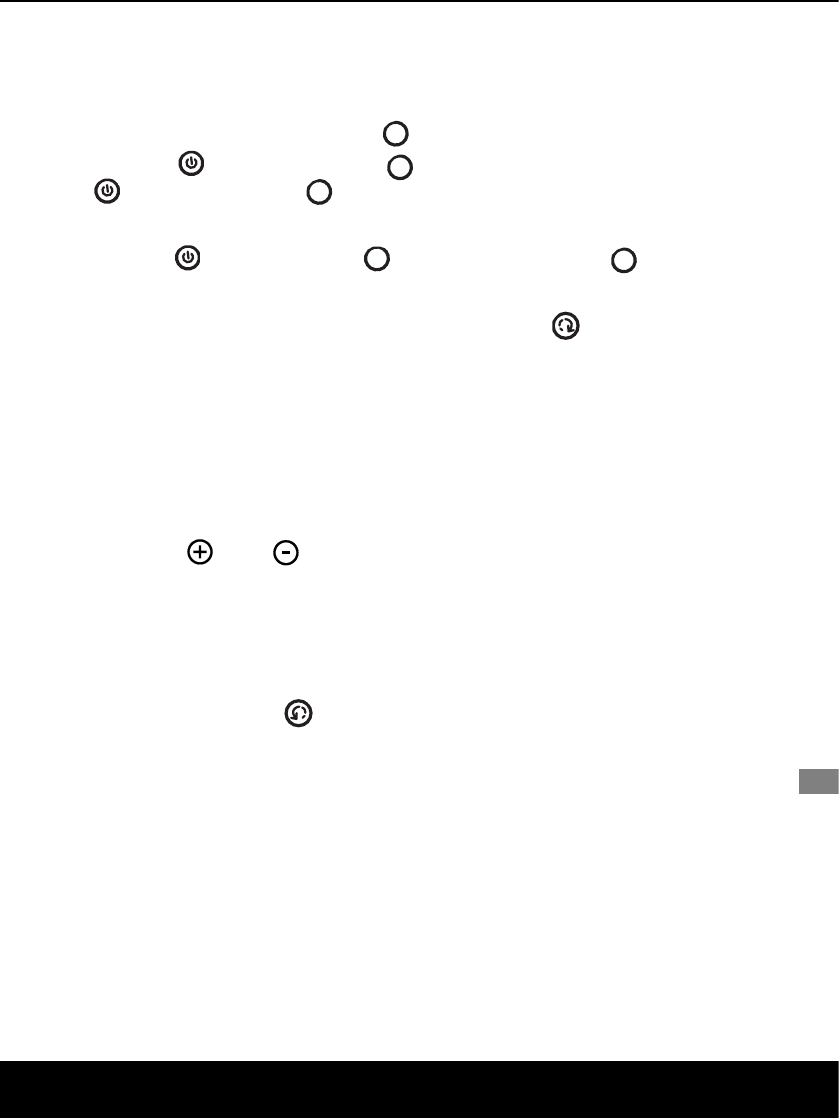ENGLISH 23
Calibration
Calibration is now done electronically
A. Switch on calibration mode
Calibration can now be done electronically using the remote control.
1. Switch off the tool and, with the -button depressed, switch on again (briefly
press the -button). Keep the -button depressed down until the
- LED lights up. The -button can now be released.
2. One of the three LEDs will light up to show which axis can be calibrated.
X-axis = left LED, Y-axis middle LED, Z-axis = right LED
3. Calibration can now be continued using the remote control.
To change over between the X and Y axes, press the -button.
4. To adjust the Z axis, end calibration for the X and Y axes (see D). Position the
tool vertically, switch on in calibration mode, and again perform the complete
calibration process.
B. Checking and calibration of the X/Y/Z axes
See page 22
C. Correcting the calibration
Using the and buttons of the remote control (by repeated pressing),
move the point from its present position to the level of reference point M or B2.
D. Finishing the calibration
Cancel: By switching off the tool, the calibration adjustments made so far will be
lost and the preceding condition restored.
Save: By pressing the -button, the calibration is saved.