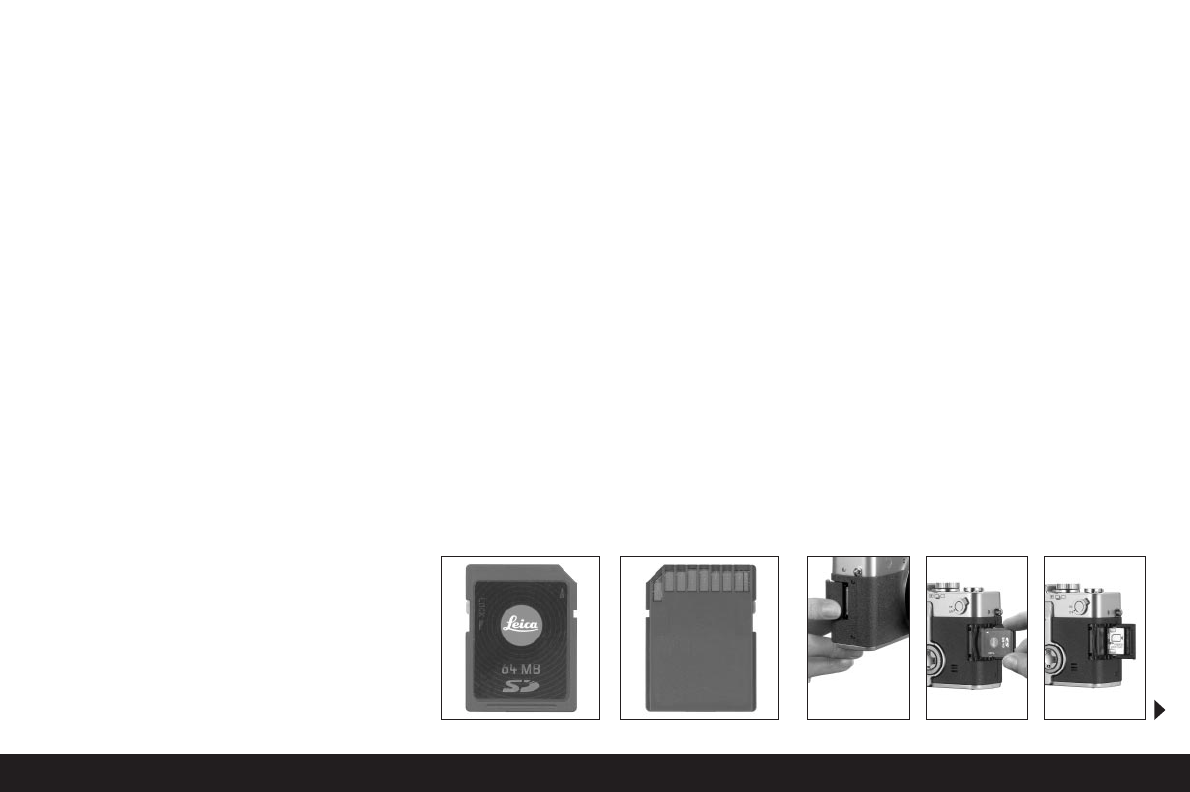Detailed guide/ Preparation / 119
Important: Use only the connecting lead supplied.
Notes:
• The battery is not charged during mains operation,
even if it is in the mains/charging unit.
• The battery does not have to be left in the camera
for mains operation.
• When operating the camera from the mains, the
camera gets warm – this is quite normal and is not
a malfunction.
• The camera should not be disconnected from the
mains/charging unit during mains operation.
To close the flap – after removing the plug – press it
and push it forwards until it locks into place.
Inserting and removing the memory card
The LEICA DIGILUX 2 saves the picture data on an ex-
tremely compact SD (secure digital) card. Alternatively,
MultiMedia cards can be used. SD memory cards and
MultiMedia cards are small, light and removable exter-
nal storage media. SD memory cards, particularly
those with high capacity, allow pictures to be taken
and reviewed much more quickly. They have a write
protection switch, which you can use to lock the card
against data being unintentionally saved or deleted.
This switch takes the form of a slider on the non-
beveled side of the card; the data is protected in the
lower position, marked with
LOCK
.
SD memory cards and MultiMedia cards are available
from various suppliers and with various capacities.
A 64 MB SD memory card is included with the LEICA
DIGILUX 2.
Notes:
• Do not touch the memory card contacts.
• When using MultiMedia cards, the monitor screen
can temporarily go off during video recording, this
is not a malfunction.
1. Set the main switch (1.26) to
OFF
.
2. Open the protective flap (1.27) over the memory
card slot on the right-hand side of the camera by
pressing/pulling it slightly backwards in the
direction of the arrow. The spring-loaded cover
then opens automatically.
3. Insert the memory card (B) into the slot (1.37) with
the contacts at the back and with the beveled
corner pointing upwards. Push it in against the
spring resistance until you hear it click into place.
4. Close the flap again, by pressing it down and
sliding it forwards until it locks into place.