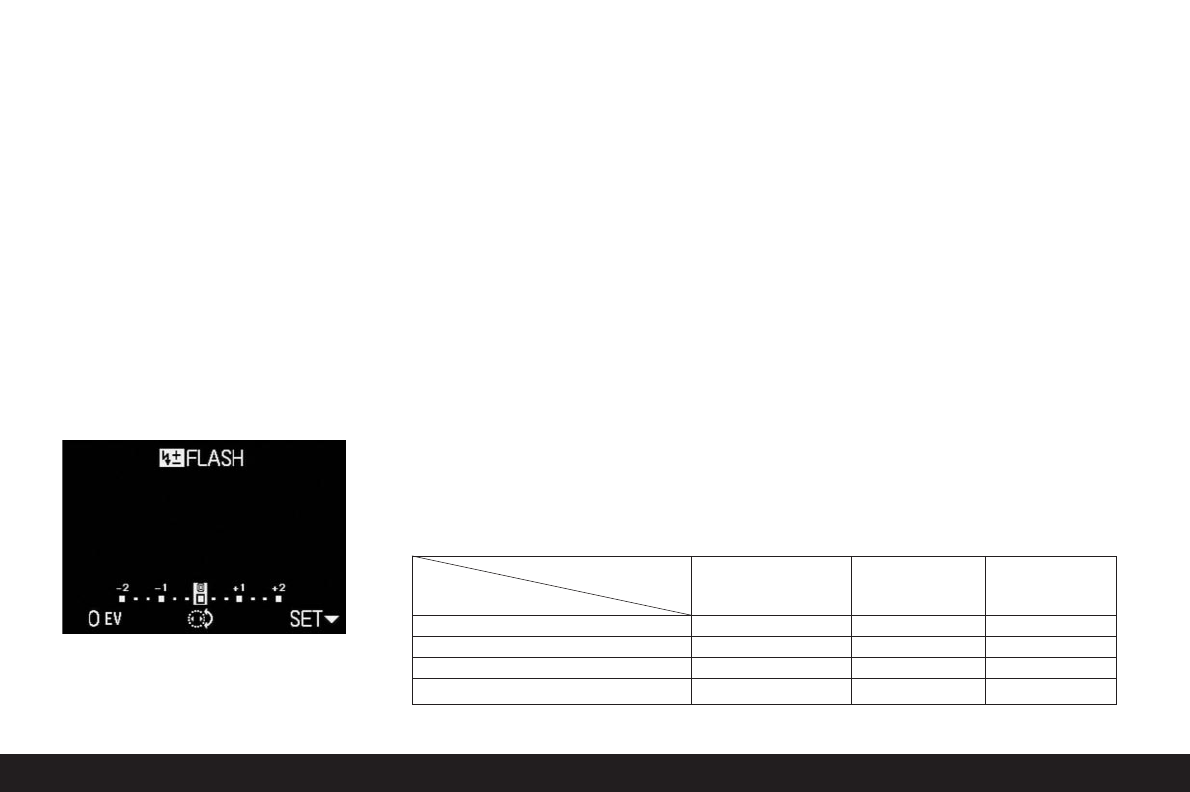144 / Detailed guide/ Record mode
Flash exposure compensation -
j
This function can be used to selectively reduce or
strengthen the flash exposure regardless of the ex-
posure of the available light, e.g. in a picture taken
outside in the evening, to lighten the face of a person
in the foreground while retaining the lighting atmos-
phere.
Once set, a flash exposure compensation remains
effective until it is (deliberately) reset.
Setting the function
Press the
EV
button (1.23) three times and follow the
further menu instructions.
• The corresponding sub-menu appears. It contains a
scale from +2 to -2EV with
1
/
3
EV increments and a
digital display, that, together with the yellow mark,
indicate your setting.
•After setting, the original viewfinder/monitor
screen appears again with an indication of the
activated function and the compensation value
j
(2.1.9).
Note: The
EV
button is used to set several kinds of
functions. They scroll through in an endless loop and
can therefore be selected by repeatedly pressing the
button.
Taking photographs with external flash units
The ISO flash shoe (1.8) of the LEICA DIGILUX 2 also
allows the use of more powerful, external flash units,
preferably models that meet the SCA-3002 standard
(with SCA-3502 M4 adapter), which in many cases
can completely prevent “red eye effect” due to the
larger distance of their flash reflectors from the lens
axis. We specifically recommend the LEICA SF 24D
(order no. 14 444)
The four flash modes without pre-flash are available
for this (see Table).
Instructions for using external flash units:
• As soon as an external flash unit is attached, the
default flash modes with pre-flash function
(
E
/
M
/
P
)
are changed to the otherwise
same modes without pre-flash
(
C
/
H
/
L
)
and displayed accordingly in the viewfinder/
monitor.
However, when the flash unit is removed the
camera is reset to the stored mode.
• On the LEICA SF 24D, the mode TTL/GNC should
be set to allow automatic control by the camera.
When set to A, subjects with above or below aver-
age brightness may not be optimally exposed.
When set to M, the flash exposure must be ad-
justed to the aperture and distance values speci-
fied by the camera by setting a corresponding
reduced power output level.
Exposure mode
Programmed automatic
Speed priority Manual
Flash mode
exposure and aperture
mode setting
priority modes
C
XX–
H
XXX
L
X––
G
XXX