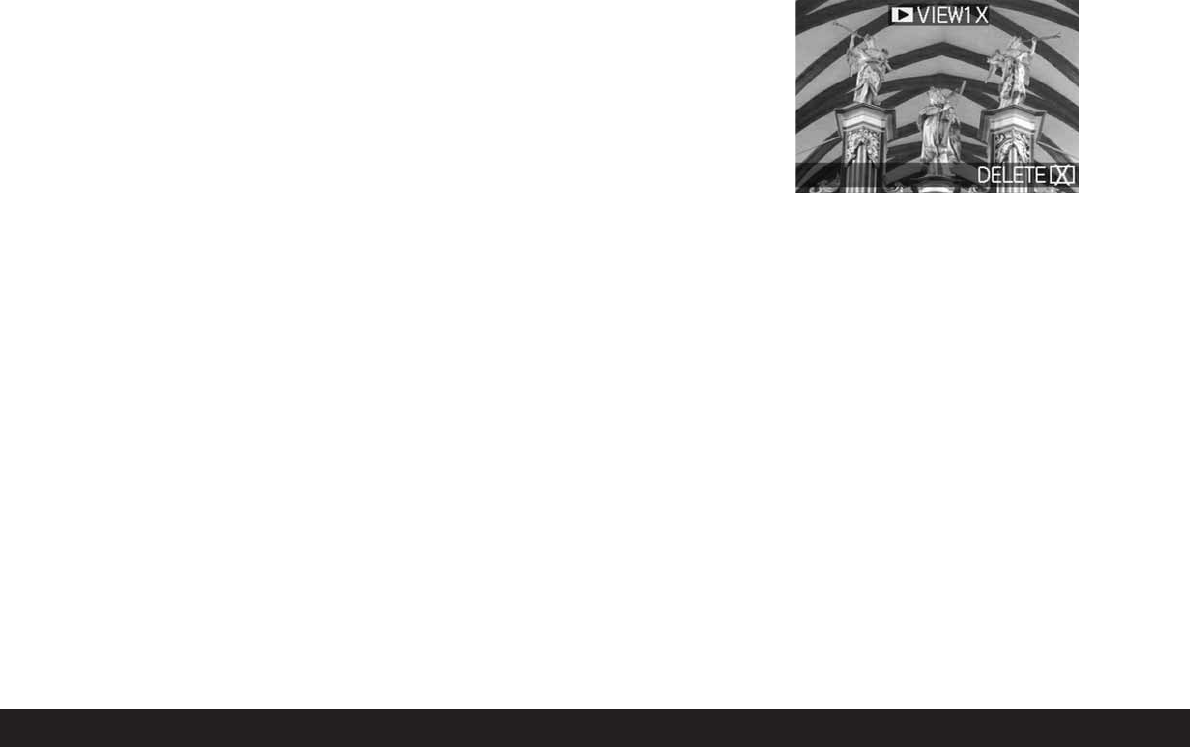146 / Detailed guide / Record mode
Immediate viewing after the shot
Using automatic review of the last
picture -
B
AUTO REVIEW
If automatic review is turned on, every picture is
shown in the viewfinder/monitor immediately after it
has been taken. This provides a quick and easy way
for you to check whether the picture was taken suc-
cessfully or you need to repeat it.
The function allows selection of the length of time for
which the picture is to be shown (1SEC/3 SEC), as
well as another version (ZOOM), in which the picture
is initially shown for approx. 1s in original size, then
for approx. 2 s a 3x-magnified section of the center of
the image (helpful, for example, in better assessing
the sharpness).
Note: The automatic review function is not available
for use in conjunction with video recordings
ü
.
Setting the function
In the record setup menu
k
SETUP
1
/
3
(see pp. 112/
122) select the menu item
B
AUTO REVIEW
(3.15)
and follow the further menu instructions.
VViieewwiinngg tthhee ppiiccttuurreess wwiitthh tthhee VVIIEEWW ffuunnccttiioonn
In contrast to the AUTO REVIEW function described
in the previous section, which you have to activate in
advance, you can use the VIEW function to view the
pictures on the viewfinder/monitor (1.19/32) at any
time without making any prior settings.
Notes:
• If you are using the exposure series function
7
or
automatic exposure bracketing
k
, the last picture
in the series is shown first. You can select the other
pictures in the series as described under point 2.
• The VIEW function is not available for video
recordings
ü
.
Setting the function
1. Press down on the direction pad
B
(1.30).
• After a brief pause, the last photograph is shown
on the monitor for around 10 s. The following
also appear:
B
VIEW1X as an indication of the acti-
vated function and the current
magnification factor, as well as
DELETE
s
as an indication how to start
deleting a picture (see
pp. 147/158).
At any time, you can return to the original view-
finder/monitor screen, and thus to immediate readi-
ness to take a picture by pressing the shutter release
button (1.13), or by pressing the direction pad down
again.
2. While you are viewing one picture, you can also
select any of your other pictures. To “scroll”
through the pictures, press right or left on the
direction pad.
3. While viewing a picture you can select a 4x mag-
nified section of the image by turning the central
setting dial (1.29) towards the right. Turning to the
right again leads to a further magnified, 8x section.