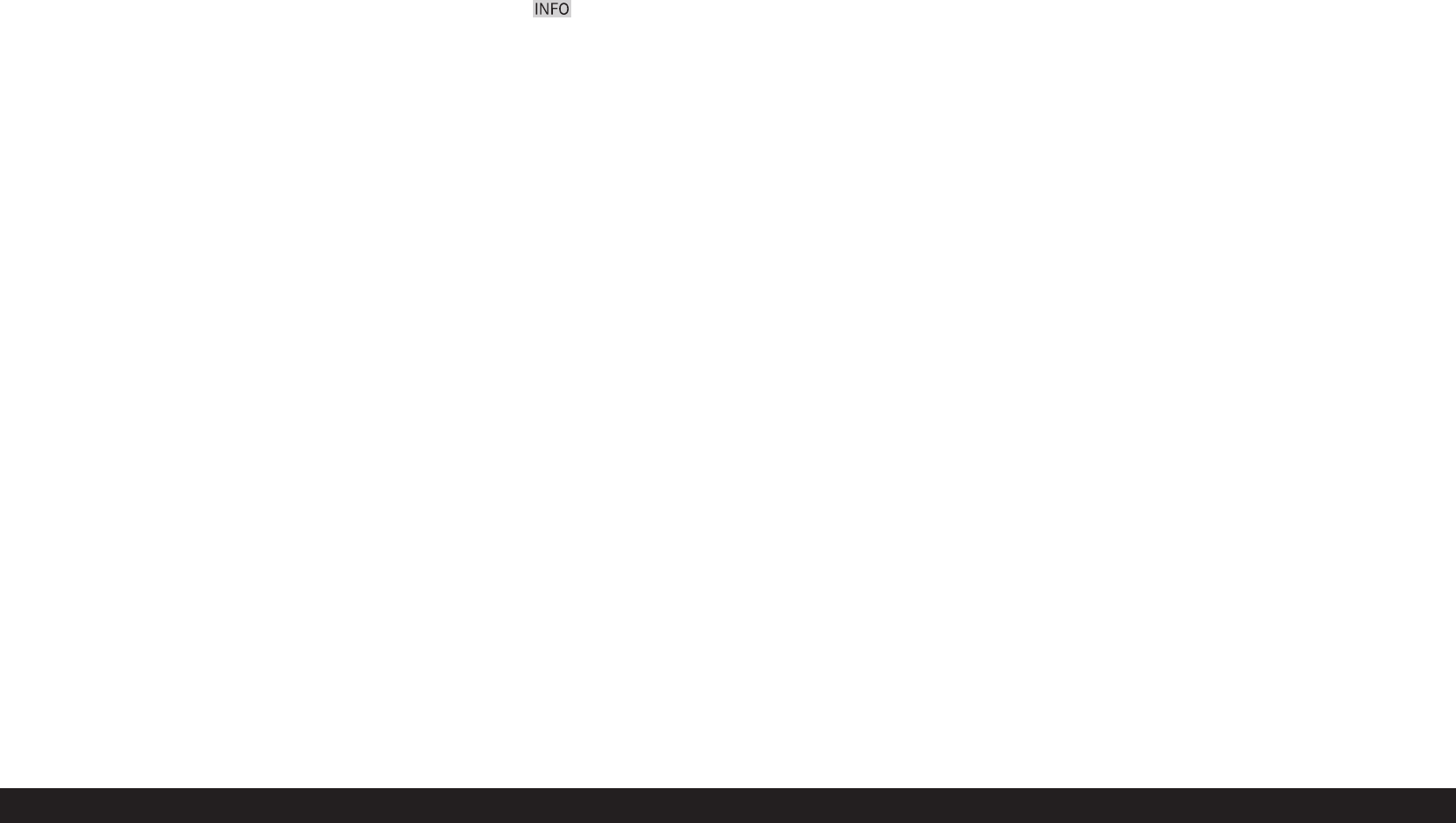Exposure control
Manual shutter speed and aperture setting /
Selecting the exposure mode ...........................................37
Shutter speed dial ............................................................37
Click wheel .......................................................................37
Exposure modes
Programmed automatic exposure mode
Program shift ..............................................................38
Aperture priority ............................................................38
Shutter priority...............................................................39
Manual aperture and shutter speed setting ...................39
The B (Bulb) setting
T ...............................40
Mirror pre-release................................................................40
Depth of field preview butt ..................4
Additional functions
User / application specific profiles
Resetting all cust ..............................................4
Folder manag
Formatting the memory card(s)
Flash photogr
General inf
metering and control .....................................................43
Compatible flash units
Flash sync speed ..............................................................43
Selecting the sync speed /
the sync speed rang
Selecting the firing moment
Attaching t
Settings for camera-controlled aut .........44
TTL flash mode. ................................................................44
High Speed Synchronisation
Strobe flash mode with sy
Flash displays in t
flash units
Flash with flash unit aut ..................................45
Manual flash with constant flash output
Flash using the X contact ....................................................45
Flash using the flash connection sock
Pre
Selecting record and review modes.....................................46
Revie .................................................46
Aut ...........46
Normal review 4.1 ............................................................47
INFO -review 4.2
The hist
Picture data review 4.3
Viewing other pictures / „Scrolling“ in the memory ............48
Image R ...........................................................48
Selecting the amount of zoom
Simultaneously viewing sev
Selecting one of the smaller pictures .................................49
Switc ...................................49
Protecting pictures / Clearing delet
Deleting pictures
Additional functions
T ..........................................52
via USB connection ..........................................................52
Connecting and transferring data
using the PTP prot ...................................................52
Connecting and transferring data
with the camera as an ext .............................53
Connecting and transferring data using card readers ....53
Data structure on the memory card ....................................53
Adobe® Phot .........................................53
LEICA Imag
Installing firmware updates .................................................54
HDMI slide show .................................................................54
Miscellaneous
Syst
Interc
Filters ...............................................................................55
Auswechselbare Eins .....................................55
Flash units ........................................................................55
Handgrip S2......................................................................55
S Pro battery charger........................................................55
Remot ....................................................55
Connection cords .............................................................55
Spare parts
Maintenance tips f
Precautions and care instructions ....................................56
General precautions .........................................................56
Sensor ..............................................................................56
Condensation ...................................................................57
Care instructions ..............................................................57
For t
For lenses ......................................................................57
For t ...............................................................57
For t ..............................................................57
For memory cards
Cleaning the sensor
St
Index ...................................................................................60
T
Leica Academy ....................................................................64
Leica on the Int ...........................................................64
Leica information service ....................................................64
Leica cust
Contents / 5
Inhalt_GB.qxp:Leica M8 deutsch 11.12.2009 10:23 Uhr Seite 5