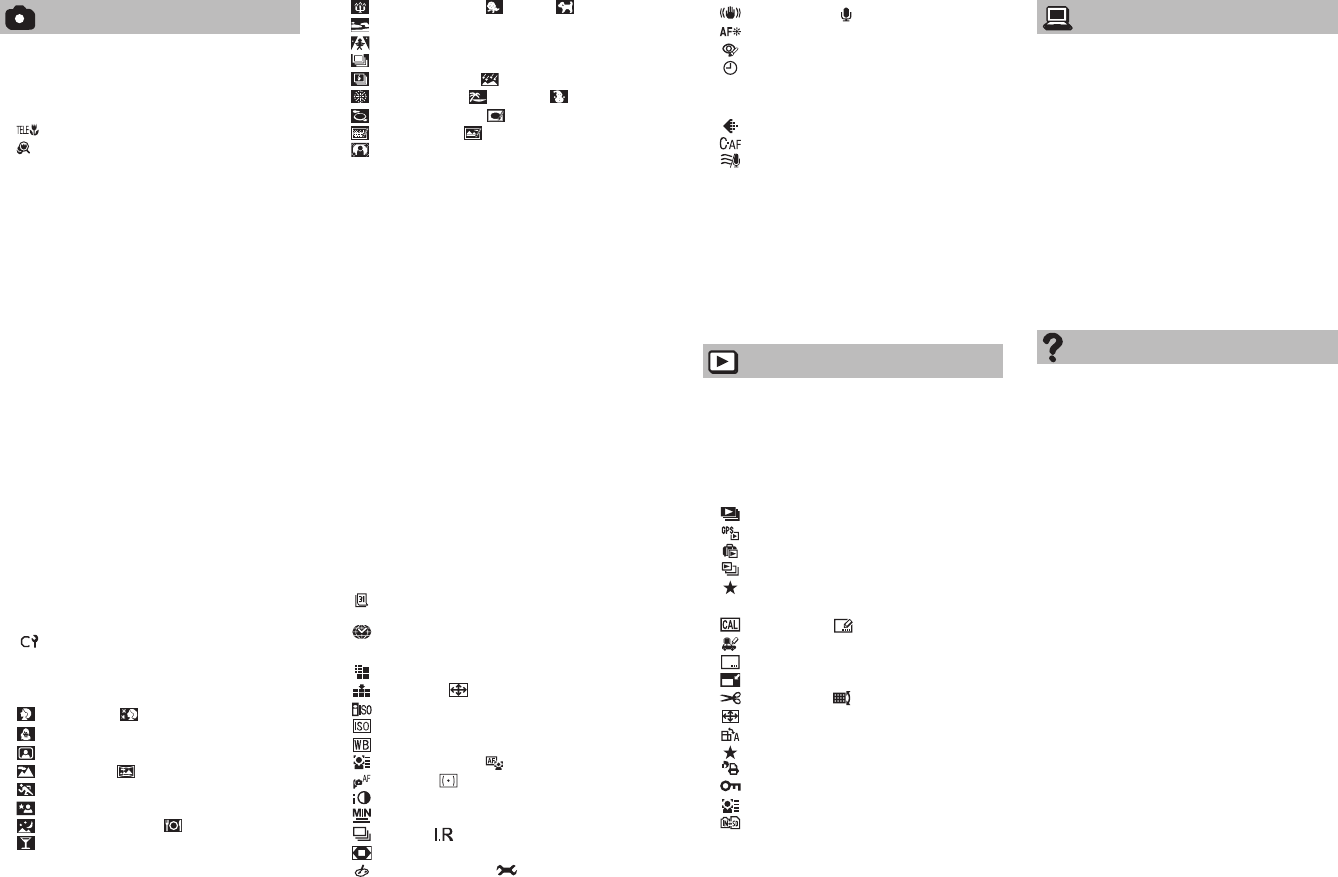4 5
T(Continued)
Application
Changing recording information
display .................................................. 42
T 43
T 45
‘T
[MACRO ZOOM].....................................
Positioning camera and subject
within the accessible range for
focusing 47
T 48
T
Compensation 49
T
automatically changing exposure
([AUTO BRACKET]) 50
T
changing aspect ratios
[MUL 51
Using a pre-set aperture to determine
the depth of field
[APERTURE-PRIORITY] Mode 52
Using a pre-set shutter speed to
determine the rendition of moving
subjects
[SHUTTER-PRIORITY] Mode 53
Using a pre-set aperture/shutter speed
combination to achieve full control of
the exposure
[MANUAL EXPOSURE] Mode 54
Register your own settings and record
[CUSTOM] Mode 55
[CUST
[CUSTOM]
T
[SCENE MODE] 57
[PORTRAIT]/ [SOFT
[TRANSFORM]/
[SELF PORTRAIT]
[SCENERY]/ [P
[SPORTS] ..............................................
[NIGHT POR
[NIGHT SCENER [FOOD]/
[P
[CANDLE LIGHT]/ [BABY]/ [PET]/
[SUNSET] ..............................................
[HIGH SENS.]/
[HI-SPEED BURST]...............................
[FLASH BURST]/ [ST
[FIREWORKS]/ [BEACH]/ [SNOW]/
[AERIAL [PIN HOLE]
[FILM GRAIN]/ [HIGH DYNAMIC]
[PHOTO FRAME]
Registering commonly used scenes
[MY SCN MODE] 67
T 68
Recordable time on 2 GB SD memory
card
Recording with the Face Recognition
function
[F 72
Registering face pictures
Editing or deleting information about
registered persons
Automatically register face pictures
Setting recognition sensitivity
Recording the place of recording with
GPS ....................................................... 78
[GPS SETTING]
Change the recorded place name
information ..................................................
Changing the display of location name
information ..................................................
Using GPS to set the Clock
Useful features for travel
[TRA 84
[TRA
[LOCA
[WORLD TIME]
Using the [REC] menu 88
[PICTURE SIZE]
[QUALITY]/ [ASPECT RA
[INTELLIGENT ISO]
[SENSITIVITY]
[WHITE BALANCE]
[F [AF MODE]
[PRE [METERING MODE]
[I.EXPOSURE]/
[MIN. SHTR SPEED]
[BURST]/ [I.RESOLUTION]
[DIGIT
[COLOR EFFECT]/ [PICT
[ST [AUDIO REC.]
[AF
[RED-EYE REMOV
[CLOCK SET]
Using the [MOTION PICTURE]
menu ................................................... 100
[REC QUALITY]/
[CONTINUOUS
[WIND CUT]
T
[CLIPBOARD] Mode 101
T
Viewing clipboard pictures
Zoom Mark
[CLIPBOARD] menu
Using Quick menu 104
Entering T 105
Application
Viewing as list (Multi Playback/
Calendar Playback) 106
W
still pictures with audio 107
Different playback methods
[PLA 108
[SLIDE SHOW]
[GPS 1
[TRA 1
[CA 1
[F 1
Using the [PLA 1
[CALENDAR]/ [TITLE EDIT] 1
[PLACE-NAME EDIT] 1
[TEXT ST 1
[RESIZE]
[CROPPING]/ [LEVELING] ...........
[ASPECT CONV
[ROT
[F
[PRINT SET]
[PROTECT].........................................
[F
[COPY]................................................
Connecting with other devices
Keep the recorded still pictures and
motion pictures 128
Dubbing playback pictures via
A
Using with your PC 129
Copying still pictures and
motion pictures
Printing ............................................... 132
Printing multiple pictures
Print with date and text
Making print settings on camera
Viewing on TV screen 136
Viewing on a
HDTV Link (HDMI)
Others
List of LCD monitor displays 140
In recording
In playback
Message displays 142
Q&A 144
Usage cautions and notes 151
User License
Name data
Recording picture/time capacity 162
Leica Academy .................................. 164
Leica on the Internet 164
Leica information service 165
Leica Customer Service 165