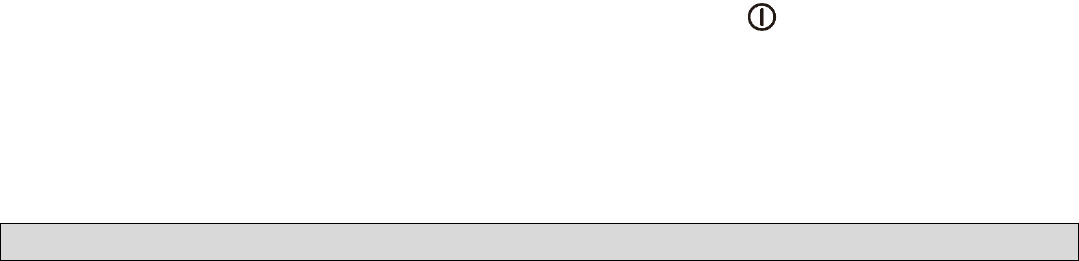2. Then activate the Bluetooth function in your mobile device (such as
Smartphone or Personal Computer), the device will enter to
Bluetooth searching mode automatically, if not, tap the related
selection to manually enter to searching mode. (refer to your device’s
manual when necessary)
3. Your mobile device should show “Lenco BT-120” in Bluetooth Devices
list, and then select it for pairing. Waiting for some seconds and you
will see connected message as shown on your mobile device. (For
some Bluetooth devices, you may need to input “0000” as pairing
password)
4. If pairing is successful, a beep sound will heard and the “MODE
Indicator (2)” will switch to slow blinking blue from fast.
5. Now, you can start to music play from your mobile device by its music
player program.
6. To power OFF the speaker, press and hold the “ (4)” button.
Note: For saving battery energy, the Bluetooth Speaker will turn to off
mode automatically when no device is in paired in 8 minutes.
1. To disconnect with paired device, for better result turn Off the
Bluetooth Speaker directly. Or;
2. You can choose “Disconnect” from Bluetooth paired device list or
turn “Off” the Bluetooth function on your mobile device.
3. In this case; the Bluetooth Speaker will switch back to
“Searching/Pairing” mode automatically itself, a series of tones will
sound and the “MODE Indicator (2)” will rapidly flash blue again from
slow blinking.
4. Now, you can process for new mobile device pair or power Off the
Bluetooth Speaker as you wanted. (refer to item D.2 ~ D.5 methods
mentioned above)