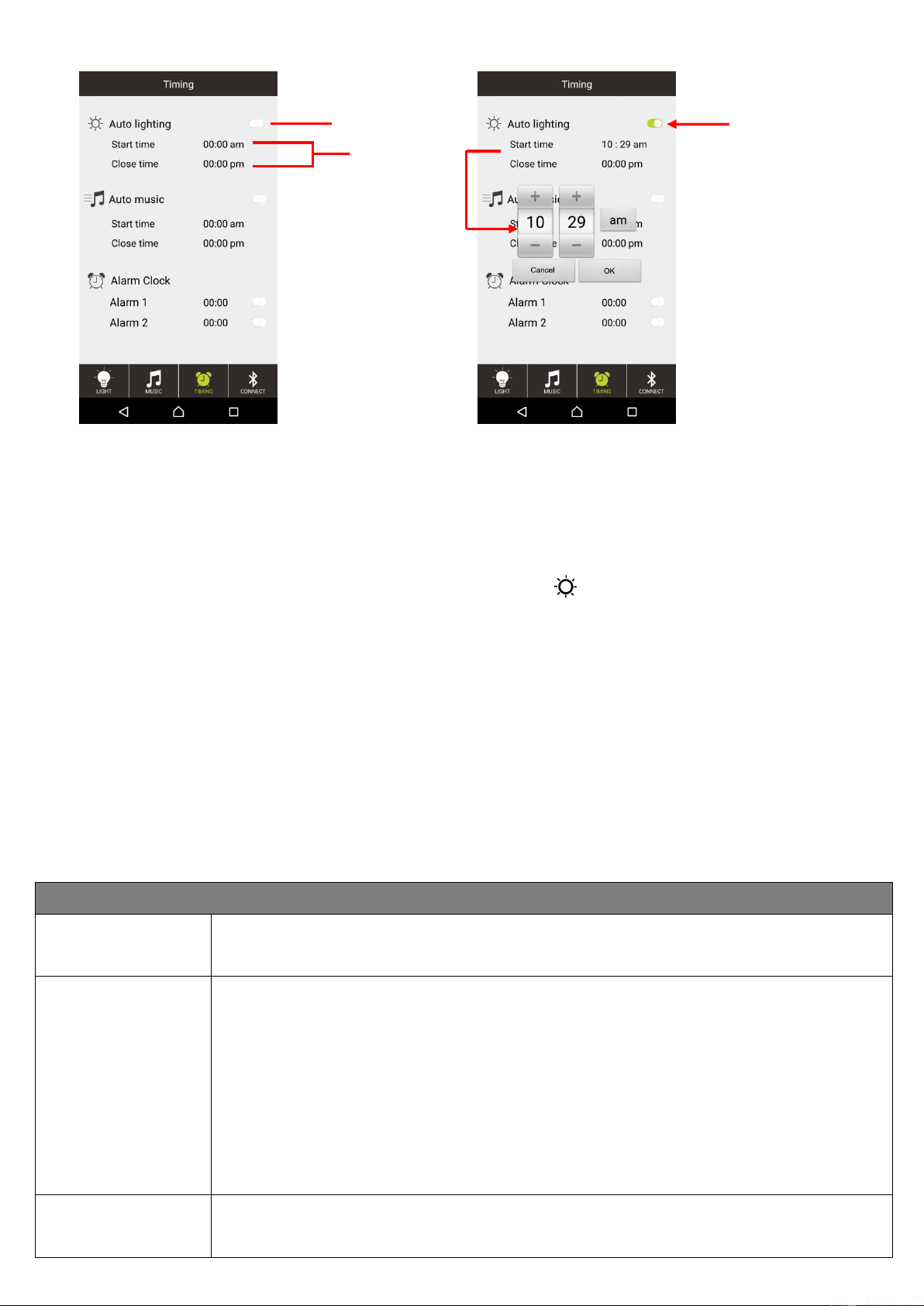9. Alarm tone and turn off the alarm tone
a. When Alarm Clock has set and time has come, the BT-210 LIGHT will
sent tone sound of alarm each 8 seconds once, in 5 minutes, from
speaker;
b. To turn off the alarm ring, tap once the “ Touch sensor (3)” at right
side on device handle. Or,
c. Press any keys at back side of the device.
Important: Those changed and arranged settings in “Timing” menu will be
activated only when the device and your mobile device are in Bluetooth
connected mode. Please keep the BT-210 LIGHT and your mobile device
Bluetooth function in connected mode if want them activated when you in
sleeping.
Check whether volume level is in lower position on your
Bluetooth speaker and mobile device.
Make sure that your Bluetooth device is within the
effective operation range.
Check whether the Bluetooth device is paired.
Check whether the Bluetooth device show connected.
Check if you have selected the correct audio source.