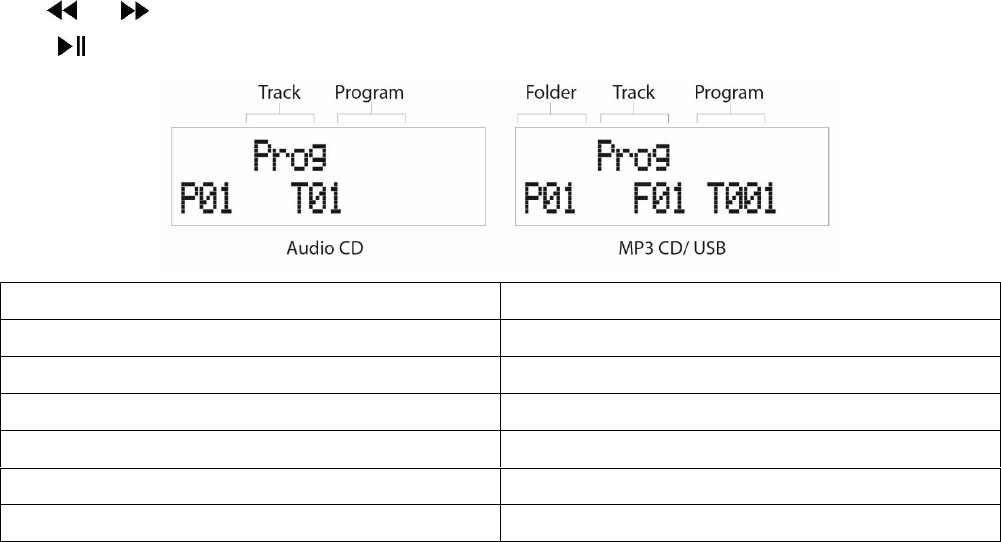7
Program Play
In CD/USB Stop mode, press and hold “P1/Prog”, to enter program play menu.
Use and to select track number, or press “Station (-)/(+)” to select folder, and then press “enter” to confirm.
Press to confirm and store the whole program list, then it will start to play automatically.
AUX IN
Use the AUX IN connection to connect external audio sources. Press “mode” button to choose “Auxiliary Input”, then connect
external device via AUX IN socket at the back, then you could play the audio file on the external device.
Listening to DAB radio
1. Extend the antenna.
2. Press “Mode” to choose DAB mode. (If this is your first time to use, it will scan station automatically.)
3. Press “Station” button to choose available DAB stations, press “Enter” to change station.
Listening to FM radio
1. Extend the antenna.
2. Press “Mode” to choose FM mode.
3. Press “Station” button to move every 0.05MHz
4. Press and hold “Station” button for 2 seconds and then release button, it will scan and stop at next broadcast station.
Connecting to Bluetooth device
1. Press “Mode” to choose Bluetooth mode.
2. Turn on Bluetooth in your devices and select “DAR-040”.
When connected successfully, it has a ring sound and the display shows “BT-CONNECTED”
3. Play your songs from the device.
Note: Bluetooth connectivity performance may vary with brand and model of the connected device. It was always suggested using latest firmware for the device may get
the best connection performance. Compatibility with all devices and media types is not guaranteed. The presence of other functioning Bluetooth devices during connection
may lead to operational difficulties. The Bluetooth transmitter and receiver hardware in this unit has an approximate operational range of 30 feet in open space.