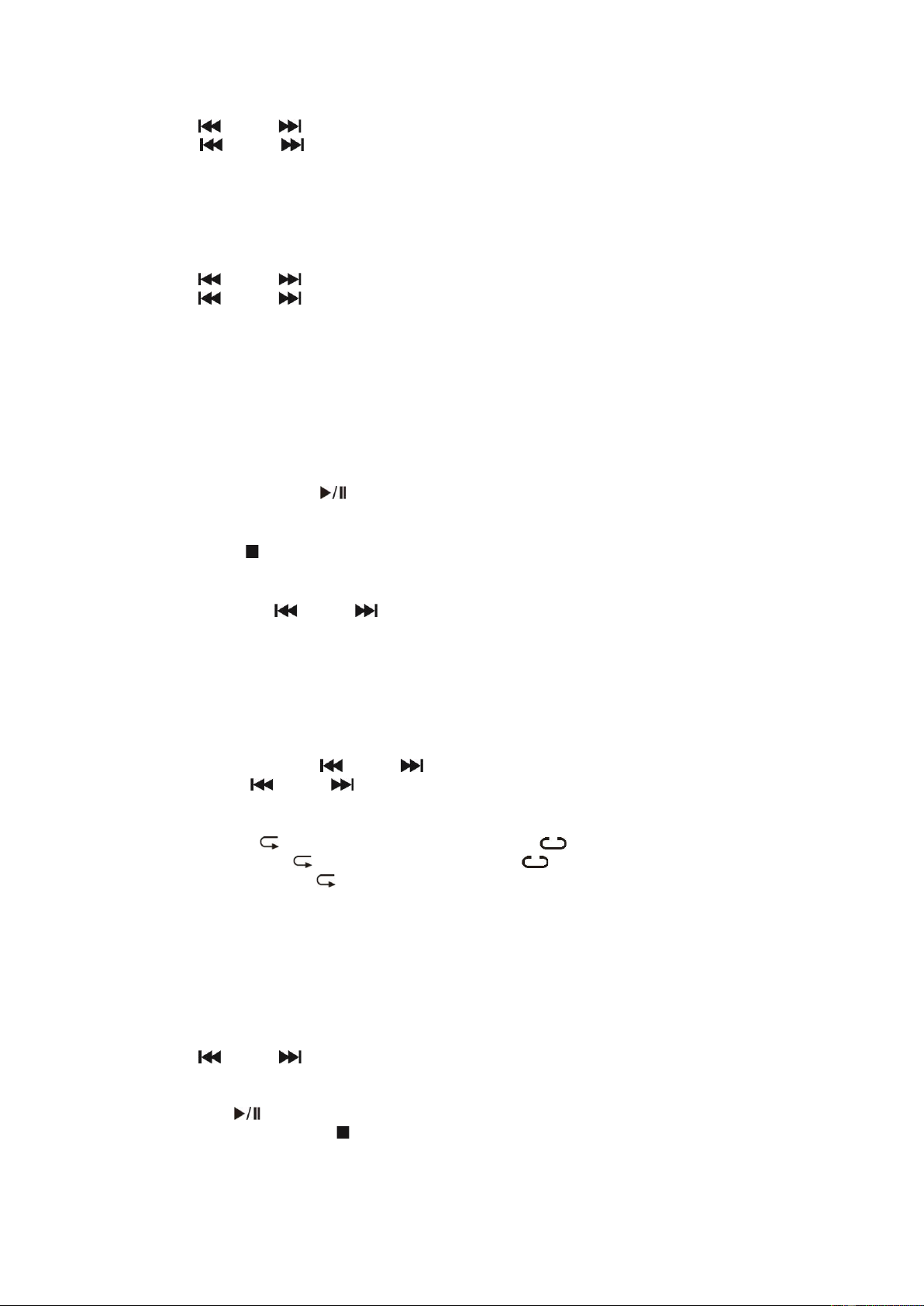12
Scan Setting
1. Press the MENU button to access the menu control.
2. Press the PREVIOUS or NEXT button until “SCAN” is displayed and then press the ENTER button.
3. Press the PREVIOUS or NEXT button to toggle between “STRONG” and “ALL” and then press the ENTER button confirm.
When the “STRONG” is selected, only the strong stations are detected. Scanning will ignore the noisy stations. When “ALL” is
selected, all stations will be detected during FM scanning even if the radio station is a bit noisy.
4. The next time doing a FM scan the unit will search for the stations based on this confirmed setting.
Audio Setting
1. Press the MENU button to access the menu control.
2. Press the PREVIOUS or NEXT button until “AUDIO” is displayed and then press the ENTER button.
3. Press the PREVIOUS or NEXT button to toggle between “STEREO” or “MONO” selection and then press the ENTER button
confirm.
CD OPERATION (Only CD, MP3 Not Support)
Loading and Playing CD Disc
Press the SOURCE button to go to CD mode. Press the OPEN/CLOSE button to eject the CD compartment door. Install a disc with the
CD label side facing up. Press the OPEN/CLOSE button again to close the CD compartment door. After reading, the total number of
tracks will be shown on the display. It will automatically start to play.
Play/Pause Control
To pause playback press the CD PLAY/PAUSE button. Press the button again to resume playback.
Stop Control
To stop playback press the STOP button.
Skip Track
During playback press the PREVIOUS or NEXT button to search to the previous or next track.
Direct Select Track
Press the numeric buttons [1], [2], …, [0] to directly select the desired track to play. For example when the button [3] is pressed and
then follow by pressing the ENTER button, it will jump to track 3 to play. Or when the button [1] and then button [2] are pressed and
then follow by pressing the ENTER button, it will jump to track 12 to play.
High-Speed Music Search
During playback press & hold the PREVIOUS or NEXT button to start high-speed searching.
When you release the PREVIOUS or NEXT button normal speed playback will resume.
Repeat Playing
During playback press the REPEAT button once the display shows flashing “ ”. This is Repeat One mode. The current track will
be played repeatedly. Press the REPEAT button again the display shows “ ” without flashing. This is Repeat All mode. All tracks
will be played repeatedly. Press the REPEAT button again to resume normal playback.
Random Play
During playback press the RANDOM button to play music in random order. The display will show “RAN”. Press the RANDOM button
again to resume normal playback.
Programmed Playback
This unit can be programmed to play a sequence of selected tracks.
1. Insert a disc and in stop mode press the MEM/PROG button. “P01” is shown with “01” flashing in “T-00” shown.
2. Press the PREVIOUS or NEXT button to select the desired track.
3. Press the MEM/PROG button to save the desired track.
4. Repeat steps 2-4 to program up to 20 programmed tracks.
5. Press the CD PLAY/PAUSE button to play according to the programmed track.
6. To clear the program play, press the STOP button twice or change to another mode.
7. During program play you can also do the “Repeat One” or “Repeat All”. But during the program play, random play is not
supported.