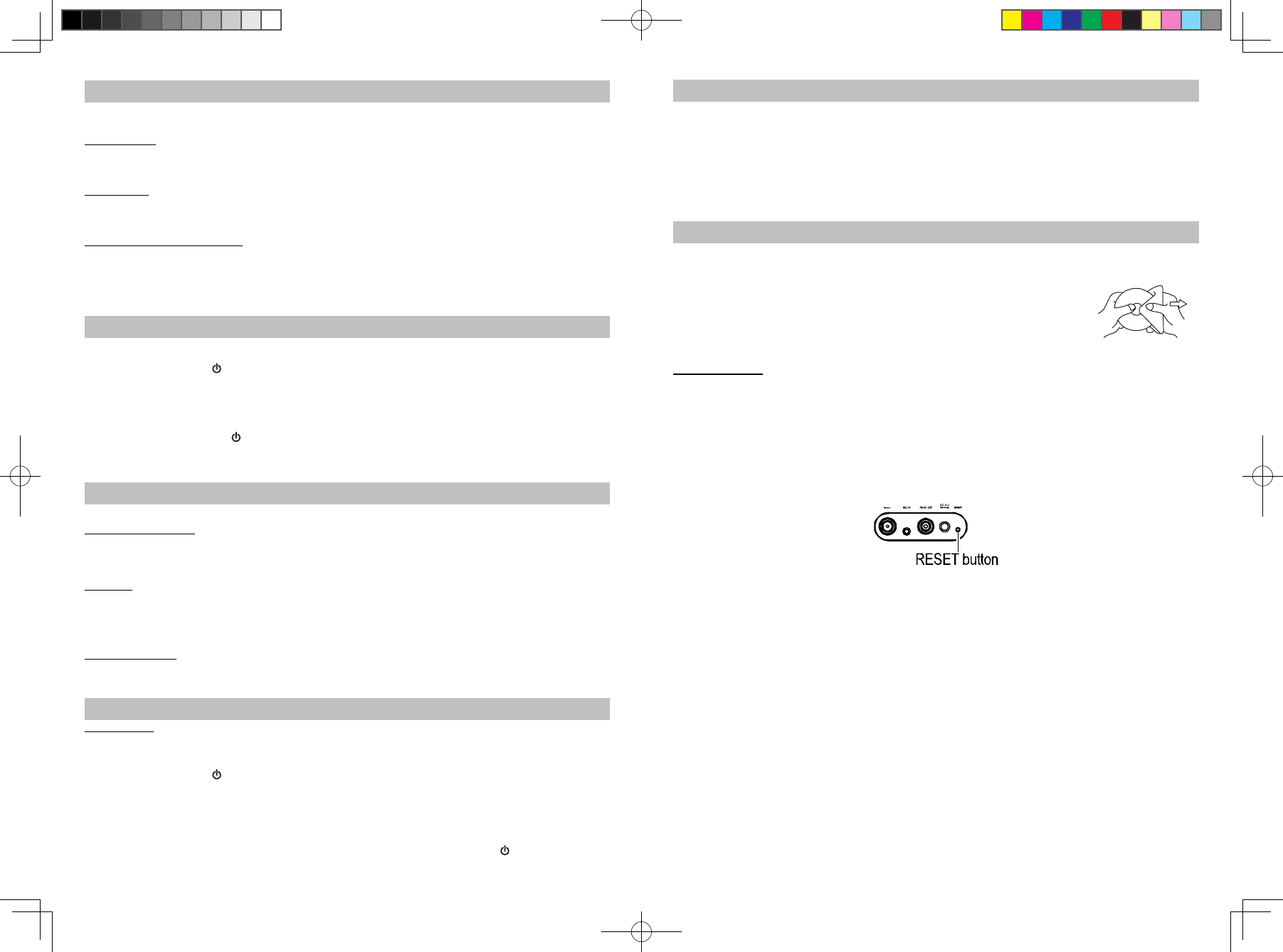10
Treble and Bass Settings
When the unit is powered on (in iPhone/iPod, CD, Aux-In or Radio mode), you can press the TONE button
from the remote control to enter the Bass and Treble setting mode.
Treble setting:
1. Press the TONE button once entering Treble setting mode, the "Treble" indicator displays.
2. Press the VOLUME +/- button from the remote control to adjust to the desired Treble level and the
“TONE” indicator displays.
Bass setting:
3. Press the TONE button again entering Bass setting mode, the "Bass" indicator displays.
4. Press the VOLUME +/- button from the remote control to adjust to the desired Bass level and the
“TONE” indicator displays.
Exit Bass / Treble setting mode:
5. Press the TONE button to exit Bass / Treble setting mode.
Note: You may also directly press the TREBLE + / - button or the BASS + / - button from the main unit to
set the desired Treble and Base level.
Listening to an External Audio Source
1. Connect an audio cable (not included) with 3.5mm stereo plug from an auxiliary audio device to the
AUX IN jack of the unit.
2. Press the STANDBY
button to turn on t he unit.
3. To select auxiliary audio input, press the FUNCTION button. The "AUX-IN" indicator shows on display.
4. Turn on the external auxiliary audio device.
5. The volume can now be controlled through the unit.
Operate all other functions on the external device as usual.
Notes: Press the STANDBY
button to turn off t he unit when you finish listening.
Don't forget to switch off the power of the external audio device as well.
Clock Setting
When the unit is OFF (Standby mode):
Set 12/24 Hour format
1. Press the MODE button from the remote control entering 12/24 hour format setting mode.
2. Rotate the VOLUME knob or press the VOLUME + / - button from the remote control to select 12 or 24
hour display format.
Set Clock
3. Press the MODE button again and the clock hour digits blink.
4. Rotate the VOLUME knob or press the VOLUME + / - button from the remote control to set hour.
5. Press the MODE button again and clock minute digits blink.
6. Rotate the VOLUME knob or press the VOLUME + / - button from the remote control to set minute.
Exit setting mode
7. To save all settings, press the MODE button or wait for a few seconds to exit the setting mode.
Sleep Timer Function
Sleep to timer
This feature allows you to fall asleep to the CD, radio or iPod for up to 90 Minutes.
The unit shuts off automatically when the time expires.
1. Press the STANDBY
button to turn the unit on.
2. Either tune to the desired radio station in radio mode, playback CD song or playback music from the iPod.
3. To select the sleep timer to turn the unit off after 15, 30, 45, 60 or 90 minutes, press the SLEEP button
(from the remote control) repeatedly. The display shows the “SLEEP” indicator. The unit plays for the
selected length of time then automatically turns off.
4. To check the remaining sleep time, press the SLEEP button (from the remote control) once.
To turn the unit off before the sleep timer counts down to zero, press the STANDBY
button at any time.
11
Sleep Timer Function
Notes:
ƽ If you are falling asleep to music f rom an external device connected to the AUX input, the sleep timer
will shut off the power to this system but it will not turn off the external device.
ƽ If you activate the sleep timer while a CD is playing, the unit will only continue playing until the end of
the disc then shut off automatically no matter the sleep timer setting. For example, if your CD is only 30
minutes long and a 45 minutes sleep timer is selected, the unit will shut off approximately 2 minutes
after the disc ends.
Care and M aintenance
- Do not subject the unit to excessive force, shock, dust or extreme temperature.
- Do not tamper the internal components of the unit.
- Clean your unit with a damp (never wet) cloth. Solvent or detergent should never be used.
- Avoid leaving your unit in direct sunlight or in hot, humid or dusty places.
- Keep your unit away from heating appliances and sources of electrical noise suc
as fluorescent lamps or motors.
If drop-outs or interruptions occur in the music during play, or if the disc fails to play
at all, its bottom surface may require cleaning.
Before playing, wipe the disc from the center outwards with a good soft clean cloth.
Resetting the Unit
If the unit experiences a power surge or electric shock, it is possible that the internal micro-controller
may lock up and the unit will not respond to any commands from the panel controls.
1. In this event, unplug and then reconnect the AC power plug into the wall outlet.
2. Use a straightened paper clip, toothpick or similar objects to press the RESET button located at the rear
of the main unit (see the below figure ). The reset operation clears the system memory and all of your
previous settings will be erased.
CAUTION: DO NOT USE SHARP, POINTED OBJECT TO PRESS THE RESET BUTTON.
IT MAY DAMAGE T HE RESET SWITCH INSIDE THE UNIT.