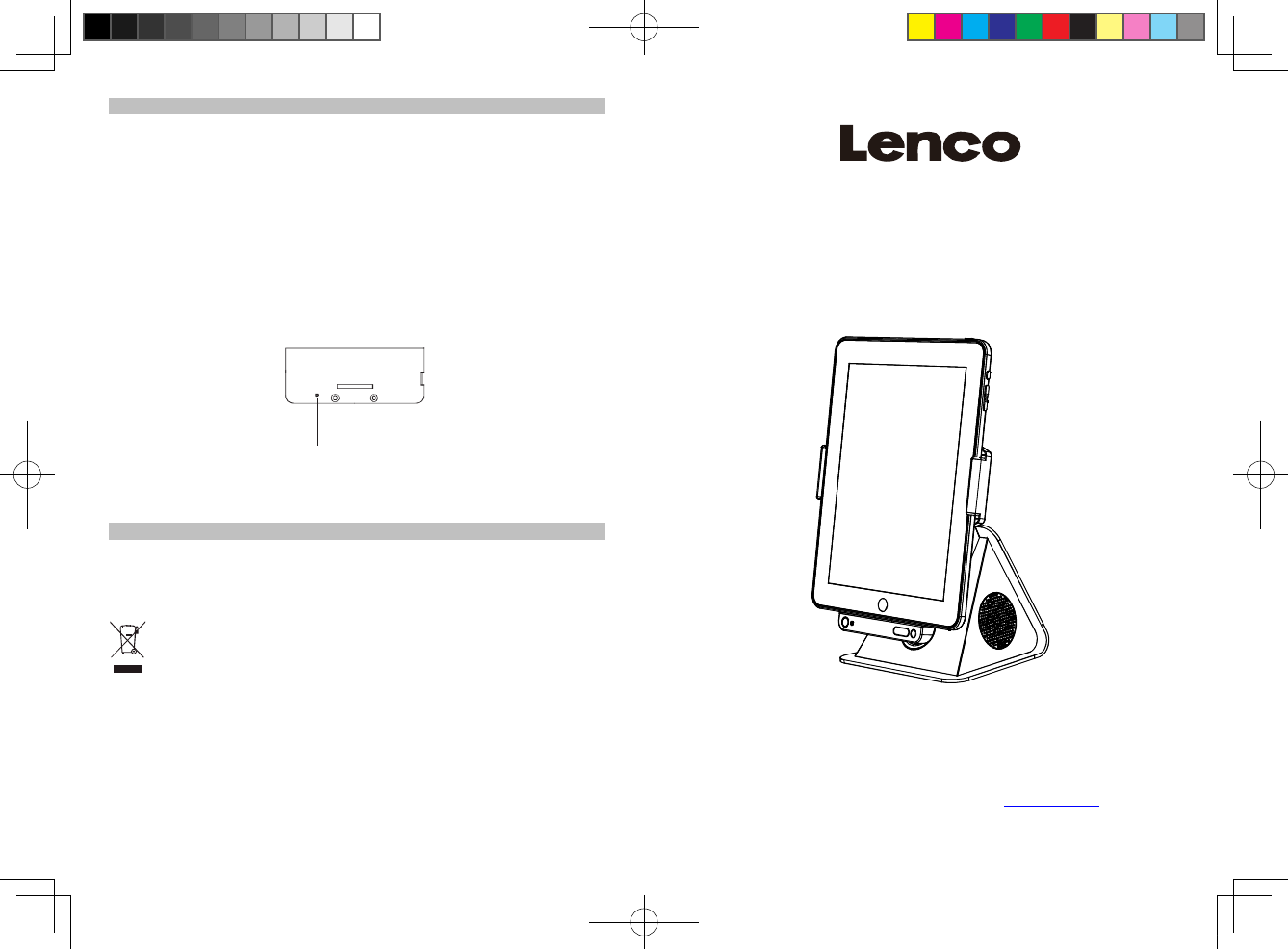8
Care and Maintenance
- Do not subject the unit toexcessiveforce, shock, dust or extremetemperature.
- Do not tamper the internalcomponents of the unit.
- Clean your unit with a damp (neverwet) cloth. Solvent or detergent should never be used.
- Avoid leavingyour unit in direct sunlight or in hot, humid or dusty places.
- Keep your unit away from heating appliances and sources of electrical noise such as
fluorescent lamps or motors.
Resetting the Unit
If the unit experiences a power surge or electric shock, it is possible that the internal micro-
controllermay lock up and the unit will not respondto anycommands from the panel controls.
1. In this event, unplug and then reconnect the AC power plug into the wall outlet.
2. Use a straightened paper clip,toothpick or similar objectsto press the RESET button
locatedat the your previous settings will be erased.rear of the iPod Support Frame (see the
below figure) .The reset operation clears the system memory and all of
CAUTION:DONOTUSESHARP,POINTEDOBJECTTOPRESSTHERESETBUTTON.ITMAYDAMAGE
THERESET SWITCH INSIDE THE UNIT.
RESET
RESET button
Technical Data
PowerAdaptor : InputAC100V - 240V ~ 50 / 60 Hz
Output DC 5V 4000mA
Power Supply for the unit : DC 5V 4000mA
If at any time in the future you want to dispose of this product, please note that waste
electrical products should not be disposed of with household waste. Find out where
your nearest recycling centre is. Consult your local authority or retailer for more details
(Waste Electrical and Electronic Equipment Directive).
THE SPECIFICATION AND EXTERNAL APPEARANCE OF THE SET ARE SUBJECT TO CHANGE
WITHOUT PRIOR NOTICE.