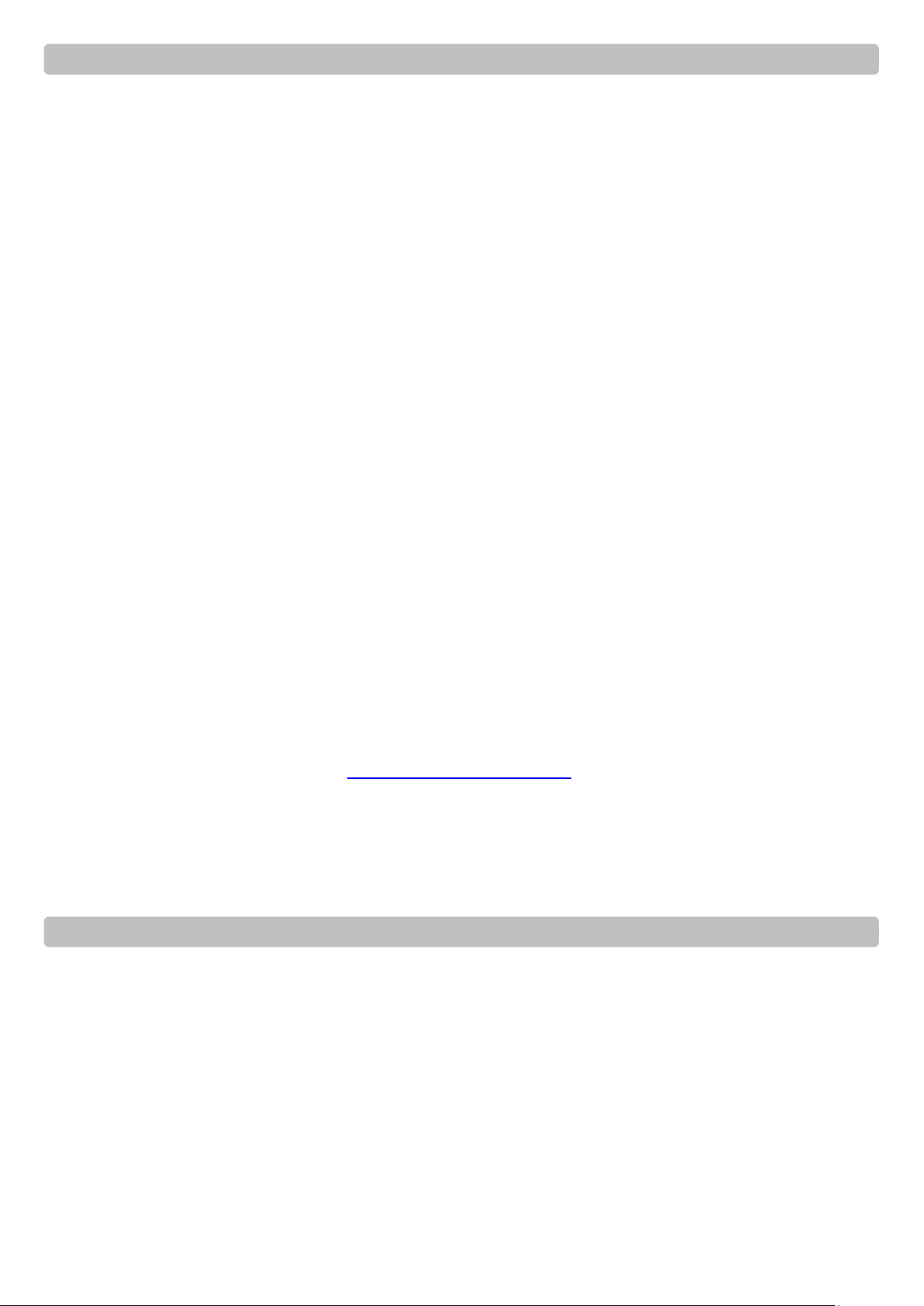9
10. 33/45-RPM SPEED SELECTOR BUTTONs
Engaging these buttons will rotate the platter at 33 or 45 RPMs. A function LED will glow when this function is activated.
11. HEADSHELL LOCKING NUT
After attaching the headshell to the tonearm, this locking nut will securely hold the headshell to the tonearm.
12. PITCH ADJUST SLIDER
This slider is used to adjust the playback pitch percentage (platter speed).
13. TONEARM LEVER
This lever is used to safely elevate the tonearm above a record surface without endangering a records surface.
14. TONEARM CLAMP AND REST
Use this rest to safely hold the tonearm in position during non-use and transportation.
15. ANTI-SKATE CONTROL
The anti-skate applies inward force to the tonearm to prevent outward skipping across the record due to the centrifugal
force cause by platter rotation. The anti-skate value should be equally to that of the stylus counterweight pressure.
16. COUNTERWEIGHT
Use the counterweight to balance the tonearm and to adjust the stylus pressure.
17. EXTRA STYLUS HOLDER
This cutout has been designed to safely store an extra stylus headshell.
18. DUST COVER HINGE HOLDERs
Attachment points for dust cover hinges.
19. RCA OUTPUT JACKS
The output is switchable PHONO/LINE output. Depending on the position of the phono/line switch, you can connect
the turntable to any phono or line input. Connect the RCA-cables (white=left channel, red=right channel) with the
Phono-sockets of your amplifier or mixer. Connect the ground lead with the ground terminal of your amplifier or
mixer.
20. PHONO/LINE SWITCH
This switch is used to change the mode of PHONO OUTPUT or LINE OUTPUT.
21. USB SOCKET (USB cable limit within 3m)
After connecting the Turntable to the computer via USB, you can record your vinyl to your hard disk using software.
You can download the free software on http://audacity.sourceforge.net/
22. DC IN JACK
1. Clean the stylus periodically with a soft brush to prevent the accumulation of dust.
2. When sound becomes distorted or noisy, check the stylus. If the stylus is worn out, replace it with a new one.
3. From time to time, the dust cover and turntable cabinet should be wiped down with a soft, dry cloth.
4. Volatile materials should not be used, such as: alcohol, thinner, benzine etc. They may remove the paint or damage
the luster.