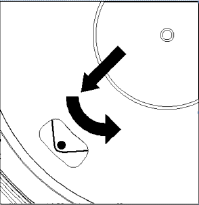7
Select 33 or 45 rpm for playing a vinyl, switch to “STOP” to pause the playing. Switch to 33 or 45
again, to continue the playing from the pause point.
7. Signal Connectors
Plug in the RCA cable, and connect the cable to the audio amplifier.
8. Pre-Amp ON/OFF selector
* ON: Connect the RCA cable to LINE-IN terminal of the amplifier.
* OFF: Connect the RCA cable to PHONO-IN terminal of the amplifier.
Warning: pre-amp on never connect at phono input.
9. USB port
Connecting to PC for recording the music from vinyl to PC.
- With Full-Speed Transceivers
- Fully Compliant With USB 1.1 Specification
10. Power supply jack:
To plug-in DC 12V/0.3A (3.6W) switching adaptor for power supply.
11. Power Switch:
During PAUSE mode (33/STOP/45 switch is on “STOP” position), the motor is still activated,
switch off the player after use to save energy.
2. INITIAL STARTING-UP
MOUNT AND ADJUST
1) Place the aluminum turntable platter. See below, reach into the hole and pull the rubber drive
belt off of the inner ring, and install it over the motor spindle. Be careful not to twist the rubber
drive belt during this step. Check to make sure the platter rotates uniformly.
2) Insert the counterweight on the end of the tone arm, lock it into place.
3) Adjusting the stylus pressure
i. Pull down the protective cover of the stylus.
ii. Place the lever for the tone arm lift in the front position.
iii. Open the tone arm lock. Seize the handle of the tone arm and lead it to just before the
turntable platter so that it can be moved upwards and downwards. (Be careful not to hit the
stylus against anything.)
4) Turn the counterweight until the tone arm remains in a horizontal position and does not move
upwards or downwards. If the tone arm moves upwards: Turn the counterweight counter-
clockwise. If the tone arm moves downwards: Turn the counterweight clockwise.