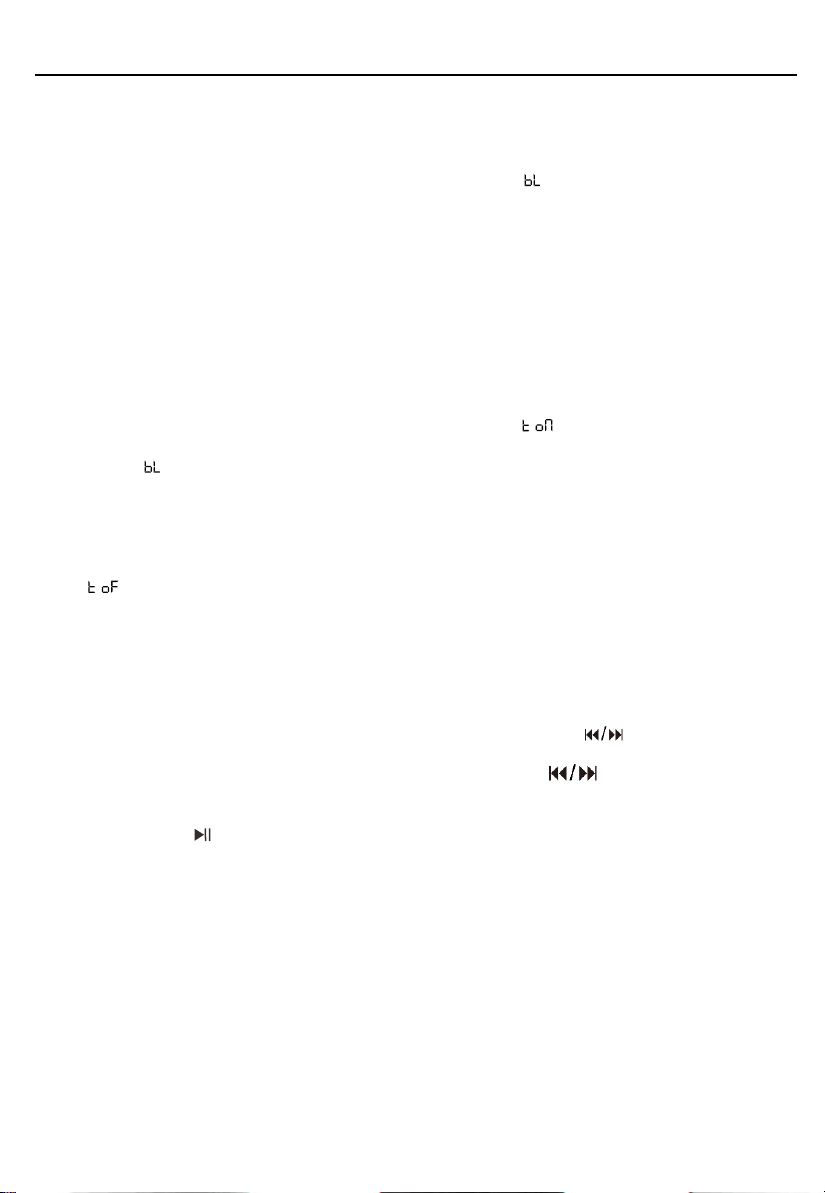8
Bluetooth pair and connect
⚫ Turn off any Bluetooth devices previously paired (linked) with this unit.
⚫ Turn on the Bluetooth features on your phone or music player.
⚫ Turn on and set this unit to Bluetooth mode. The flashing: “ ” on LED display indicates it is in
pairing mode.
⚫ Set your phone or music player to search for Bluetooth devices.
⚫ Select “Lenco PA-220" from search results on your phone or music player.
⚫ Select OK or YES to pair this unit with your phone or music player.
⚫ If protected, enter 0000 for passkey steady blue light indicates successful connection.
TWS (True Wireless Stereo) mode
1. Turn on 2 speaker equipment and select both unit INPUT mode as Bluetooth
2. Press "TWS" key on speaker set for 2 seconds, it will show " " on display, TWS is connecting
to another speaker equipment and will connect successfully after a sound indication or display
shows " "
3. Turn on your Bluetooth feature on your mobile phone to search Bluetooth devices and select
“Lenco PA-220" from the search result, select OK or YES to pair this unit with your mobile
phones and a steady blue light will indicate the connection is successful and can play any music
from your mobile phones
4. Press "TWS" key on speaker unit for 2 seconds and it will turn off TWS features after shows "
" on display.
FM Radio Operation
1. Before using the radio functions, you must attach the supplied antenna. Adjust the antenna to
obtain optimum reception.
Press [SOURCE] repeatedly to select FM mode.
2. Press the CH+/CH- key on the remote control or Long press the key “ ” on the top panel to
skip to the preset station.
3. Press the TU+/TU- key on the remote control or press the key “ ” on the top panel to
adjust the radio frequency manually.
The number key on the remote control can directly select the frequency
4. Press the key “ ” on the top panel or remote, the machine will scan radio channels from low-
frequency to high-frequency by itself and memorize the channels one by one.