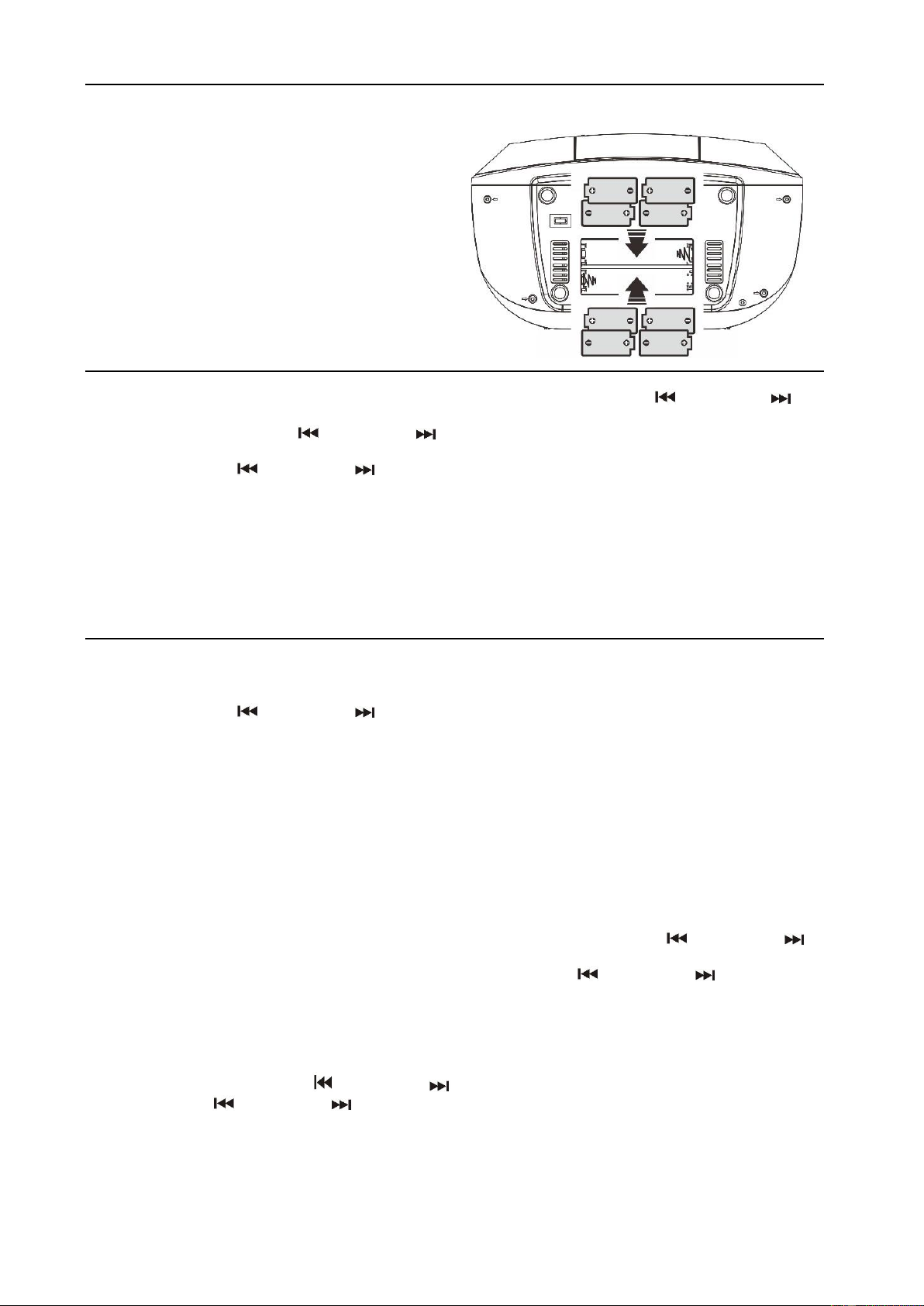7
Version: 2.0
DC connection
For DC operation, please insert 8 pcs size C (UM-2) battery to battery compartment and remove the AC plug from AC outlet then
disconnect the AC cord from AC socket. Since unit will draw little power consumption during standby mode, suggest uninstall the
battery during standby mode.
Setting the clock
1. Set unit in standby mode.
2. Press and hold the “Menu/Mem/clk-adj” button (12), display will show 24hour, press Skip down (11) or Skip up (19)
button to select 12 or 24 hrs format, then press “Menu/Mem/clk-adj” button (12) to confirm, the hour digit will flash on LCD
display (8) Press the Skip down (11) or Skip up (19) button to set the correct hour. Press the “Menu/Mem/clk-adj”
button (12) to store the hour then minute digit will flash.
3. Press the Skip down (11) or Skip up (19) button to set the correct minutes.
4. Press “Menu/Mem/Menu/clk-adj” button (12) to store the correct hour.
➢ The preset time will be reset completely if disconnecting the main power supply. You are recommended to
switch the system into standby mode for convenience usage.
➢ The clock will synchronous to RDS/DAB clock once receive the RDS/DAB signal if clock did not setting in
advance.
Listening to radio
Operation
Manual tuning
1. Turn on the unit by On/Off button (17) & then press the Function button (9) until it reach the “FM” mode.
2. Press the Skip down (11) or Skip up (19) button to tune your desired station.
3. Adjust volume up/down button (14) for the desired volume level.
Auto tuning
1. Set the unit to FM mode.
2. Press the auto scan button (18) once, unit will start to scan at tuning up direct until radio station received. Press tuning down
button (11) once and then press the auto scan button (18), the unit will scan to tuning down direction. If the radio data
system (RDS) broadcasting signal received, the unit will set the actual time automatically.
3. Adjust volume knob (14) for the desired volume level
FM scan setting
After auto tuning if many unwanted weakness radio station received, you can select strong station only to filter the weakness
signal station.
1. In FM mode, press “Menu/Mem/clk-adj” button (12) to enter the “Menu”, then press Skip down (11) or Skip up
(19) button to select “Scan setting”.
2. Press “Stop/Enter” button (10) to enter the “Scan setting”, then press Skip down (11) or Skip up (19) button to
select “Strong station only”. Then press “Stop/Enter” button (10) to confirm the setting.
3. Perform the auto tuning operation again as above.
FM & FM-stereo reception
⚫ The unit will default the FM mode at Mono. Thus, if FM stereo signal received, set the FM mode to Stereo by press Menu
button (12), then press Skip down (11) or Skip up (19) button to select Audio setting, press Enter button (10) and
press Skip down (11) or Skip up (19) again to select FM stereo, then press Enter button (10) to confirm. When
stereo signals are weak and noisy. It is preferable to change the FM mode by same procedure.
Hints for best reception:-
FM: the receiver has rod antenna (6) hanging at the rear cabinet. It should be totally extended for best reception.