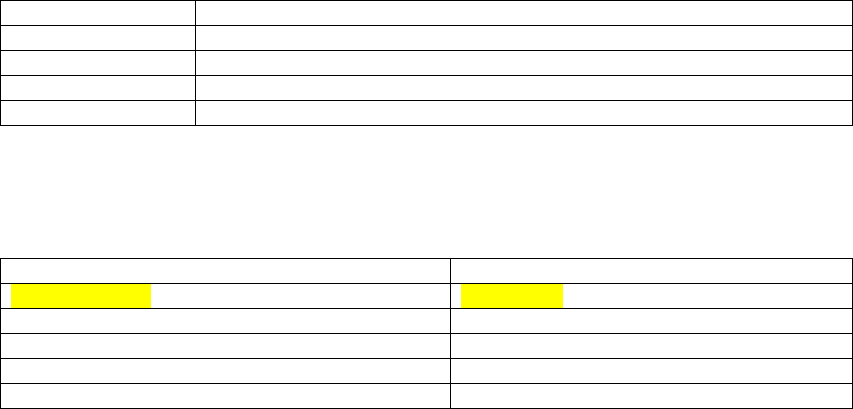Clock and Alarm Operation
Setting the Clock Press the HOUR button to select your desired hour, if you press the HOUR
Button steady, the hour will increase quickly. Press the MINUTE Button to select your desired
minutes, if you Press the MINUTE Button steady, the minute will increase quickly.
Alarm the Buzzer
Set the Function switch to Buzzer mode, press Clock/Alarm button, “AL” show on display,
Press HOUR and MINUTE button respectively to adjust desired alarm hour and minute.
Press the AL/ON/OFF Button to open the alarm.
Note: The alarm of buzzer could continue for 3 minutes! Alarm can be OFF by pressing
AL/ON/OFF button at any time.
Alarm the Radio
Set the radio band (FM/FM ST.) which you desired to alarm.
Set the Function switch to AUTO mode, press Clock/Alarm button, “AL” show on display.
Press HOUR and MINUTE button respectively to adjust desired alarm hour and minute.
Press the AL/ON/OFF Button to open the alarm. Adjust the desired volume
If the current time is the same as the time which you setting, then the setting radio will be
alarm up.
Note: The alarm of radio could continue for 1 hour! Alarm can be OFF by pressing
AL/ON/OFF button at any time.
FAQs
Guarantee
Lenco offers service and warranty in accordance with the European law, which means that in
case of repairs (both during and after the warranty period) you should contact your local
dealer.
Important note: It is not possible to send products that need repairs to Lenco directly.
Important note: If this unit is opened or accessed by a non-official service center in any way,