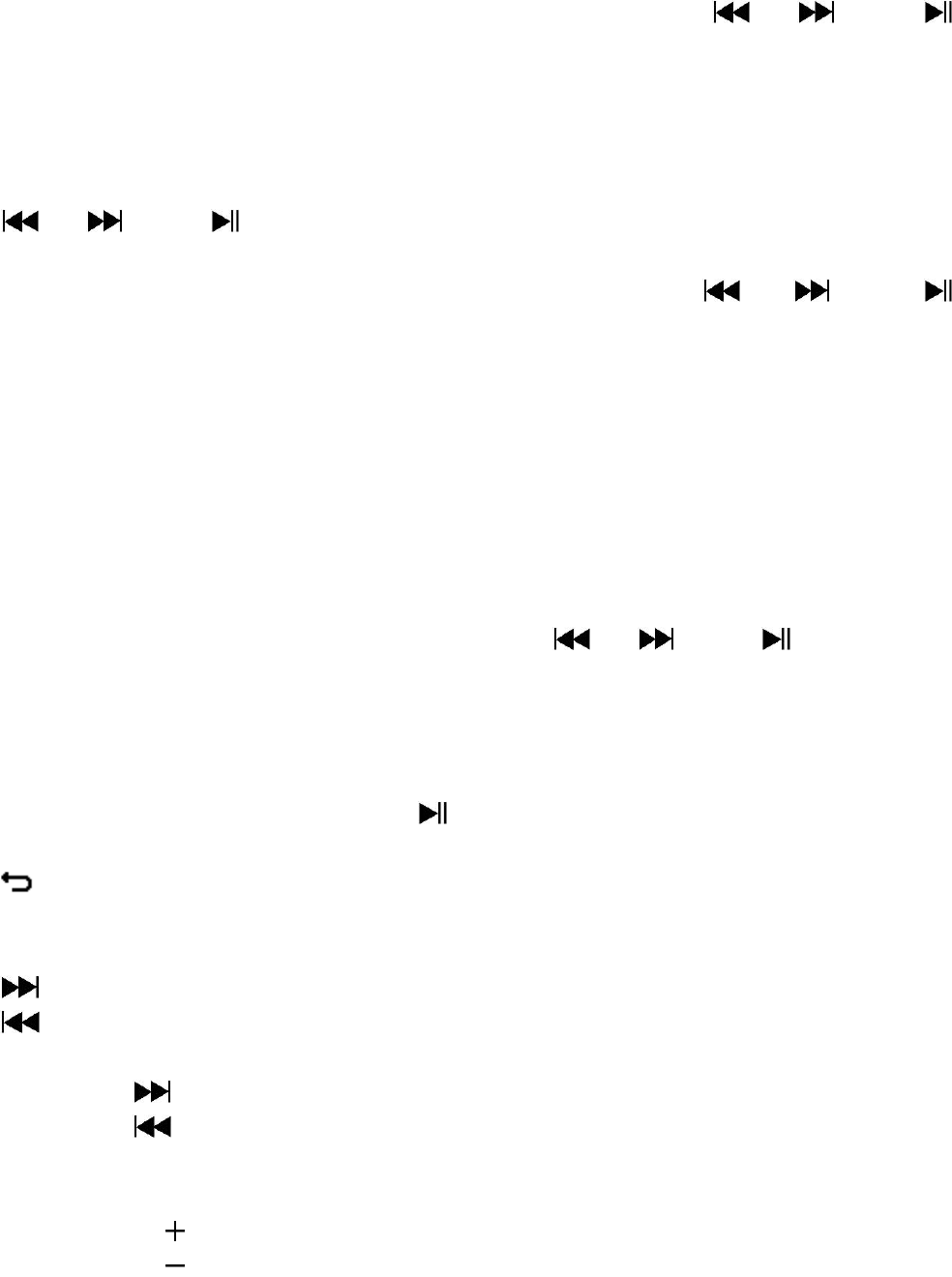13
a. Play Mode:
In Music submenu, choose “Play mode”, a list menu “Repeat / Shuffle”
appears to choose;
Choose “Repeat” > choose “choose “Repeat off / Repeat 1 / Repeat all /
Repeat folder” as you desired play mode by using / and
buttons.
Choose “Shuffle” > choose “Off / On” as you desired.
b. Equalizer
In Music submenu, choose “Equalizer”, then choose “Normal / Rock /
Funk / Hip hop / Jazz / Classical / Techno” as you desired sound effect by
using / and buttons.
c. Delete:
In Music submenu, choose “Delete file” by using / and
buttons;
A “song name…” delete? dialog is appear to confirm, choose “Yes” to
confirm delete the current song file in Micro SD memory card;
A “deleting” dialog is appears for few seconds and the current song file is
deleted. And the next song’s file is selected to play automatically.
Choose “No” to abort.
J. Movie Menu
To Play Movie
From Main Menu, choose “Movie” by using / and buttons, a
files list appears to choose;
Choose the desired movie file to start the play and the screen switch to
movie now playing screen. The movie is playing automatically.
Play /Pause Movie
In movie now playing screen, press button to pause the playing.
Press it again to continue the play.
Press button to go back files list screen for choose another movie file
to play if you want it.
Play Previous or Next Movie file
Press button to play next movie file.
Press button to play previous movie file.
Fast-Forward or Fast-Backward
Press and hold button to play fast-forward.
Press and hold button to play fast-backward.
Adjust Volume Level
In movie now playing screen,
Press or pressing button to increase the volume level.
Press or pressing button to decrease the volume level.
For hearing protection; a beep warning will be heard from earphone, or
display warning pop-up on TFT screen, when every time you increase the