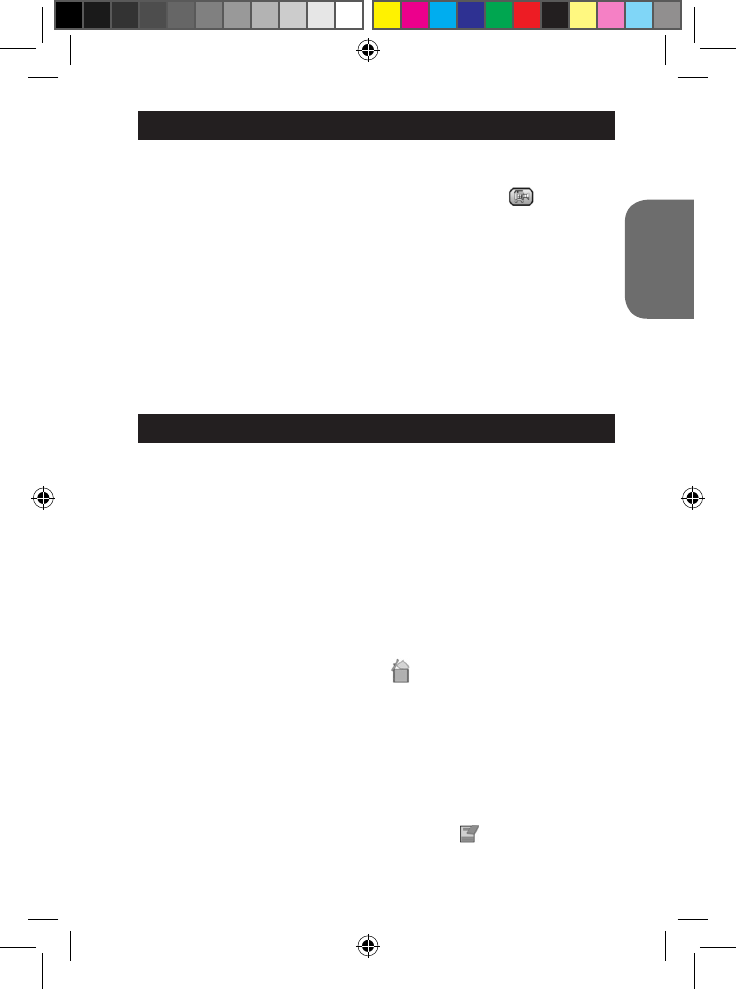CAPTURING VIDEO CLIPS
1. In camera mode, press the Power/Menu button (8) to enter the settings
menu.
2. Use the Up (6) or the Down (12) buttons until the “Video” icon
appears, then press the Shutter button (2) within 5 seconds to start the video
capture. The recording length is displayed on the LCD screen.
3. Press the Shutter button (2) again to stop the video capture and save it in
AVI format.
Note:
• The ash function is disabled in video mode.
• To watch the videos, you must transfer them to your computer (see the
“Downloading your photos and your videos” section, p.16).
• The videos will be saved in AVI format. You can use Media player and
Quick time to play them (there is no sound for the video clips).
• The video clips’ length may change according to the memory space
available on the camera’s built-in memory or on the SD card.
PLAYBACK MODE
1. Switch on the unit. In camera mode, press the Down/Playback mode (12)
button to enter playback mode.
2. Use the Up (6) and the Down (12) buttons to display the next or the
previous photo.
3. To exit the playback mode, press the Shutter button (2) at any time.
Note:
• If there are no pictures stored in the camera’s built-in memory or in the SD
card, the playback mode is not available.
• The videos cannot be played in playback mode.
Deleting one le
1. In playback mode, use the Up (6) and the Down (12) buttons to display
the desired photo or video.
2. Press the Power/Menu button (8), the icon will appear on the LCD
display. Press the Shutter button (2).
3. A conrmation screen will appear. Use the Up (6) and the Down (12)
buttons to select “delete” (√) or “do not delete” (X).
4. Press the Shutter button (2) to conrm the deletion.
Note: to cancel the deletion, at step 2 or 3, press the Menu/Power button
(8).
Deleting all les
1. In playback mode, press the Menu/Power button (8).
2. Use the Up (6) or the Down (12) buttons until the icon appears, then
press the Shutter button (2).
3. A conrmation screen will appear. Use the Up (6) and the Down (12)
buttons to select “delete” (√) or “do not delete” (X).