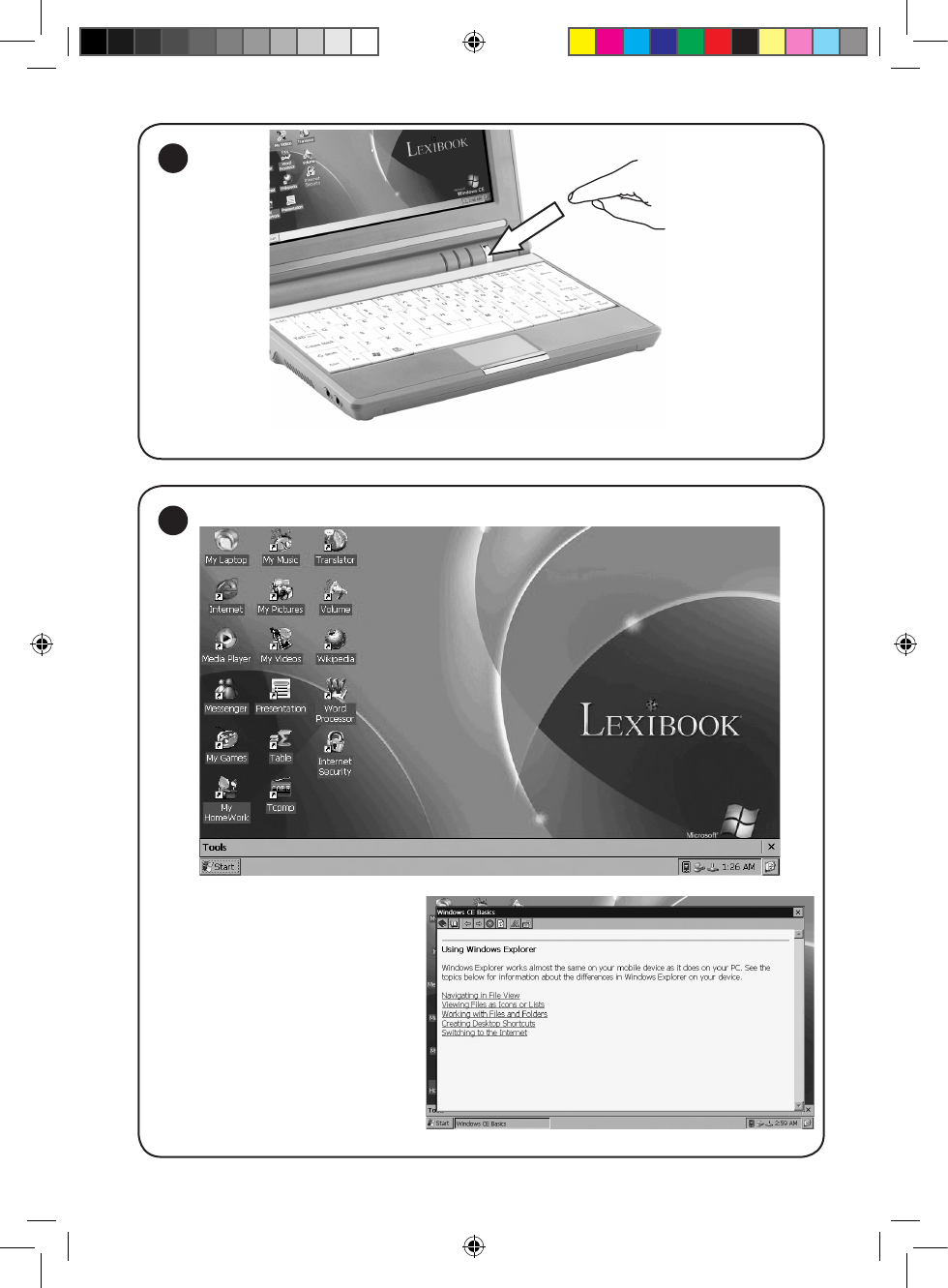Press the power button to turn on your laptop.
3
4
Windows® CE starts automatically and after
a few seconds, the desktop is displayed on
screen.
For detailed information about how to use the
basic functions of Microsoft® Windows® CE,
use the integrated help function:
1. Click on “Start”, then “Help” and click on
“Windows CE Basics”.
2. Browse through the topics available to learn
how to use Windows® CE.
Note: You can also press the F1 key while the
desktop is displayed or when using Windows
Explorer to open the “Help” dialog box.