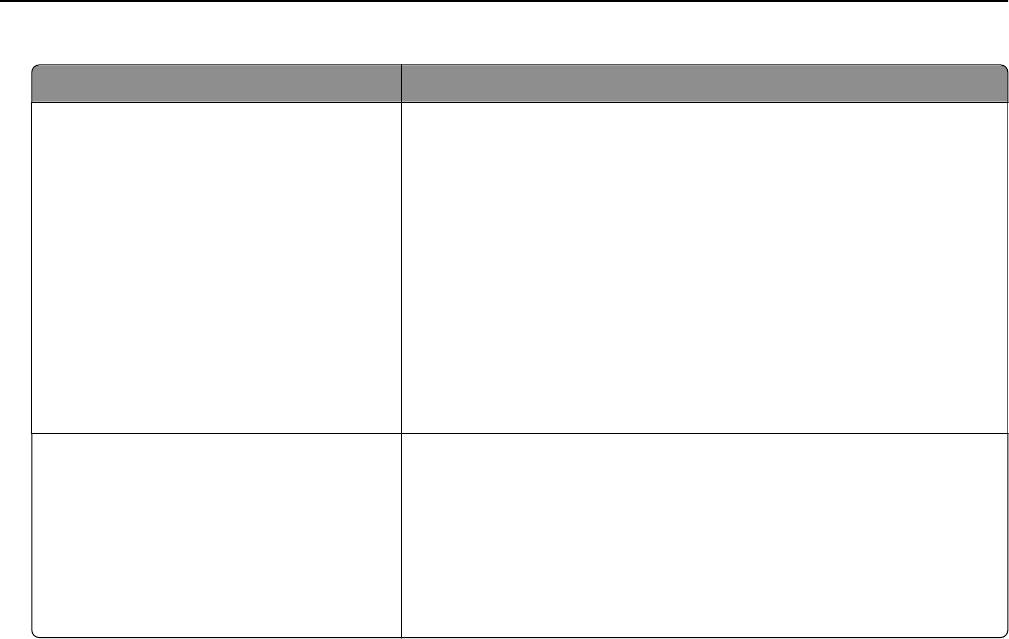-
Ich möchte doppelseitig bedruckte Vorlagen einscannen Eingereicht am 12-5-2023 18:21
Antworten Frage melden -
Scannen per Einzug. Papierstau 1 Blatt. Wie bekomme ich es möglichst unbeschädigt frei? Eingereicht am 30-3-2023 10:54
Antworten Frage melden -
Ich finde den Scann befehl auf dem display nicht
Antworten Frage melden
Eingereicht am 10-12-2022 14:08 -
Drucker zeigt fehlercode 72.01 und hat keine Verbindung zum iPad ? Eingereicht am 8-11-2021 20:57
Antworten Frage melden -
Wie kann ich Dokumente per email an einen Empfänger senden Eingereicht am 10-2-2021 13:27
Antworten Frage melden -
wie ändert man die sprache auf dem Druckerdisplay, habe aus versehen griechisch, das verstehe ich aber nicht Eingereicht am 21-11-2020 22:02
Antworten Frage melden -
Lexmark MC3326 Fax geht nicht, kann keine analoge Telefonleitung erkennen, Fehlercode 71.03. Altes Fax geht an diesem Anschluss ohne Probleme. Ursache? Danke! Eingereicht am 12-11-2020 12:35
Antworten Frage melden -
Wie scanne ich ein Dokument um es als email zu verschicken ? Eingereicht am 8-8-2020 12:02
Antworten Frage melden -
Ich will einfach nur eine Faxnummer eingeben ohne alles nur sagt mir nach der Bestätigung ich soll eine Faxnummer Eingereicht am 23-7-2020 17:01
Antworten Frage melden -
Hallo, gerade habe ich meinen Lex MC3326 installiert. Ich finde keine Angabe, wie ich ein Dokument scanne und in meinem MAC , der über USB angeschlossen ist, weiterleiten kann (z.B. einfügen in eine mail)
Antworten Frage melden
Kann mir wer helfen?
sg
Ralf Eingereicht am 9-7-2020 11:41 -
Ich benötige das Benutzerhandbuch für Lexmark MC3224 als PDF Datei zum Ausdrucken! Wie bekomme ich diese Datei? Eingereicht am 26-6-2020 09:33
Antworten Frage melden -
Lexmark MC 3326 druuckt immer 2 Seiten aus, die 2. Seite ist ein leeres Blatt. Leere Blätter nichht drucken ist eingestellt, tuuut er ttrotzdem Eingereicht am 1-5-2020 16:29
Antworten Frage melden -
Hallo habe ein Lexmark MC3326 wie wir gleich das gescannte Dokument in PDF gespeichert Eingereicht am 30-3-2020 14:53
Antworten Frage melden -
Ich habe falsche Sprache eingestellt. Ich wollte deutsch. Eingereicht am 1-2-2020 12:53
Antworten Frage melden