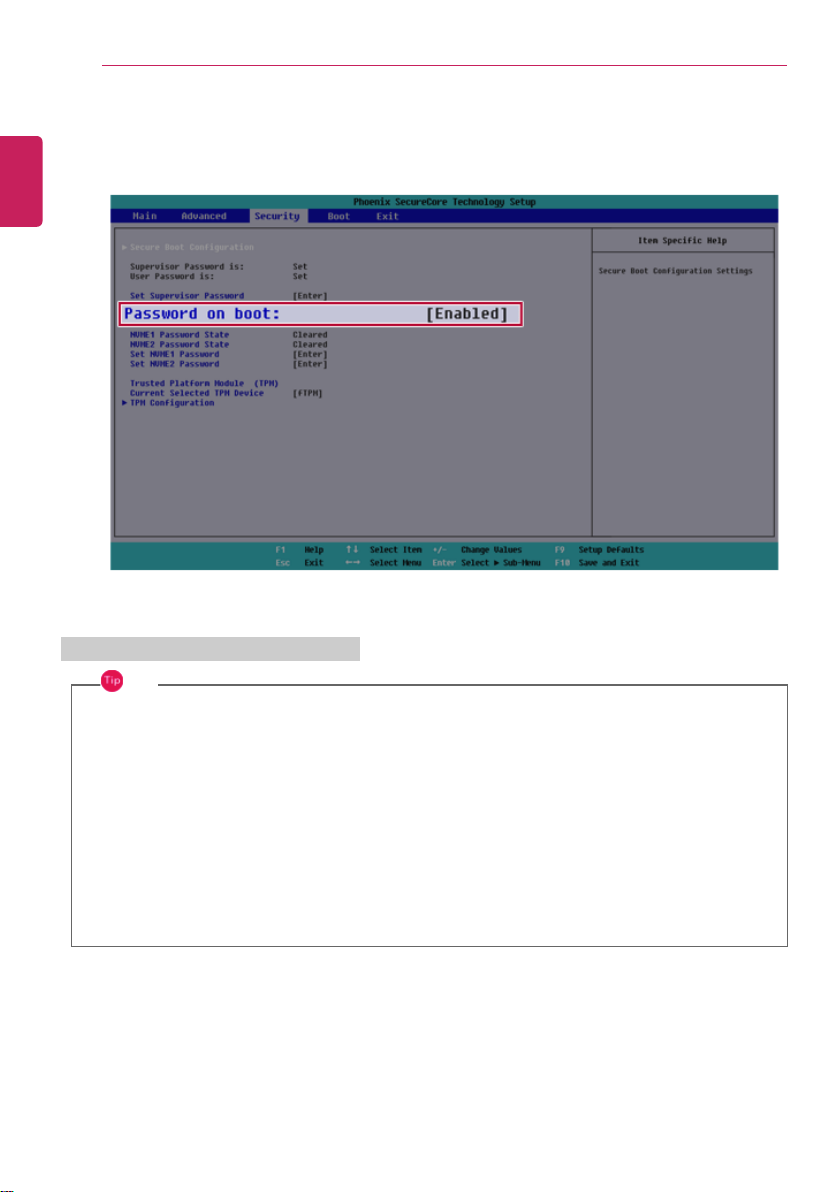Set NVMe™Password / SSD Password
TIP
Some models installed with NVMe™may not support the password settings.
Depending on the model, the menu name may be displayed as NVMe™Password,SSD
Password, etc.
For models equipped with two NVMe™devices installed, the menu names are displayed as
NVMe™1, NVMe™2, and if NVMe™and SSD are installed, they are displayed as NVMe™1,
SSD01, etc.
For models with two NVMe™or SSD devices, you can set a password for each device. If you set
passwords for both, the password input window will appear twice during booting.
The password input windows appear according to the [Boot Priority order] in the [Boot] menu.
1After opening the system setup screen, use the arrow keys to move to [Security].
ENGLISH