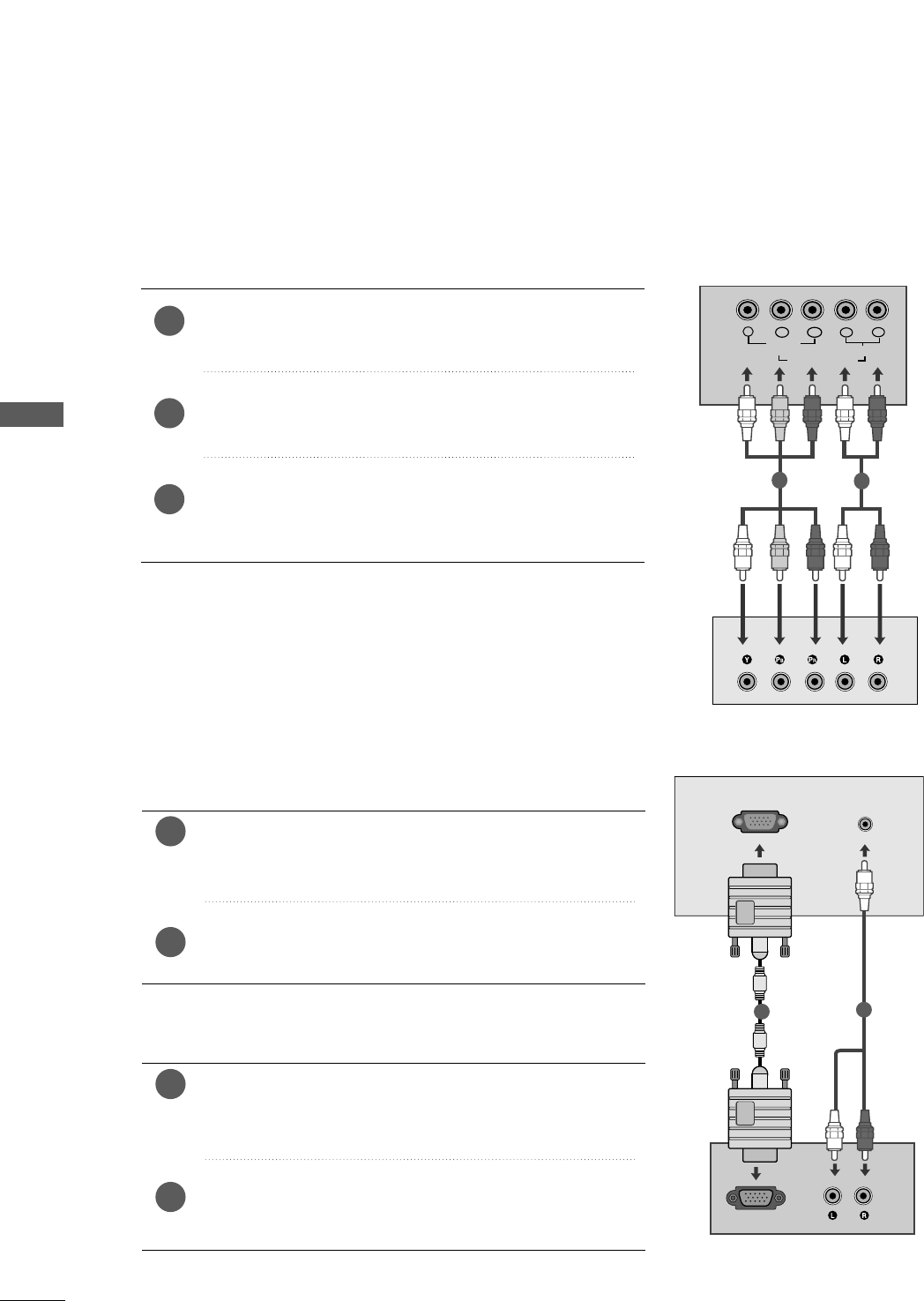Connect the SET TOP with the D-Sub output socket to
RRGGBB ((PPCC//DDTTVV)) IINN
socket on the set and audio cable of
the SET TOP to the
AAUUDDIIOO ((RRGGBB//DDVVII)) IINN
.
Press the
IINNPPUUTT
button to select RGB (DTV).
Connect the SET TOP with the D-Sub output socket to
RRGGBB
((PPCC//DDTTVV)) IINN
socket on the set and audio cable of the SET
TOP to the
AAUUDDIIOO ((RRGGBB)) IINN
.
Press the
IINNPPUUTT
button to select RGB (DTV).
Connect the SET TOP outputs to the
CCOOMMPPOONNEENNTT IINN
VVIIDDEEOO
sockets (YP
B P
R
) on the set.
Connect the audio cable from the SET TOP to
CCOOMMPPOO--
NNEENNTT IINN AAUUDDIIOO
sockets of the set.
Press the
II NN PP UUTT
button to select Component
(480i/576i/480p/576p/720p/1080i).
2
3
1
16
EXTERNAL EQUIPMENT SETUP
EXTERNAL EQUIPMENT SETUP
HD RECEIVER SETUP
■
To prevent the equipment damage, never plug in any power cords until you have finished connecting all equipment.
■
Here shown may be somewhat different from your TV.
When connecting with a component cable (Only 19/22LS4R
*
)