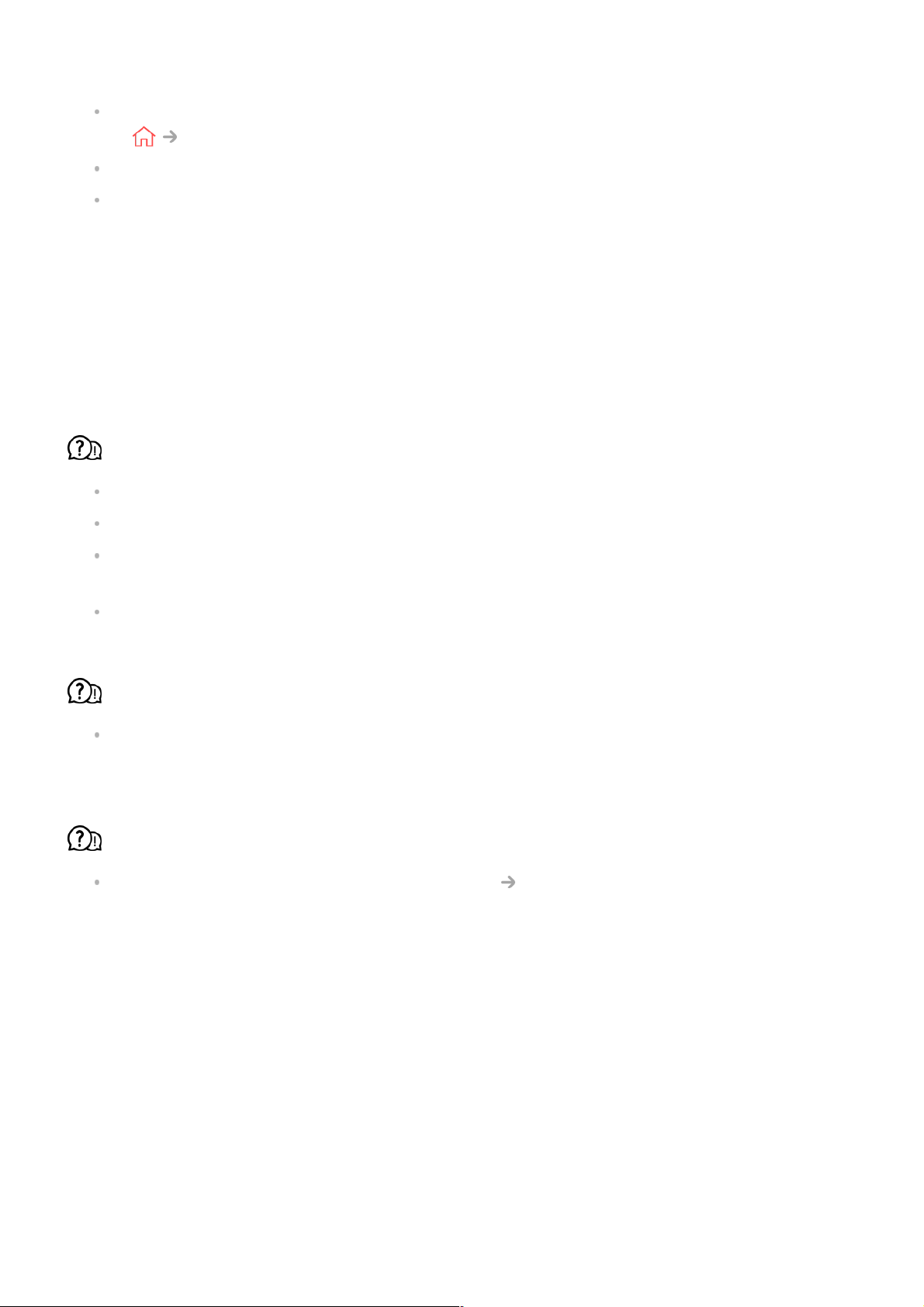If the app is deleted, you can download the app at LG Content Store and re-install it. Go
to LG Content Store to find and install the app you want.
The type of supported content differs by country.
The content offerings are subject to change or interruption by the service provider.
Internet Browser Issues
If you experience any of the problems below while using the product, please check the
following: There may be no problem with the product.
Some parts of a particular website are not visible when I am using the Internet.
The Web Browser supports only HTML5 media and not Flash Plug-in.
The Web Browser does not support plug-in installation.
On the Web Browser, it may not be possible to play media files in formats other than
: JPEG / PNG / GIF
You cannot save attachments or images.
The Internet browser automatically shuts down when I visit a website.
The Internet browser may be forced to shut down if the available memory size is not
sufficient to accommodate the image information for a website.
When watching a video in Web Browser, the video is forced off.
You may be able to fix this by setting Settings Adaptive Streaming using
JavaScript to Off in Web Browser. The setting is not applied to tabs that were open
before the change, and is only applied to tabs opened after the change.
Notice
To Update Software
Uses software update to check and obtain the latest version.