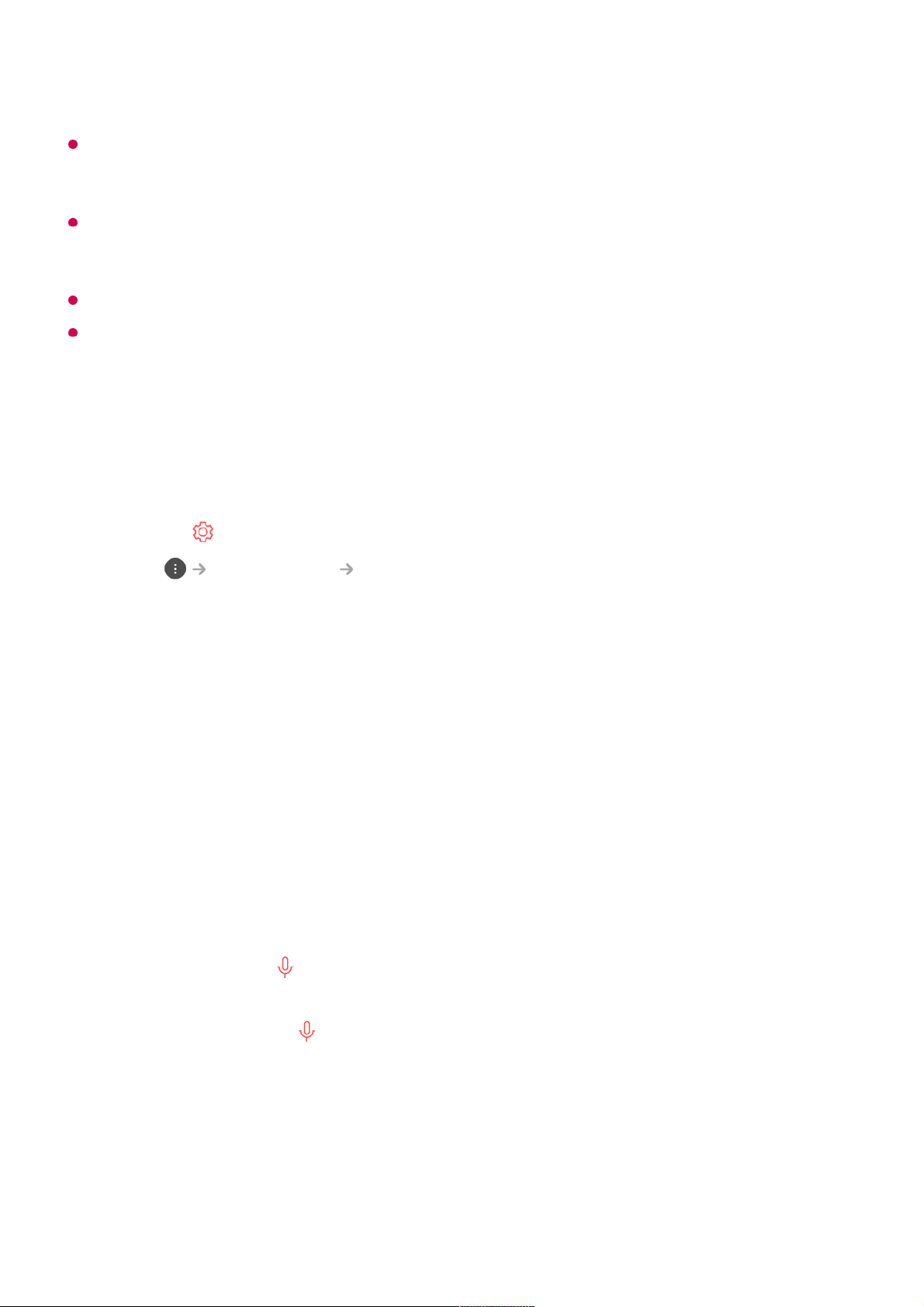of the screen.
Use the remote control within the specified range (within 10 metres). The device may not
function properly when outside the working distance or when an obstacle blocks the line of
sight.
You may experience communication failures when using accessories. Devices such as
microwave ovens and wireless LAN devices operate in the same frequency band (2.4 GHz)
as the Magic Remote. This can cause communication failures.
Impacts can cause the Magic Remote to malfunction.
Take care not to bump into nearby furniture, electronic equipment or other people when
using the Magic Remote.
Setting the Pointer of Magic Remote
You can set the pointer speed and size you want while it is on the screen.
Tracking Speed
Sets the pointer speed.
Pointer Size
Selects the pointer size.
Using TV Functions through Speech
You can easily and quickly access the TV’s various functions through speech
recognition.
Press the button on the remote control.01
Select Accessibility Pointer Options.02
Press and hold the button on the remote control and speak out the function you
want to launch or the keyword you want to use for your search.
01
Once you release the button after your speech input, the corresponding function
is launched.
02