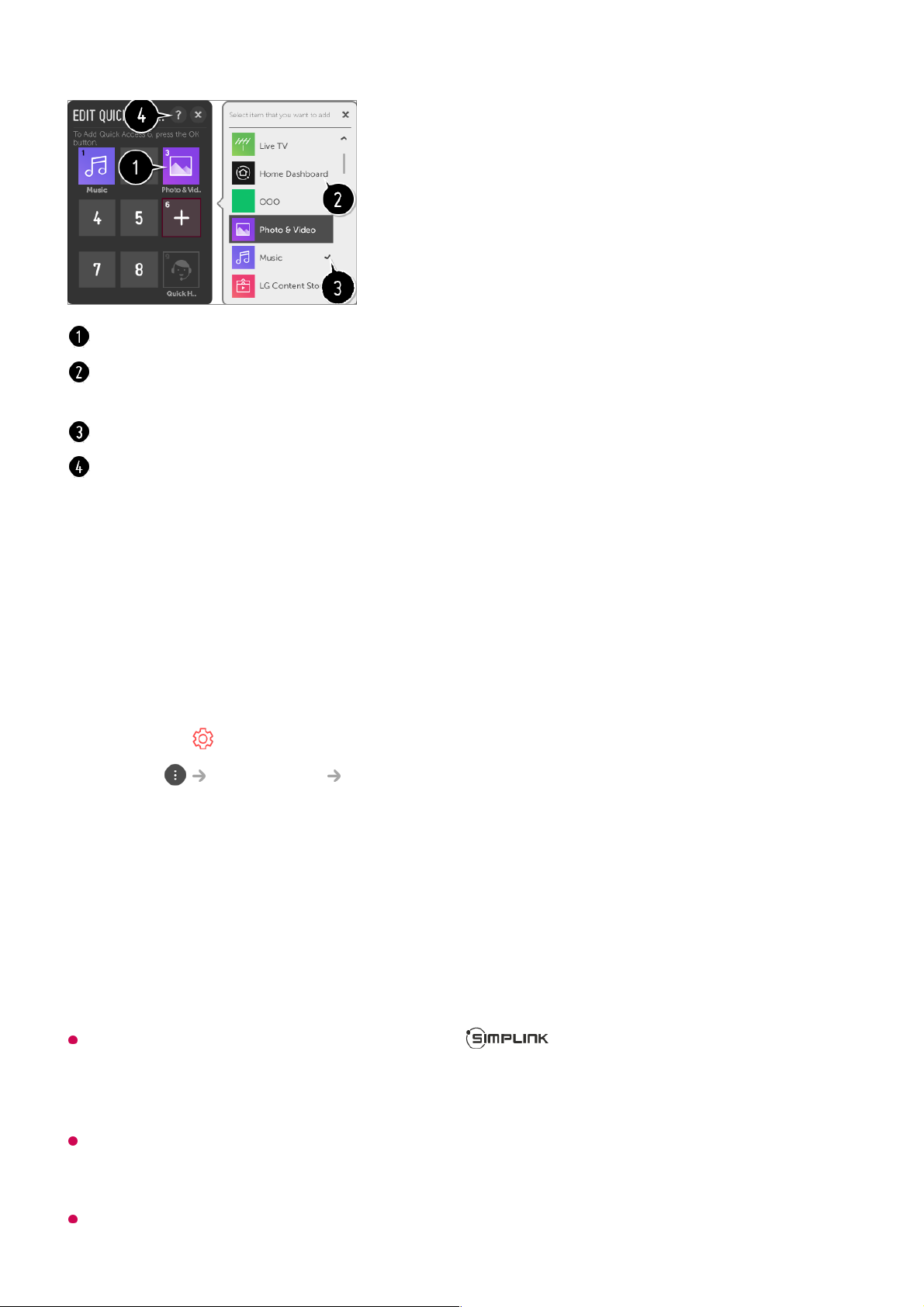Using SIMPLINK
You can conveniently control and use various multimedia devices connected through
HDMI with the TV remote control.
This feature works only with devices with the logo. Check for the SIMPLINK logo
on the external device.
There may be a problem using the device if the device does not meet the required
specifications.
A high-speed HDMIⓇ cable with CEC (Consumer Electronics Control) function is required
to use SIMPLINK. Pin 13 of the high-speed HDMIⓇ cable is used for data transfer between
devices.
If you want to output sound to the external audio equipment connected through the HDMI
Selecting a number that has already been registered allows deregistering it.
When you select a number that has not been registered, items that can be registered will
be shown.
An item that has been registered to a different number is indicated with a check mark.
You can view a brief instruction for this function.
Connect the SIMPLINK HDMI Output port to the TV HDMI IN port with an HDMI
cable.
01
Press the button on the remote control.02
Select Connection HDMI Device Settings.03
Set SIMPLINK (HDMI-CEC) to On.04
Configure the Auto Power Sync settings to On or Off. (If Auto Power Sync is set to
On, turning on a SIMPLINK-linked device will turn the TV on. When you turn off the
TV, the device will also be turned off.)
05
Turn on the connected device. When the TV automatically connects to the device,
the input will change.
If the device is not automatically connected to the TV, click the Input button.
06