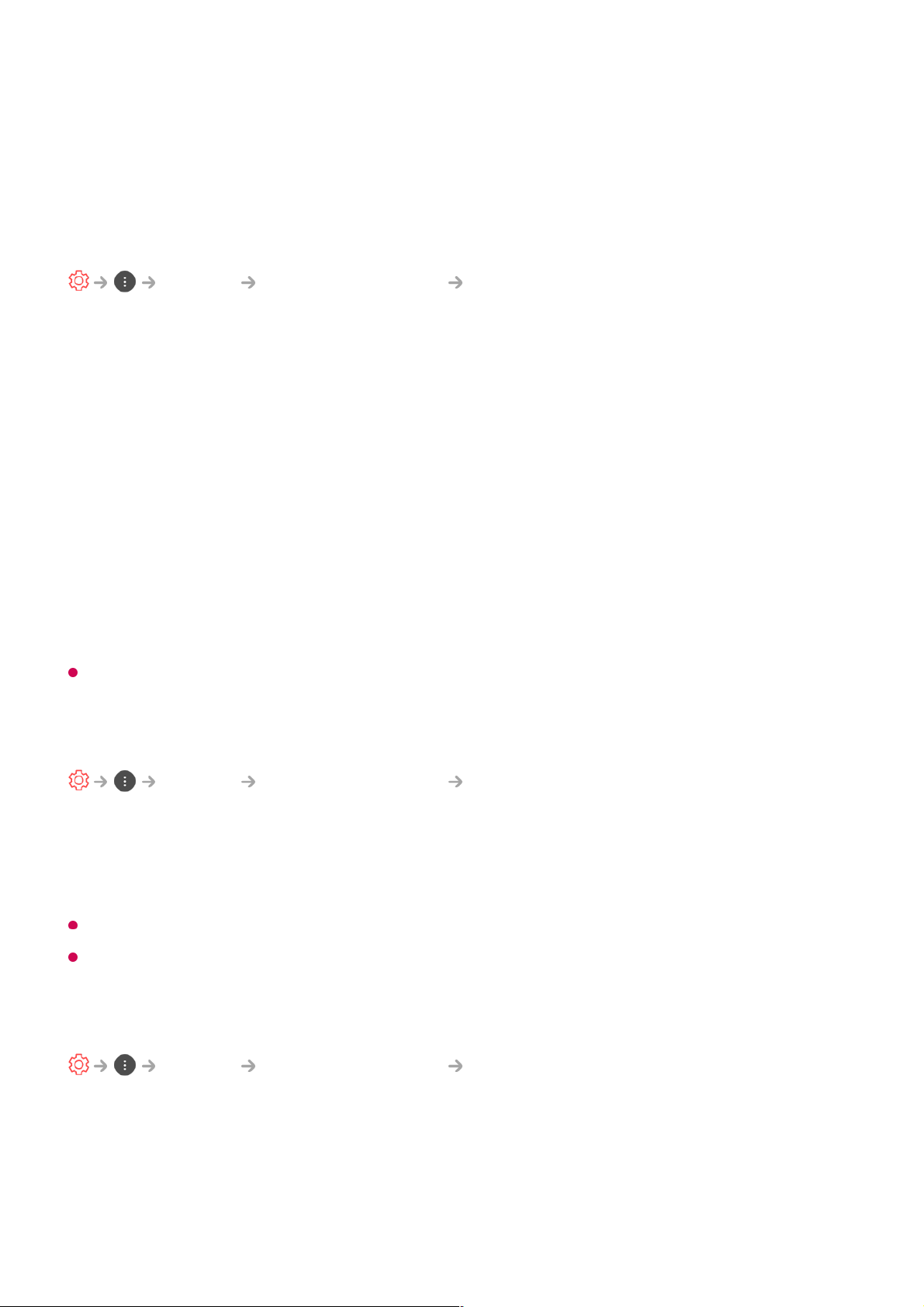You can run the Notifications and the User Guide to check a notification received
while you are using the TV or see the features guide. To check the status of the TV,
please run the Quick Help.
Home Settings
General Additional Settings Home Settings
Home Auto Launch
You can set Home to launch automatically when turning on the TV.
Home Promotion
You can turn on or off the advertisements on the Home screen.
Home Animation
You can turn on or off the animation effects that appear on the Home screen for a
certain period.
The configurable items differ depending on model.
TV Power Settings
General Additional Settings Quick Start+
This setting puts your TV in standby mode when it’s turned off so it will start up more
quickly the next time it’s turned on.
Set Quick Start+ to On.
Some models may not be supported.
Turning this option on may increase energy consumption.
Advertisement
General Additional Settings Advertisement
If your TV is connected to the Internet, webOS may use a frequency capping cookie to
keep track of the number of times an ad is shown on your TV.
This information is used to help limit the number of times the same ad is displayed. You
can clear this cookie or turn it on or off at any time by going to the Advertisement
setting on your TV.