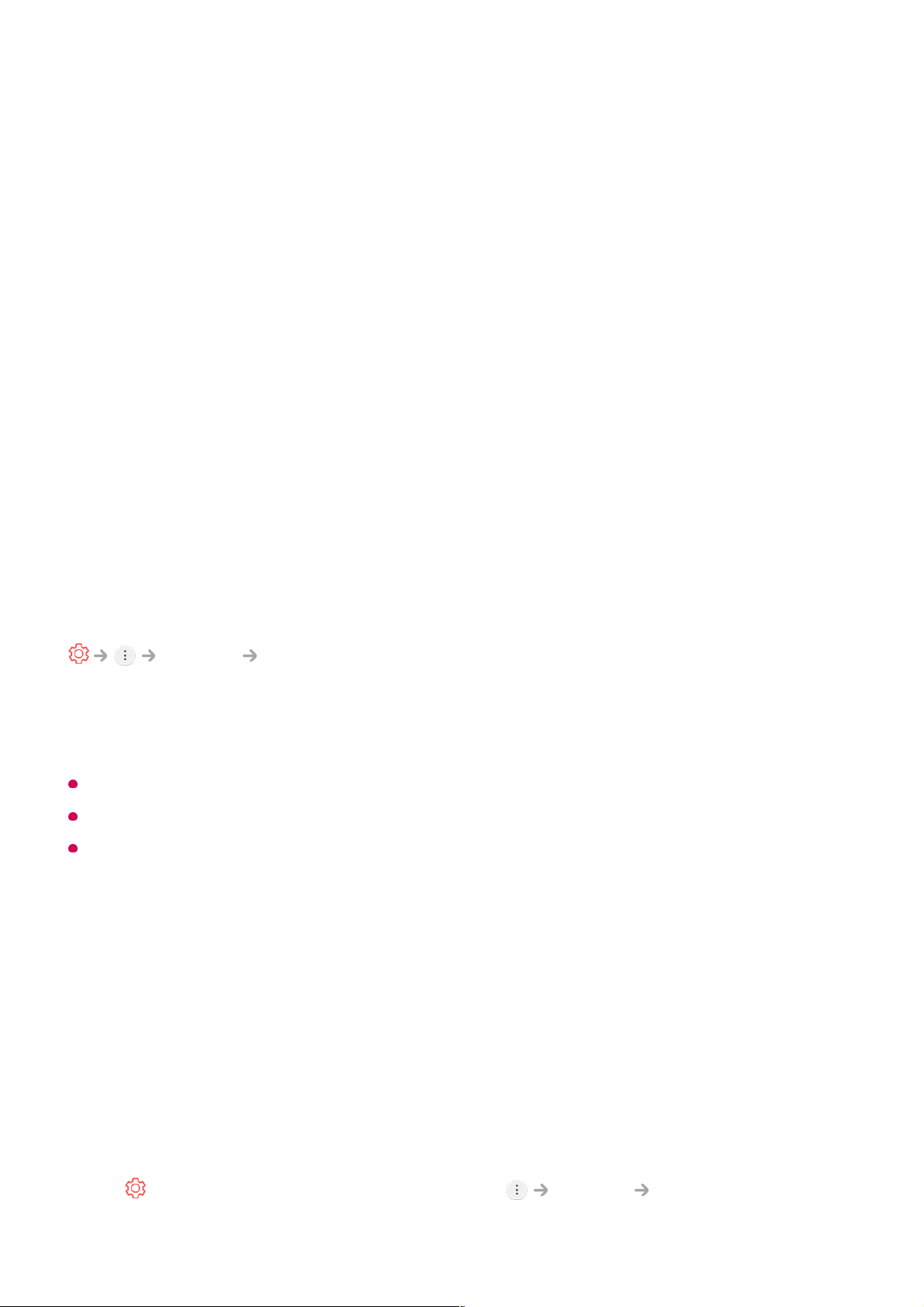Start the Sound Test to check that the sound signal output is normal, and then select
whether there is an error.
If there are no problems in the test, check the connected external device or broadcast
signal.
User Agreements
These are the terms and conditions for privacy for the use of Smart TV-related
services.
Legal Notice
It's a legal notice for services provided via TV.
Open Source Software Notice
You can view the instructions for each item.
Restoring the Default Settings
Support Reset to Initial Settings
Return TV to its initial settings. This will revert all settings to their default values.
After reset, the TV will automatically turn off and on.
If Safety is set to On, you should type the password to Reset to Initial Settings.
Do not turn off the power during initialization.
We recommend that you reset the TV to Reset to Initial Settings before you sell it or
transfer it to a third party.
Troubleshooting
Perform Check-up with the Quick Help
When the TV malfunctions, you can get help to solve the problem.
Press button on the remote control and select Support Quick Help.
You can also long-press the number 9 button of the remote control to run the Quick