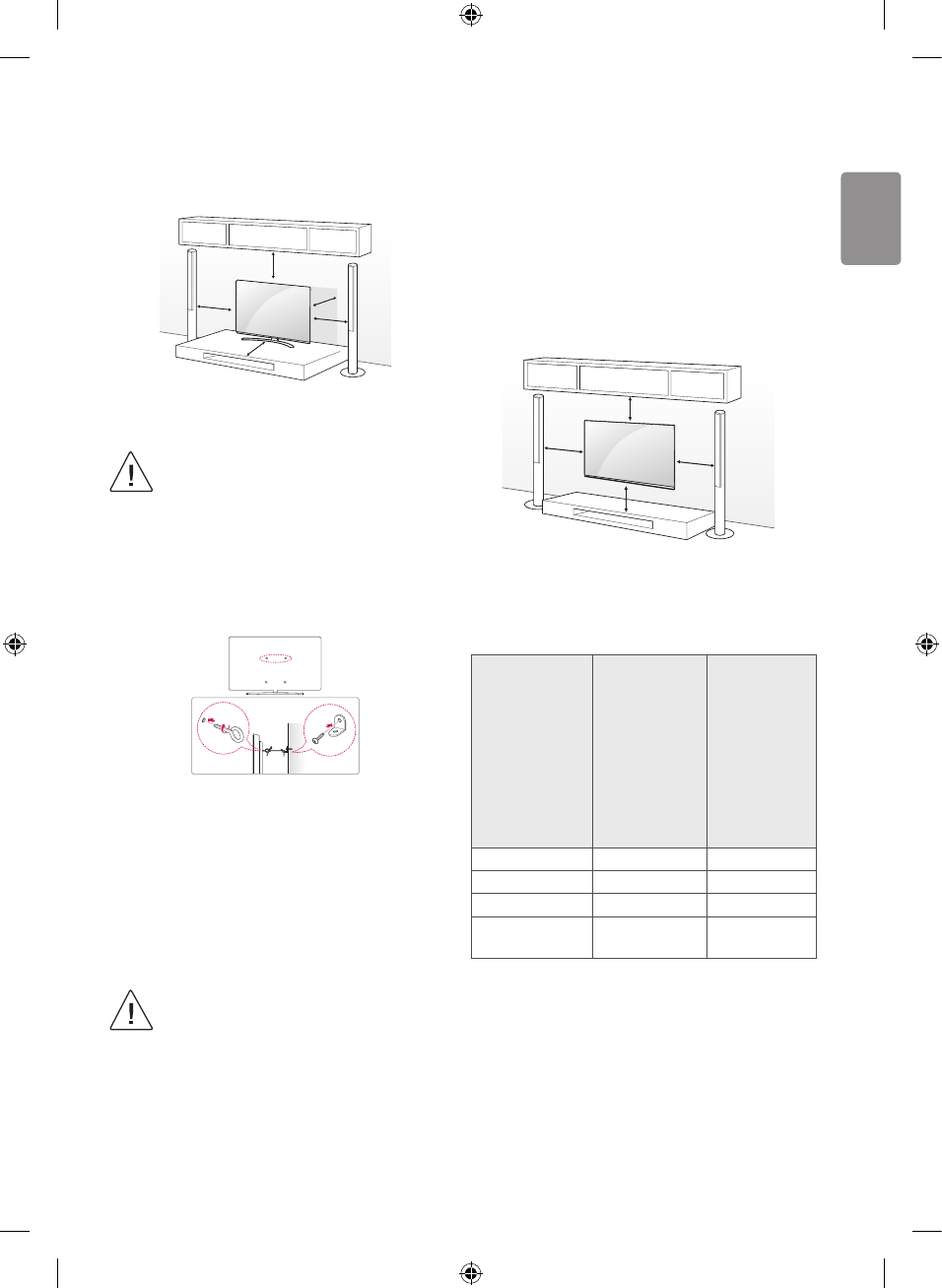-
Ich habe kein 2. Programm ZDF. Wie hole ich mir dieses Programm.
Antworten Frage melden
Eingereicht am 10-6-2021 12:39 -
Ich habe den Surround ausgestellt und weiß nicht, wie ich ihn wieder einstelle Eingereicht am 6-9-2020 15:12
Antworten Frage melden -
Wie verbinde ich mein Smartphone mit dem fernseher Eingereicht am 23-3-2019 11:04
Antworten Frage melden -
wo finde ich die Anleitung für den 49UJ635V Fernseher Eingereicht am 8-1-2019 15:39
Antworten Frage melden -
1ch habe meine Favoriten ausgewählt, wie kann ich sie bearbeiten, umsie als standard zu erhalten Eingereicht am 14-8-2018 12:30
Antworten Frage melden -
Ich habe vom PC einige Videos auf einen USB Stick geladen,und möchte diese nun über meinen Fernseher LG49UJ635 abspielen.Habe den Stick in den USB Port des Fernsehers gesteckt,aber es erfolgt keine Reaktion. Was muß ich tun,damit mein Vorhaben gelingt? Eingereicht am 4-8-2018 15:19
Antworten Frage melden -
Wie kann ich kanale verschiben oder loschen auf tv LG 49UJ635v-zf Eingereicht am 4-1-2018 14:34
Antworten Frage melden -
Muss ich die Mediatheken aus den Apps runterladen? Oder wie komme ich zum Beispiel an die ZDF Mediathek? Eingereicht am 13-12-2017 18:35
Antworten Frage melden -
film läuft sehe Bild gleichzeitig wird erklärt wie es weiter geht ich mein ich bin blid Eingereicht am 30-10-2017 22:22
Antworten Frage melden