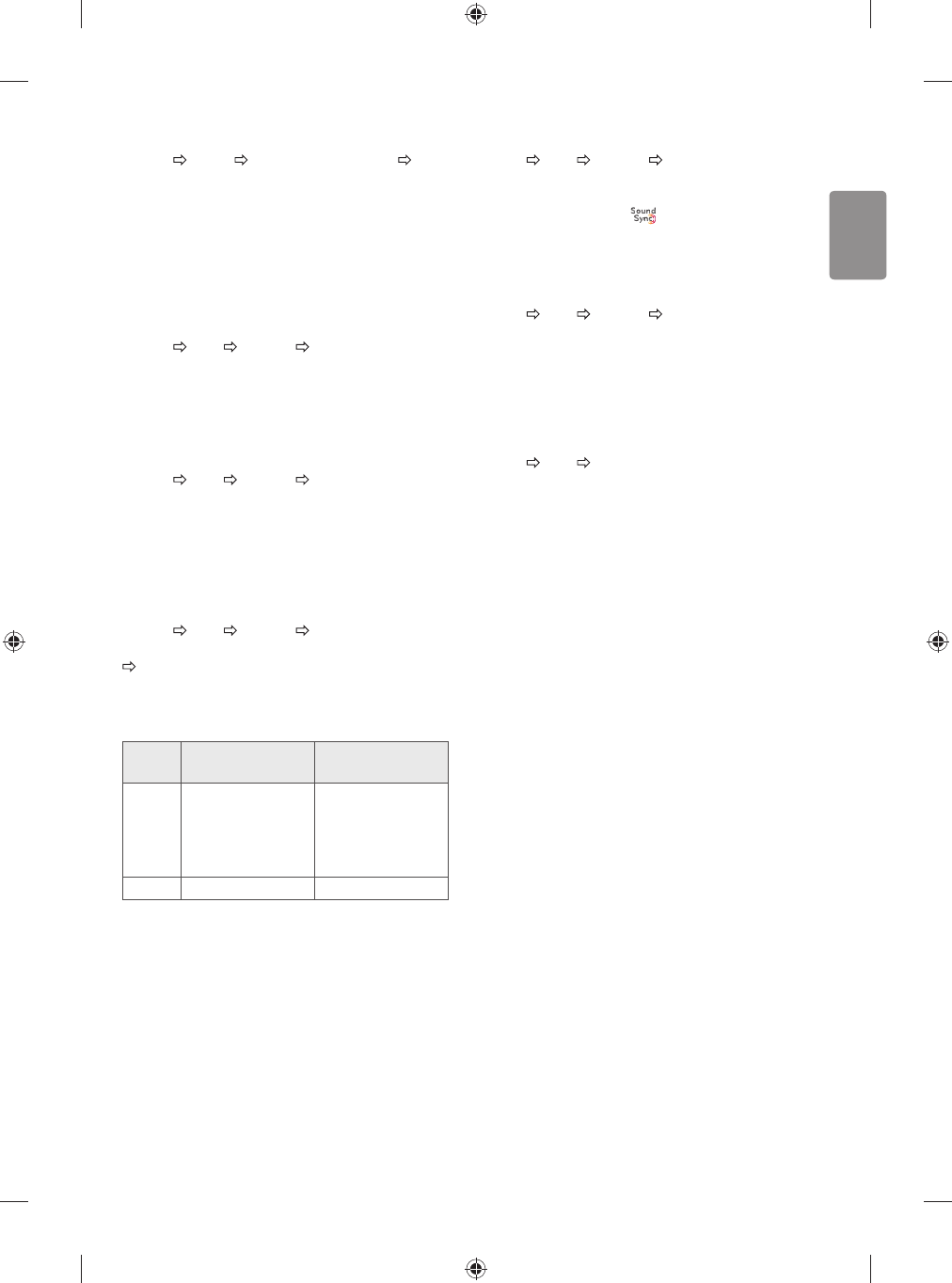ENGLISH
17
To use HDMI ULTRA HD Deep Colour
SETTINGS
PICTURE HDMI ULTRA HD Deep Colour HDMI
(1/2) ULTRA HD Deep Colour
[Depending on model]
HDMI port provides ULTRA HD Deep Colour, HDMI port provides ULTRA
HD Deep Colour for a clearer picture.
t On : ULTRA HD Deep Colour enabled
t Off : ULTRA HD Deep Colour disabled
To use TV speaker
SETTINGS
AUDIO Sound Out TV Speaker / Internal TV
Speaker
[Depending on model]
Sound is output through the TV speaker.
To use External Speaker
SETTINGS
AUDIO Sound Out External Speaker (Optical)
/ Audio Out (Optical)
[Depending on model]
Sound is output through the speaker connected to the optical port.
t SimpLink is supported.
To use Digital Sound Out
SETTINGS AUDIO Sound Out External Speaker (Optical)
/ Audio Out (Optical) / Internal TV Speaker + Audio Out (Optical)
Digital Sound Out
[Depending on model]
Sets up Digital Sound Out.
Item Audio Input Digital Audio Ouput
Auto
MPEG
Dolby Digital
Dolby Digital Plus
HE-AAC
DTS
PCM
Dolby Digital
Dolby Digital
Dolby Digital
DTS
PCM All PCM
To connect and use LG audio device
SETTINGS AUDIO Sound Out LG Sound Sync (Optical)
[Depending on model]
Connect LG audio device with the
logo to the optical digital
audio output port. LG audio device allows you to enjoy rich powerful
sound easily.
To use Headphone
SETTINGS AUDIO Sound Out Headphone
[Depending on model]
Sound is output through the headphone connected to the earphone/
headphone port.
To synchronize audio and video
SETTINGS AUDIO AV Sync. Adjust
[Depending on model]
Synchronizes video and audio directly when they do not match.
t If you set
AV Sync. Adjust to ON, you can adjust the sound output
(TV speakers or SPDIF) to the screen image.
To use SIMPLINK
[Depending on model]
SIMPLINK is a feature that enables you to control and manage various
multimedia devices conveniently via the SIMPLINK menu.