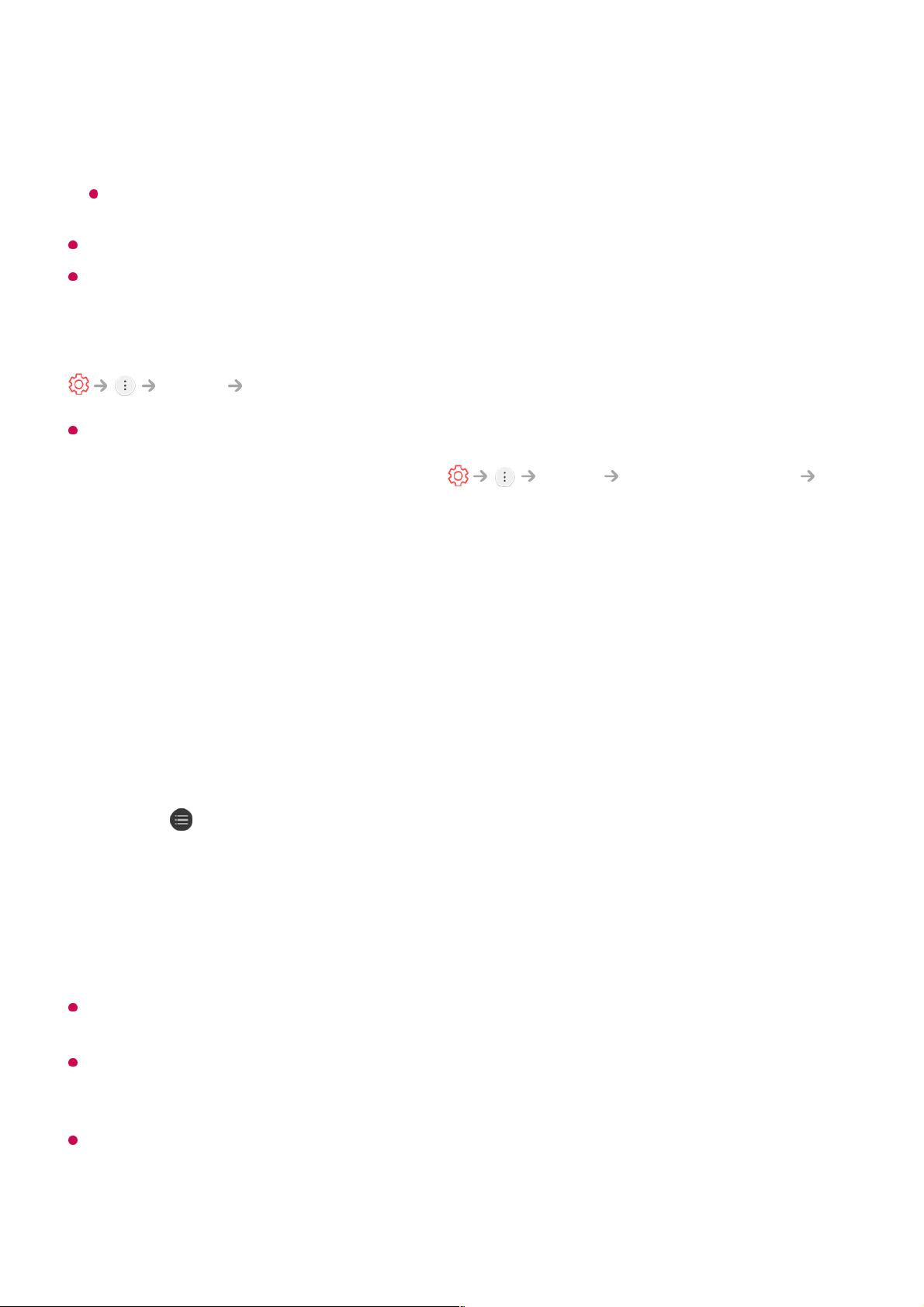Reset
You can reset the sound effect settings.
This option can be enabled if Sound Mode is set to Standard.
This setting is only available for Internal TV Speaker.
The configurable items differ depending on model.
Setting Sound Out
Sound Sound Out
When Instant Game Response is set to On, audio delays may occur if you set Sound Out
to WiSA Speakers/Optical/HDMI ARC.
Switch to Internal TV Speaker or change Sound Additional Settings
HDMI Input Audio Format to PCM.
Internal TV Speaker
Audio is played through the TV’s internal speakers.
Bluetooth
Wirelessly connect a Bluetooth audio device to enjoy TV sound more conveniently.
Refer to the user manual of the Bluetooth audio device for details on how to connect and
use the device.
If the device fails to connect, check the power of the device to connect to and check if the
audio device is working properly.
Depending on the type of the Bluetooth device, the device may not connect correctly or an
abnormal behavior may occur such as unsynchronized video and audio.
( The mobile-only headsets may not work. )
Sound may stutter or sound quality may be reduced if:
Press to view the connected devices or the devices that can be connected to
connect any one of them.
●
LG Sound Sync devices will automatically try to connect to the recently used devices
when you turn the TV on.
●
We recommend that you connect an LG audio device that supports LG Sound Sync,
using LG TV mode or LG Sound Sync mode on device.
●
the Bluetooth device is too far from the TV;
●
there are obstacles between the Bluetooth device and the TV; or
●