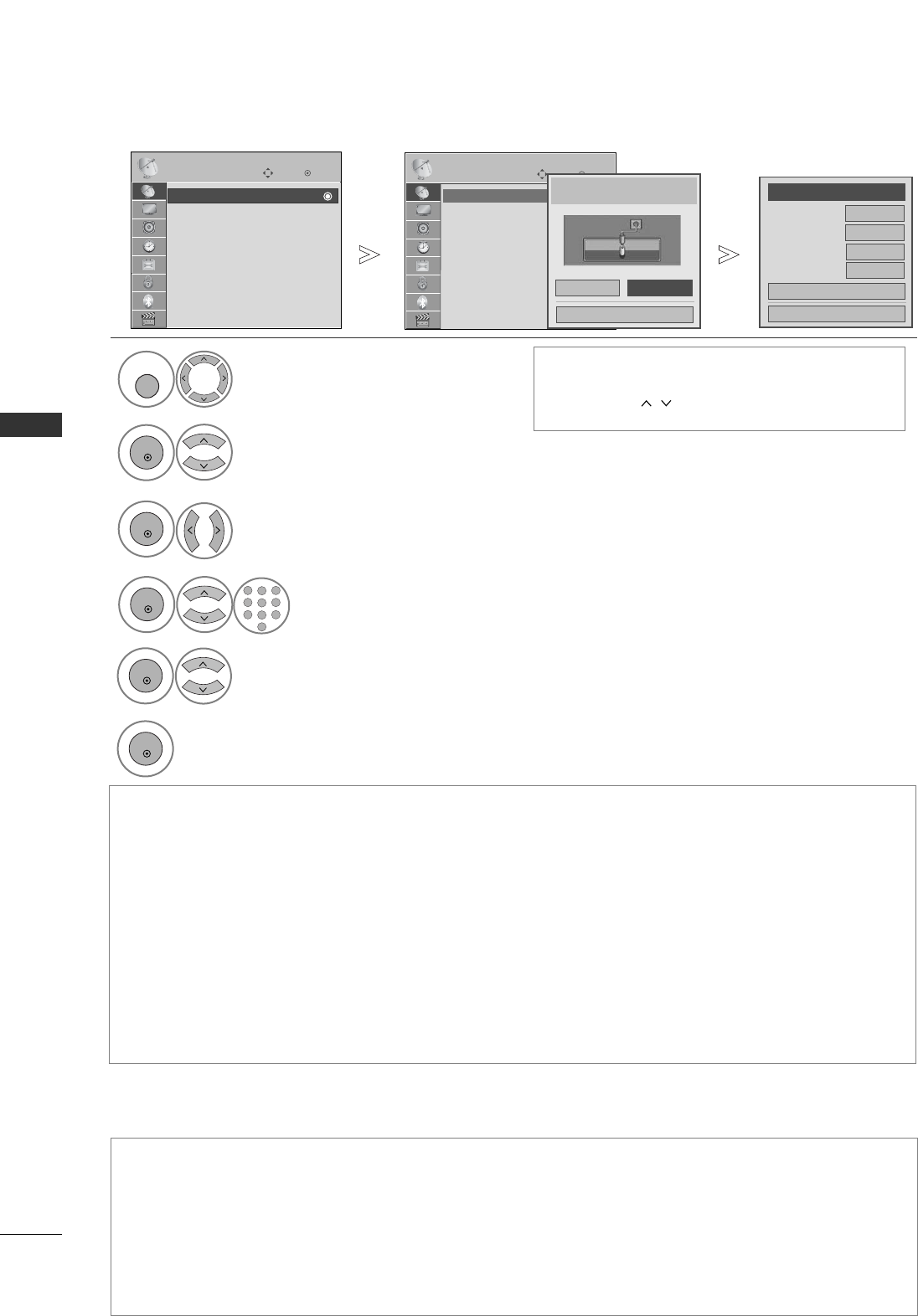18
WATCHING TV / PROGRAMME CONTROL
WATCHING TV / PROGRAMME CONTROL
•
Use NUMBER buttons to input a 4-digit pass-
word in
LLoocckk SSyysstteemm
‘
OO nn
’.
•
If you wish to keep on auto tuning, select
OO KK
using the button. Then, press the OK
button. Otherwise select
CClloossee
.
Run
AAuuttoo ttuunniinngg
.
6
If you want to select the
CCaabbllee
,
The following values are needed in order to search all available programmes quickly and correctly.
The commonly used values are provided as "default".
However, for correct settings, please inquire of the cable service provider.
When running Auto Tuning in DVB cable mode, selecting Full will search through all frequencies between 110 MHz
and 862 MHz to find available channels.
In the case when the programme is not searched by selecting the Default, perform the searching by selecting the Full.
However, in the case when the programme is searched by selecting the Full, the Auto Tuning time can be taken too much.
•
FFrreeqquueennccyy ::
Enter a user-defined frequency range.
•
SSyymmbbooll rraattee ::
Enter a user-defined symbol rate (Symbol rate: Speed at which a device such as modem sends
symbols to a channel).
•
MMoodduullaattiioonn ::
Enter a user-defined modulation. (Modulation: Loading of audio or video signals onto carrier).
•
NNeettwwoorrkk IIDD
(Sweden only)
::
Unique identifier allocated for each user.
NNoottee
G
If you select
CCaabbllee
after checking either Finland or Sweden, you can see
CChhaannnneell AAuuttoo UUppddaattee
menu of
which the default value is
OO nn
.
G
If you keep it
OO nn
, the channel information will be automatically updated whenever the network information changes.
G
When
CChhaannnneell AAuuttoo UUppddaattee
is
OOffff
, the channel information will not be updated.
Select
SSttaarrtt
.
5
To watch DVB-C in the countries excluding Finland and Sweden, select '
-- --
' as the
CCoouunnttrryy
in
OOPPTTIIOONN
.
You can select
UUsseerr
mode or
FFuullll
mode in
AAuuttoo TTuunniinngg
.
The corresponding home frequency information may need to be changed when tuning the
UUsseerr
mode, and
the corresponding information depends on the Cable Service Operator (SO) in service.
During
FFuullll
mode tuning, some channel may be restricted for some Cable Service Operator (SO), and it may
take a long time for tuning.
NNoottee
G
Your cable provider may charge for their services, or require you to agree to its items and conditions of business.
G
DVB-C Cable may not operate correctly with some cable providers.
G
Compatibility with DVB-C digital cable broadcasts is not guaranteed.
AUTO PROGRAMME TUNING
If you select the
““----””
of Country Setting, (Except for Finland and Sweden)