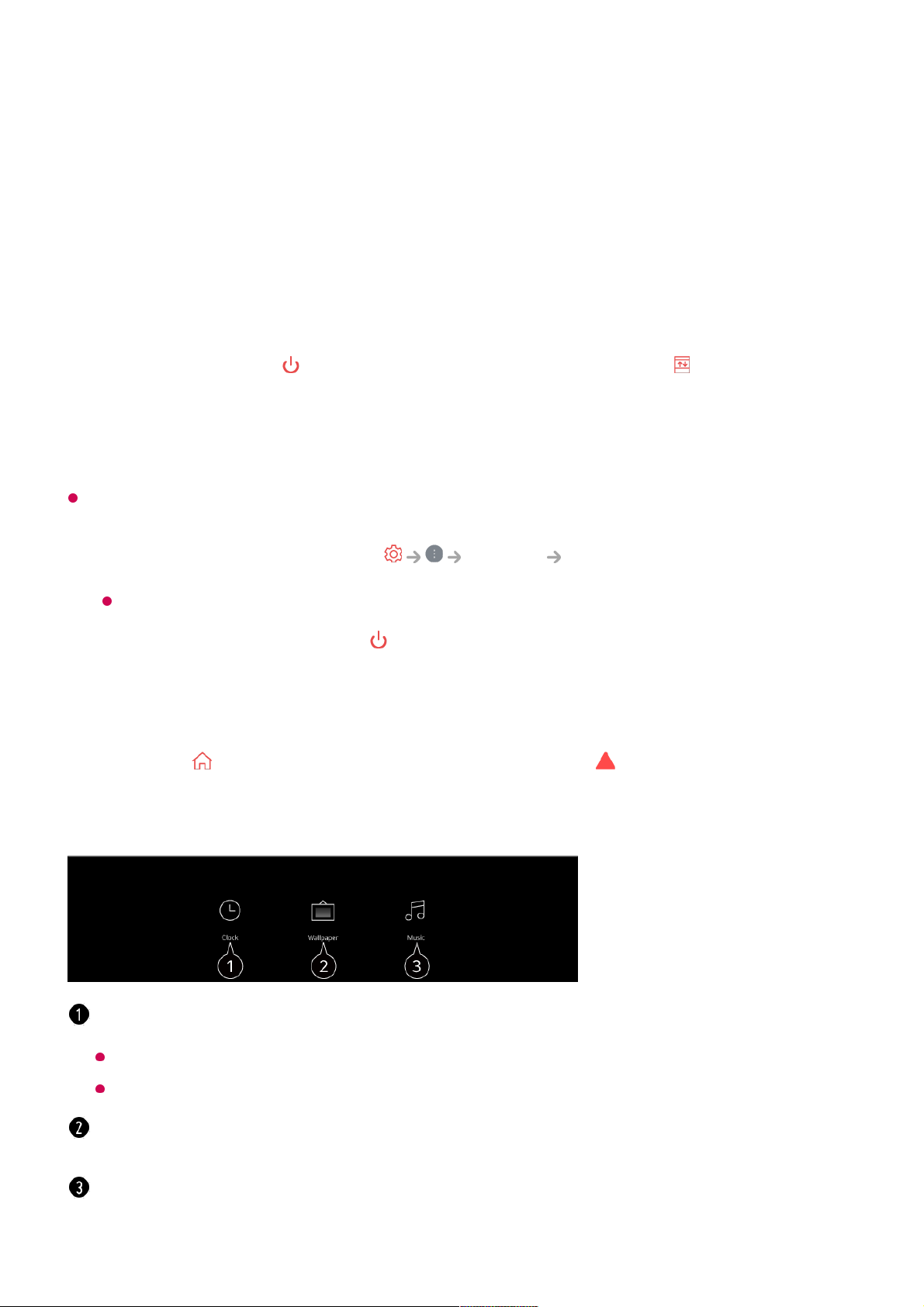information.
Using Always Ready in Line View
Using Always Ready in Line View
Turn off the TV with the button on the Magic Remote or press the button to enter
Always Ready.
You can select a clock or wallpaper as a background screen, use voice recognition, or
output the sound of a smart device to the TV speaker.
In Always Ready, the pointer function of the Magic Remote is limited.
Set the Enable the function of General Always Ready to On.
Turning this option On may increase energy consumption.
01
While watching TV, press the button on the Magic Remote. The front cover is
raised and goes into Always Ready with only part of the screen visible.
When the screen in Always Ready is turned off, the screen turns on automatically
when motion is detected near the TV.
02
Press the button on the remote control. Or press the button on the remote
control.
You can use specialised functions optimised for Always Ready.
03
It tells you the time and weather information of the region the TV is set for.
Network connection is required to show weather information.
Weather is displayed as the local weather of the region set on the Home screen.
You can choose a background screen to match the colour of the front cover and the
atmosphere of the space.
You can listen to the music on a USB device of a smartphone connected to the TV.