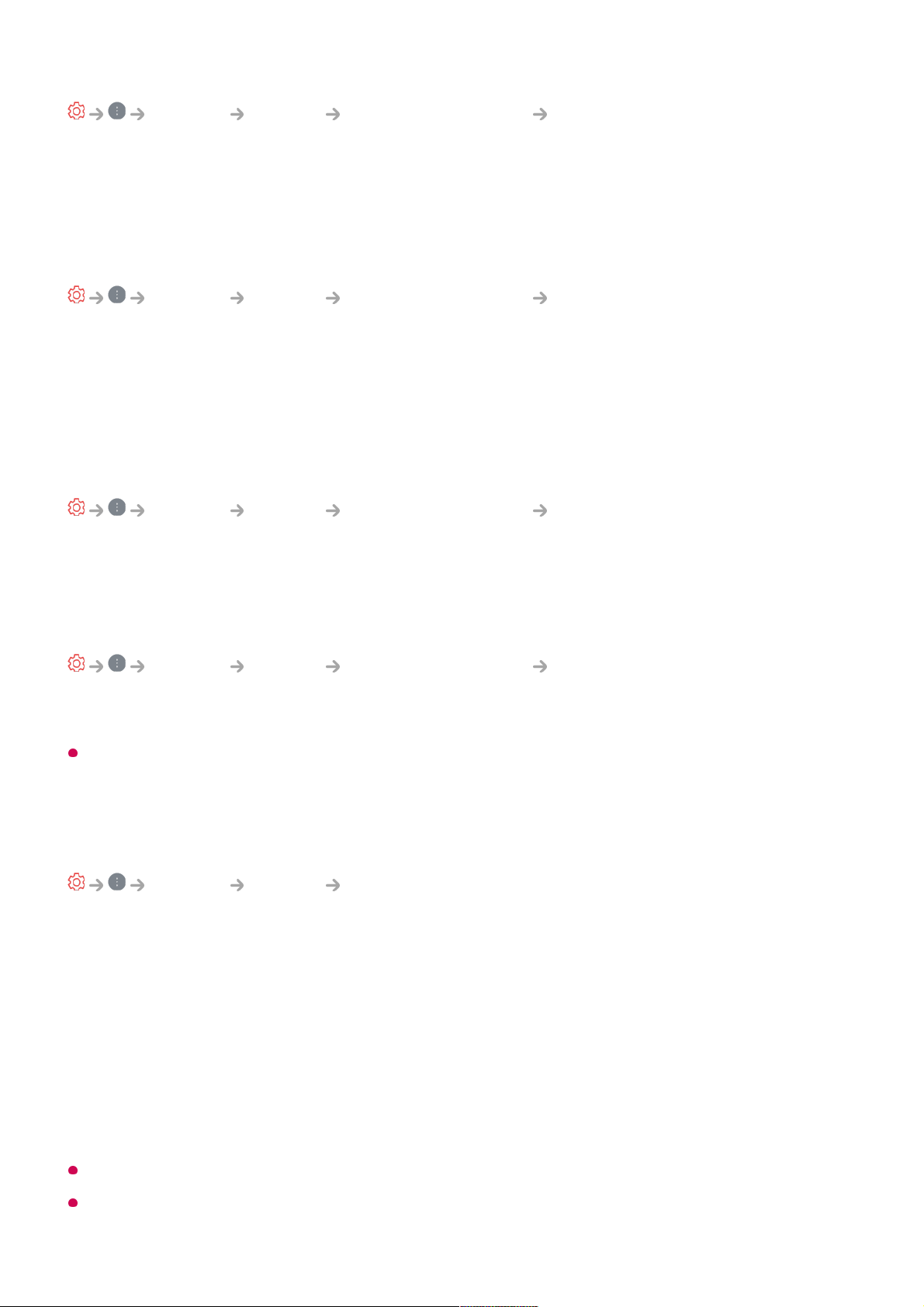General System Additional Settings Screen Off
Turn off the standby screen after the set time.
The screen will be turned on when motion is detected in front of the TV.
Motion Sensor Sensitivity
General System Additional Settings Motion Sensor Sensitivity
You can set the sensitivity of the motion sensor.
When in Line View, the motion sensor detects user movement and shows the effects on
the screen. If no motion is detected, it switches the TV status to Off.
View Transition Sound
General System Additional Settings View Transition Sound
Set to On. You can set the View Transition Sound to ring when the front cover moves.
Set ID
General System Additional Settings Set ID
You can set a number (ID) to manage multiple TVs.
This feature is for administrators. It is not recommended for use in a typical home
environment.
Restoring the Default Settings
General System Reset to Initial Settings
Return TV to its initial settings. After reset, the TV will automatically turn off and on.
Reset All
All items on the TV are changed to their default settings.
Reset all except network settings
All items except the network settings are changed to their default settings.
If Safety is set to On, you should type the password to Reset to Initial Settings.
Do not turn off the power during initialization.