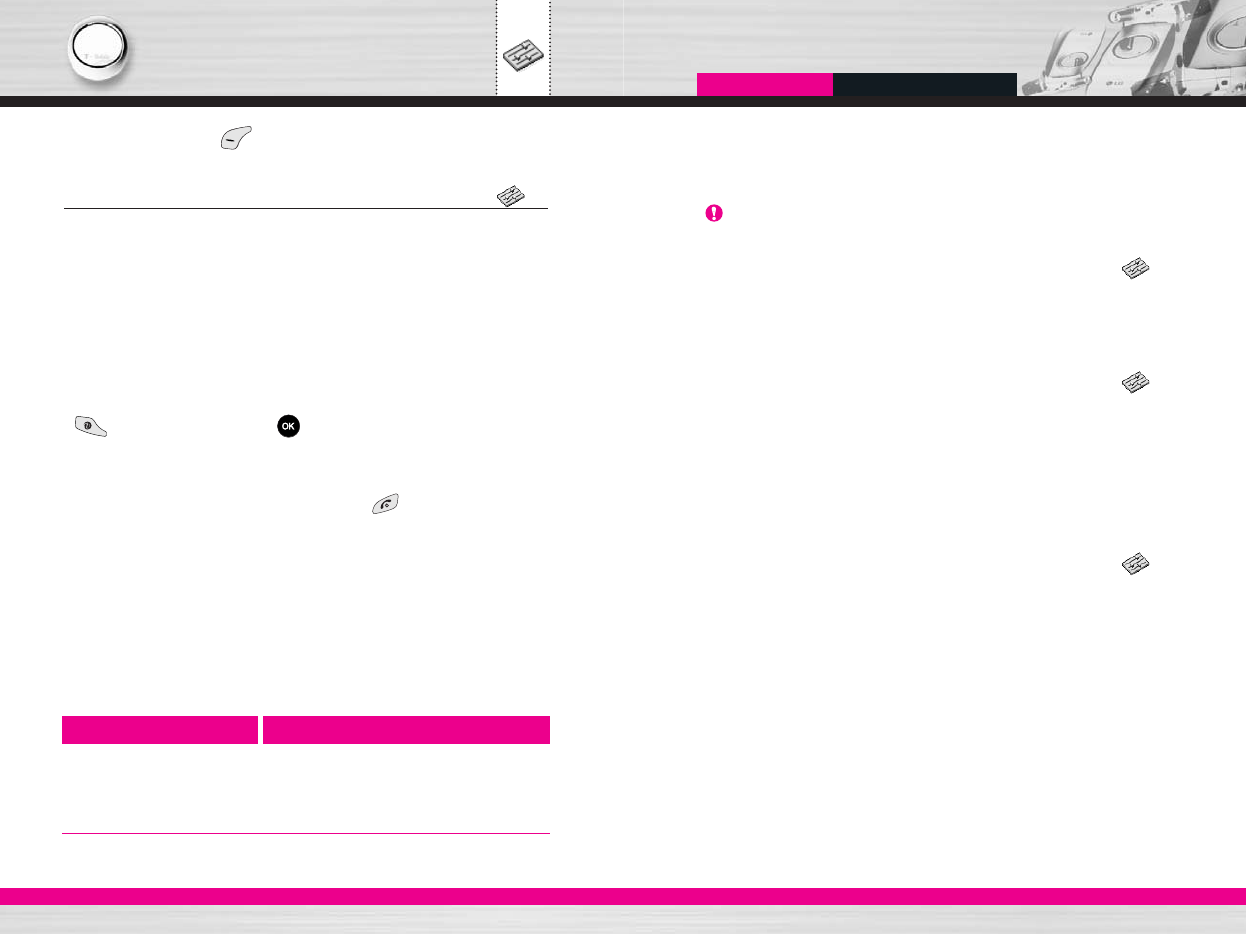C1200
User Guide
75
C1200
User Guide
74
Press the menu key ( ) and select Settings using the
navigation keys.
Internet
You can access various WAP (Wireless Application Protocol)
services such as banking, news, weather reports and flight
information. These services are specially designed for mobile
phones and they are maintained by WAP service providers.
Check the availability of WAP services, pricing and tariffs with your
network operator and/or the service provider whose service you
wish to use. Service providers will also give you instructions on how
to use their services.
To launch the browser in standby mode, press either the t-zone key
( ) or press and hold the key.
Once connected, the homepage is displayed. The content depends
on the service provider.
To exit the browser at any time, press the ( ) key. The phone
will return to the standby mode.
Navigating with the WAP browser
You can surf the Internet using either the phone keys or the WAP
browser menu.
Using the phone keys
When surfing the Internet, the phone keys function differently to
phone mode.
Key Description
up/down navigation keys Scrolls each line of the content area
C key Returns to the previous page
OK key Selects options and confirms actions
Settings
Using the WAP browser menu
There are various menu options available when surfing the Mobile
Web.
Home
Connect to a homepage. The homepage will be the site which is
defined in the activated profile. It will be defined by the service
provider if you have not defined it in the activated profile.
Bookmarks
Set the current page as a new bookmark or move an established
bookmark.
Your phone may have some pre-installed bookmarks for sites not
affiliated with LG. LG does not warrant or endorse these sites. If you
choose to access them, you should use the same security or
content precautions as you would with any site.
Profiles
A profile is the network information used to connect to the Internet.
T-mobile supports three kinds of profile.
1. T-Mobile WAP GPRS
If you want to connect the server via WAP 2.0, activate this
profile.
2. T-Mobile GPRS
If you want to connect the WAP server over GPRS, activate this
profile.
3. T-Mobile CSD
If you want to connect the WAP server over CSD, activate this
profile.
For more information, consult T-mobile.
Note The WAP browser menus may vary, depending on your
browser version.
Settings
(Menu- -1-1)
(Menu- -1-2)
(Menu- -1-3)
Menu- -1