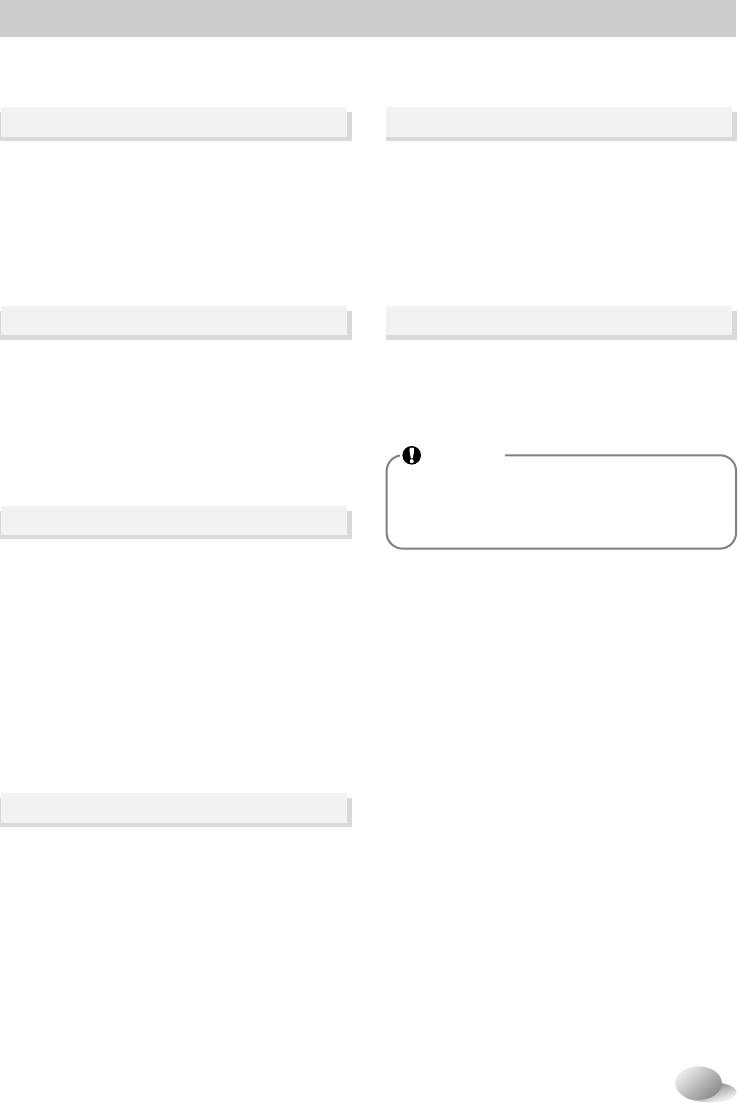23
1. Press the Power button.
2. Touch the Spin button to select RPM.
3. Press the Start/Pause.
Spin only
• By touching the Temp. button the water
temperature can be selected.
- Cold
- 20°C, 30°C, 40°C, 60°C, 95°C
• Water temperature can be selected
according to the program.
Temp.
■ Options ■ Other functions
How to use washer
When you select "No Spin", it will still
rotate for a short time with low speed to
drain quickly.
NOTE
• Medic Rinse : For best results or for
cleaner rinsing.
• Rinse+Spin : This can be helpful in
preventing fresh stains from setting in
fabrics. This is a separate cycle.
Option1
• Time Save : This option can be used to
reduce the time of a wash program.
• Intensive : If the laundry is normal and
heavily soiled, “Intensive” option is effective.
Option2
• Rinse
+
+Hold : Add rinse once then after
rinsing process, the course is paused until
start button is pressed again.
• Normal+Hold : The course is paused until
start button is pressed again when rinse is
finished.
• Rinse
++
: Add rinse twice.
• Rinse
+
: Add rinse once.
Rinse
1. Press the Power button.
2. Select a cycle.
3. Touch the Option button
(Rinse+Spin light up).
4. Press the Start/Pause.
Rinse+Spin