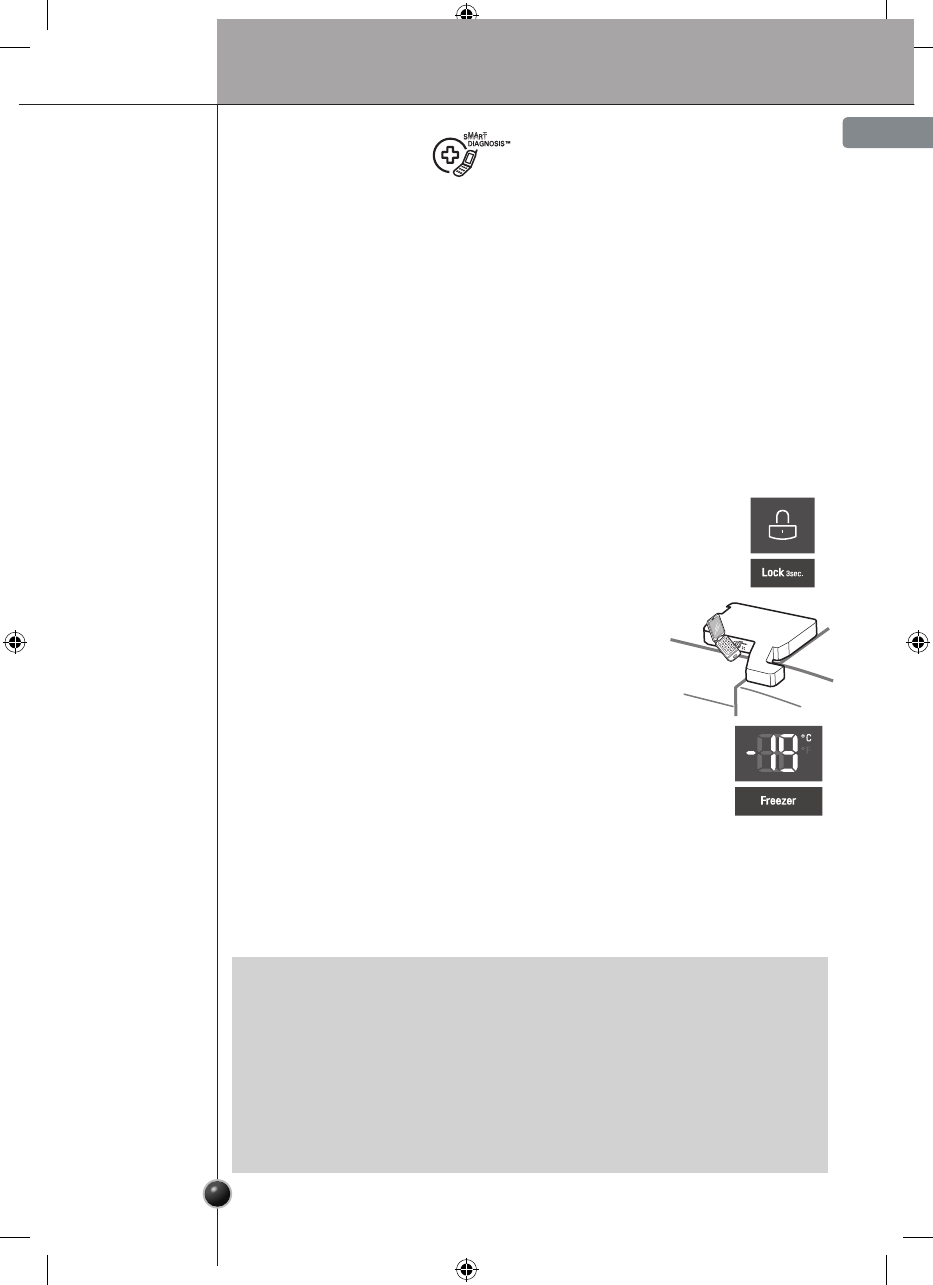Smart Diagnosis
Should you experience any problems with your refrigerator, it has the capability of
transmitting data via your telephone to the LG service center. This gives you the
capability of speaking directly to our trained specialists. The specialist records the data
transmitted from your machine and uses it to analyze the issue, providing a fast and
effective diagnosis.
If you experience problems with your refrigerator, call to the LG service center.
Only use the Smart Diagnosis feature when instructed to do so by the LG call center
agent. The transmission sounds that you will hear are normal and sound similar to a fax
machine.
Smart Diagnosis cannot be activated unless your refrigerator is connected to power.
If your refrigerator is unable to turn on, then troubleshooting must be done without
using Smart Diagnosis.
First, call to the LG service center. Only use the Smart Diagnosis feature when
instructed to do so by the LG call center agent.
1.
Lock the display. To lock the display, press and hold the Lock button
for three seconds. (If the display has been locked for over five minutes,
you must deactivate the lock and then reactivate it.)
2. Open the right refrigerator door.
3. Hold the mouthpiece of your phone in front of the speaker
that is located on the right hinge of the refrigerator door,
when instructed to do so by the call center.
4. Press and hold the Freezer Temperature button for three seconds
while continuing to hold your phone to the speaker.
5. After you hear three beeps, release the Freezer Temperature button.
6. Keep the phone in place until the tone transmission has finished. This takes about
3 seconds, and the display will count down the time. Once the countdown is over
and the tones have stopped, resume your conversation with the specialist, who will
then be able to assist you in using the information transmitted for analysis.
Using Smart
Diagnosis
•
For best results, do not move the phone while the tones are being transmitted.
•
If the call center agent is not able to get an accurate recording of the data, you may
be asked to try again.
•
Call quality differences by region may affect the function.
•
Use the home telephone for better communication performance, resulting in better
service.
•
Bad call quality may result in poor data transmission from your phone to the
machine, which could cause Smart Diagnosis to not work properly.
NOTE