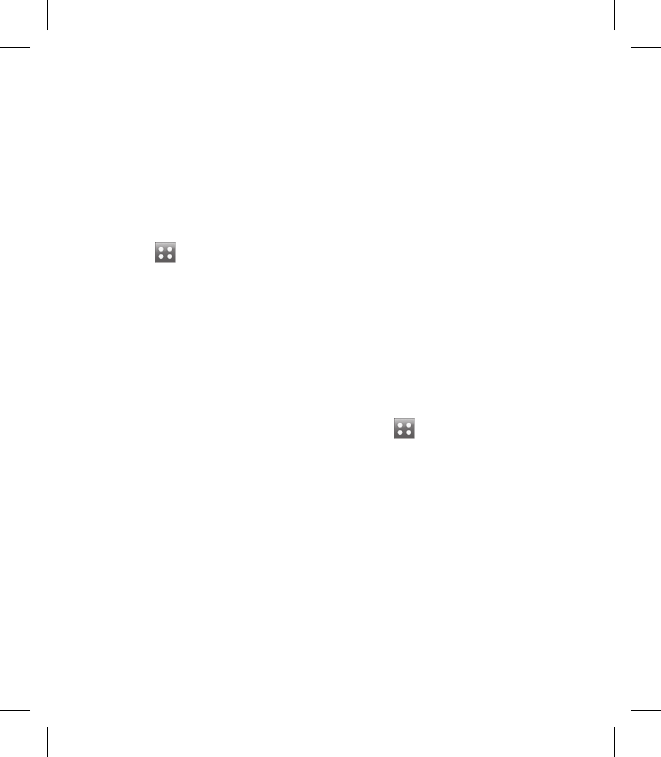Within this folder you can adapt
your settings to make your GT500
personal to you.
Changing your screen
settings
Touch then choose Settings.
Touch Display settings and then
choose from:
Wallpaper - Choose the theme
for your home screen.
Dialling - Adjust the number size
and colour.
Font - Adjust the font size.
Backlight - Choose how long the
backlight remains on for.
NOTE: The longer the backlight is
on for, the more battery power is
used and you may need to charge
your phone more often.
Brightness - Adjust the screen
brightness.
Theme - Quickly change the
whole look of your screen.
1
2
Greeting message - Choose
on or off and fill in the greeting
message.
Choose an image for Incoming
calls, Outgoing calls.
Touch Save to save your settings.
Personalising your profiles
You can quickly change your profile
on the home screen. Simply touch
the status summary icon and touch
the profile tab.
Using the settings menu you can
personalise each profile setting.
Press and then choose
Settings.
Touch Profiles and then choose
the profile you want to edit.
You can then change all of
the sounds and alert options
available in the list, including
your Voice/Video ringtone and
Volume, Message alerts and
more.
3
1
2
3
Settings