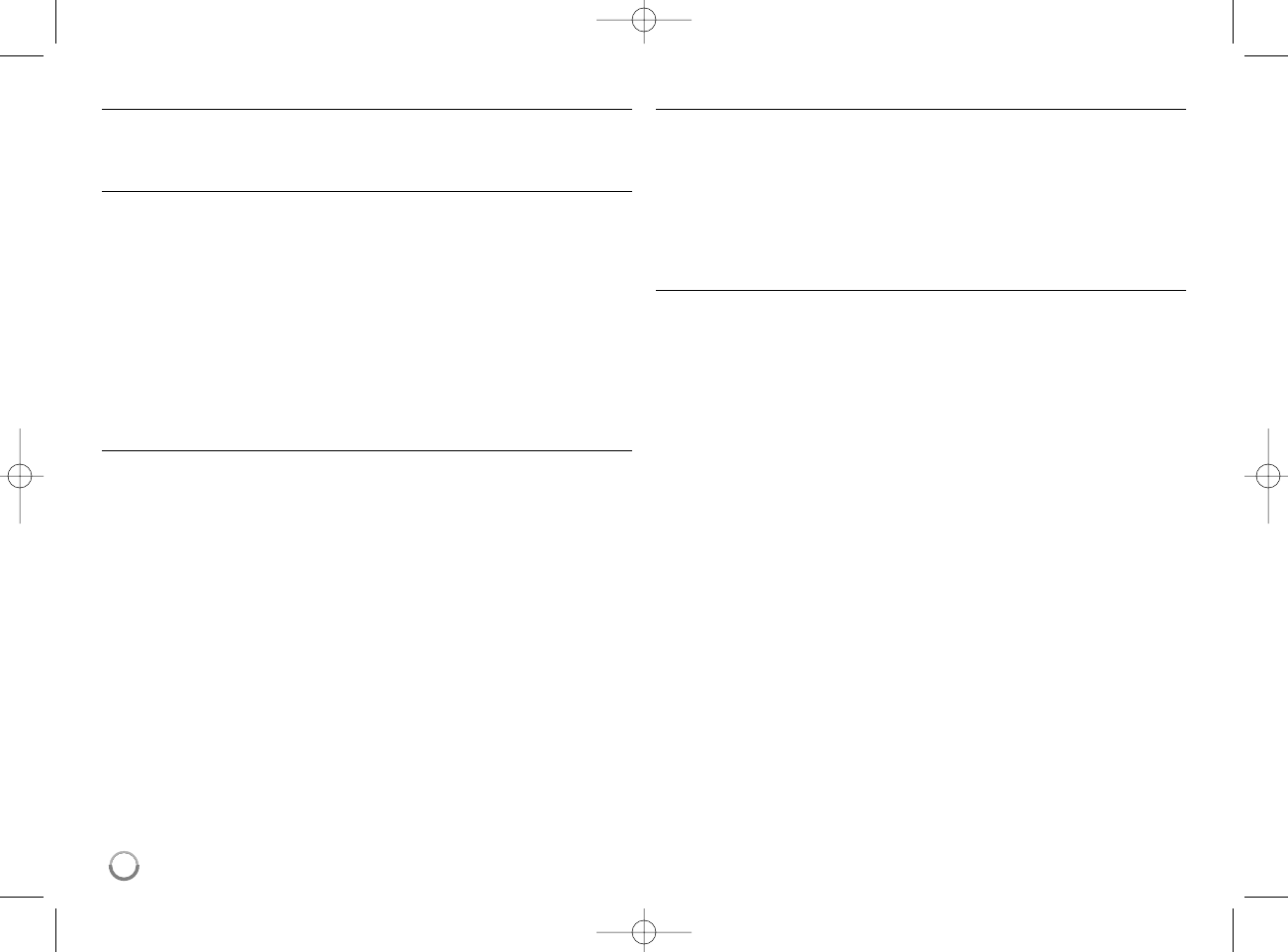Regional Code
This unit has a regional code printed on the rear of the unit. This unit can play
only BD-ROM or DVD discs labeled same as the rear of the unit or “ALL”.
AVCHD (Advanced Video Codec High Definition)
• This player can playback AVCHD format discs. These discs are normally
recorded and used in camcorders.
• The AVCHD format is a high definition digital video camera format.
• The MPEG-4 AVC/H.264 format is capable of compressing images at higher
efficiency than that of the conventional image compressing format.
•Some AVCHD discs use the “x.v.Colour” format.
• This player can playback AVCHD discs using “x.v.Colour” format.
• “x.v.Colour” is a trademark of Sony Corporation.
•Some AVCHD format discs may not play, depending on the recording condi-
tion.
•AVCHD format discs need to be finalized.
• “x.v.Colour” offers a wider colour range than normal DVD camcorder discs.
Compatibility Notes
• Because BD-ROM are a new format, certain disc, digital connection and
other compatibility issues are possible. If you experience compatibility prob-
lems, please contact an authorized Customer Service Center.
•Viewing high-definition content and up-converting standard DVD content may
require a HDMI-capable input or HDCP-capable DVI input on your display
device.
• Some BD-ROM and DVD discs may restrict the use of some operation
commands or features.
• Dolby Digital EX, DTS-ES and DTS 96/24 are output as Dolby Digital 5.1 or
DTS 5.1.
•You can use the USB device that is used to store some disc related
information, including downloaded on-line content. The disc you are using will
control how long this information is retained.
Certain System Requirements
For high definition video playback:
• High definition display that has COMPONENT or HDMI input jacks.
• BD-ROM disc with high definition content.
• HDMI or HDCP capable DVI input on your display device is required for
some content (as specified by disc authors).
• For up-conversion of standard definition DVD, a HDMI or HDCP capable DVI
input on your display device is required for copy protected content.
Important Notice for TV colour system
The colour system of this player differs according to currently playing discs.
For example, when the player plays back the disc recorded in the NTSC colour
system, the image is outputted as a NTSC signal.
Only the multi system colour TV can receive all signals outputted from the
player.
Notes:
• If you have a PAL colour system TV, you will see just distorted images when
using discs recorded in NTSC.
• The multi system colour TV changes the colour system automatically
according to input signals. In case that the colour system is not changed
automatically, turn it off and then on to see normal images on screen.
• If you try to record a NTSC output signal from the player with your recorder,
the recorder may not record the signal correctly.
8