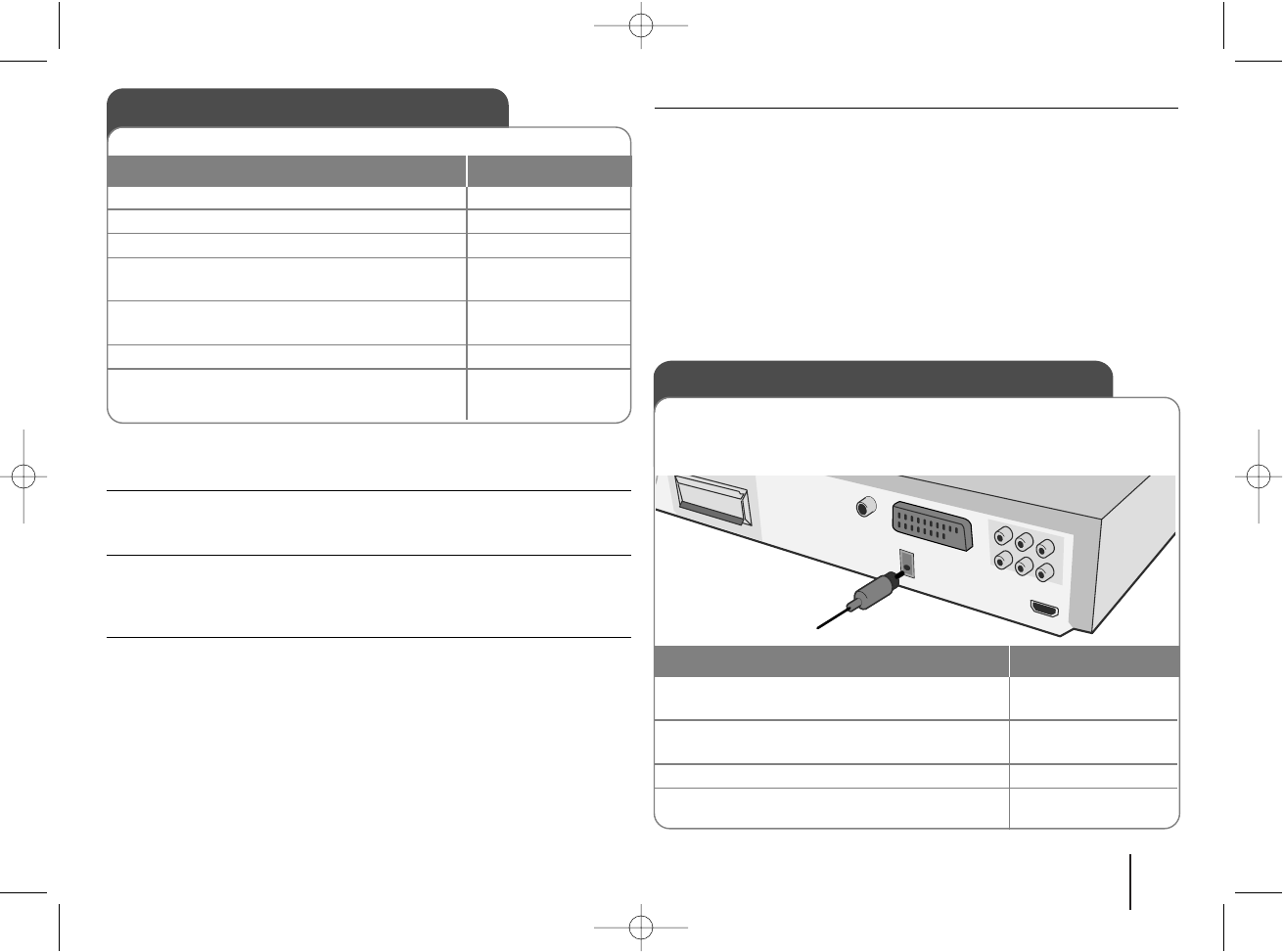15
Listening to the radio - more you can do
Looking for radio stations automatically
Press and hold TUN.-/ TUN.+ for more than a second. The tuner will scan
automatically and stop when it finds a radio station.
Deleting all the saved stations
Press and hold PROG./MEMO. for two seconds. ERASE ALL will flash up on
the DVD receiver display. Press PROG./MEMO. to erase all saved radio
stations.
Improving poor FM reception
Press PLAY (
BB
) (MO./ST.) on the remote control. This will change the tuner
from stereo to mono and usually improve the reception.
Seeing information about a radio station
The FM tuner is supplied with the RDS (Radio Data System) facility. This shows
information about the radio station being listened to. Press RDS repeatedly to cycle
through the various data types. :
PS (Programme Service Name)
The name of the channel will appear in the display
PTY (Programme Type Recognition)
The programme type (e.g. Jazz or News) will appear in the display.
RT (Radio Text)
A text message contains special information from the broadcast station.
This text may scroll across the display.
CT (Time controlled by the channel)
This shows the time and date as broadcast by the station.
Listening to the radio
1Turn the power on : POWER
2 Select FM : FUNCTION
3 Select a radio station : TUN.-/+
4To ‘save’ a radio station :
A preset number will show in the display. PROG./MEMO.
5 Select the preset number :
Up to 50 radio stations can be saved. PRESET
UU uu
6To confirm press : PROG./MEMO.
7To select a ‘saved’ station input the preset
number : PRESET
UU uu
Be sure that FM aerials are connected.
ON REMOTE
Home theater Speaker ez Set-up
1 Connect the unit’s OPTICAL IN jack to jack on
optical out of your TV (or Digital Device etc.)
.:-
2 Select the AUX OPT:
To select the AUX OPT directly TV
tt
HT SPK
3 Listen sound with 2.1 (or 2)ch speaker.: -
4To escape from AUX OPT: TV
tt
HT SPK
Function is retuned to previous one.
Listen to sound from TV, DVD and Digital Device with 2.1 (or 2)ch mode.
Even in power off mode, if you press TVtHT SPK, then power is on and
automatically changed to AUX OPT mode.
ON REMOTE