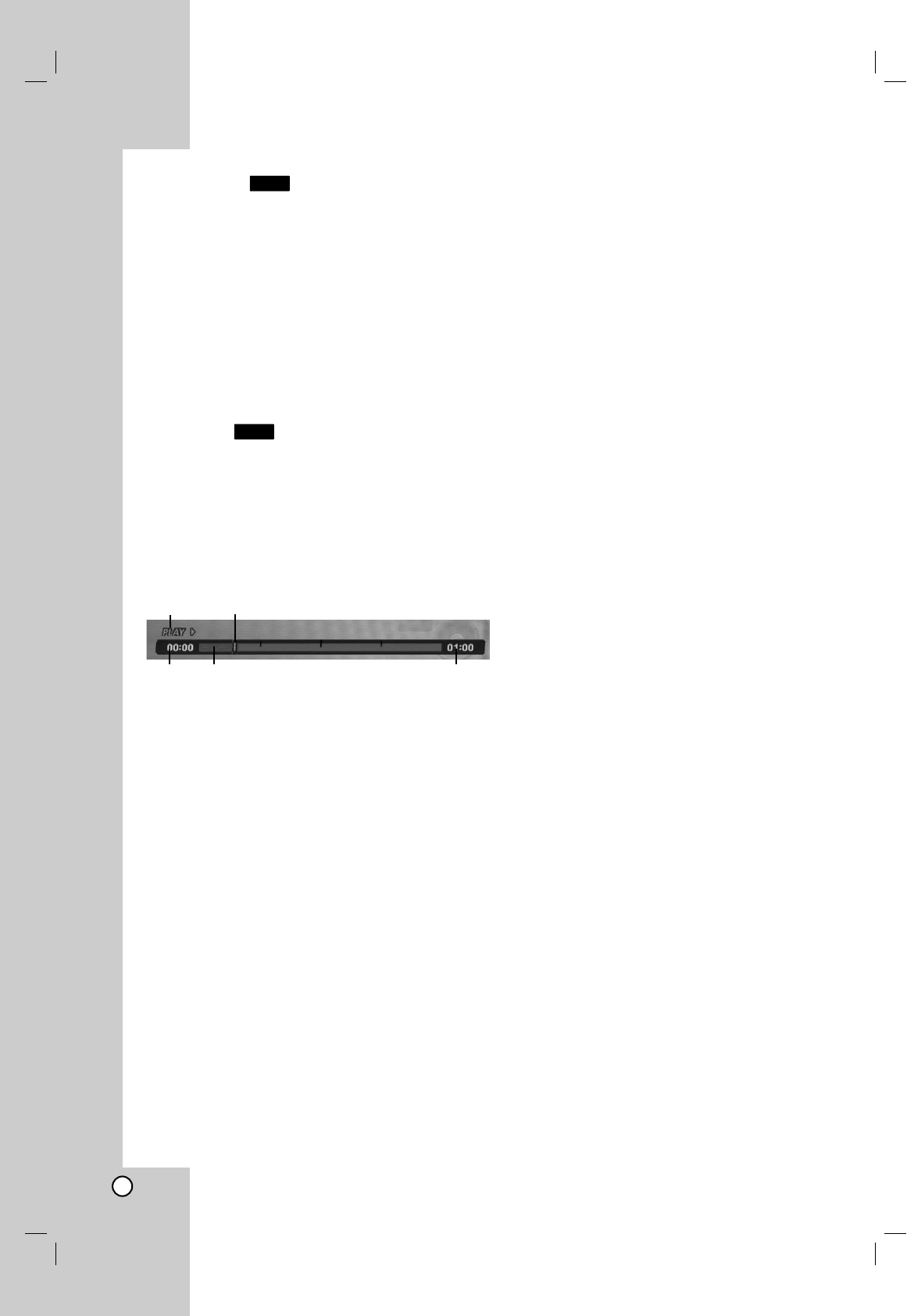32
Timeshift
Do not miss a part from a live broadcast.
If the telephone rings while you are listening to your
favorite live broadcast, just press TIMESHIFT and X
before answering the phone.
When the timeshift function is activated, the sound will
be muted and the broadcast is then recorded for later
listening to.
After the phone call or listening to interruption,
press B (PLAY) or
m/M
listen to the program.
Press x (STOP) to return to the live broadcast.
If you stop the timeshift, the recording is deleted.
Timeshift (Pause, Live Radio/Playback)
Operation
You can store a program in the HDD storage cache
temporarily.
Press TIMESHIFT while listening to a radio
program.
The Progress Bar display appears on the screen as
shown below. The Progress Bar changes to timeshift
icon after 10 seconds.
1. Indicates playback mode.
2. Indicates current Timeshift position.
3. Indicates Timeshift start time.
4. Indicates Timeshift elapsed time.
5. Indicates the time that is one hour from Timeshift
start time.
Tip:
You can use trick play functions (Scan, etc.) during
timeshift. Refer to Playback Operation on pages
18-20.
Notes:
After 3 hours, the Timeshift will stop automatically.
When you insert a disc into disc loader during the
timeshift, the timeshift stops.
Do not press EJECT during the timeshift.
Jump to Start or End during Timeshift
1. Press ENTER during timeshift. The menu will
appear.
2. Press
bb
and playback starts from the very
beginning of the timeshift.
Press
BB
and jumps to the very end of the timeshift
then goes to pause mode.
To Exit the Timeshift
1. Press STOP to exit Timeshift function.
Confirm message will appear.
2. Use b / B to select [Yes] then press ENTER.
HDD
HDD
3 4 5
1 2