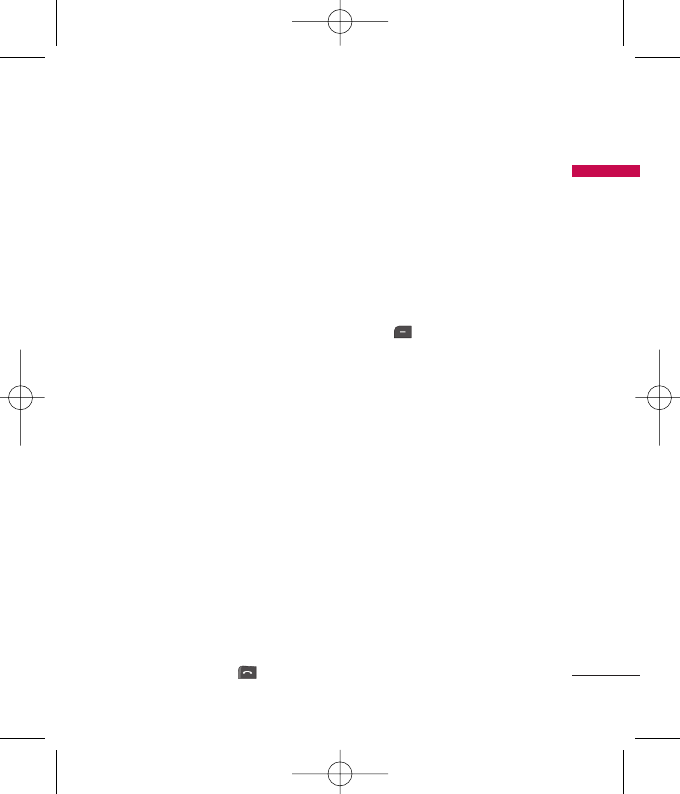49
Contacts
Save new Contacts to
(Menu 8.7.2)
Select whether to save new contacts to
Handset memory or SIM memory.
View contacts from (Menu 8.7.3)
Select which contact information will
be displayed (from handset memory,
from SIM memory or both). Handset
memory is the default setting.
Information Menu 8.8
]
Service dial number
(SIM dependent):
Use this to view the list of Service
Dialling Numbers (SDN) assigned by
your service provider (if supported
by the SIM card). Such numbers
include the emergency, directory
enquiries and voice mail numbers.
1. Select the Service dial number
option.
2. The names of the available services
will be shown.
3. Use the up/down navigation keys to
select a service. Press .
]
Own number (SIM dependent):
Use this to display your phone
number in the SIM card.
]
My business card: This option
allows you to create your own
business card featuring Name and a
mobile phone number. To create a
new business card, press the left
soft key [New] and enter the
information into the fields.