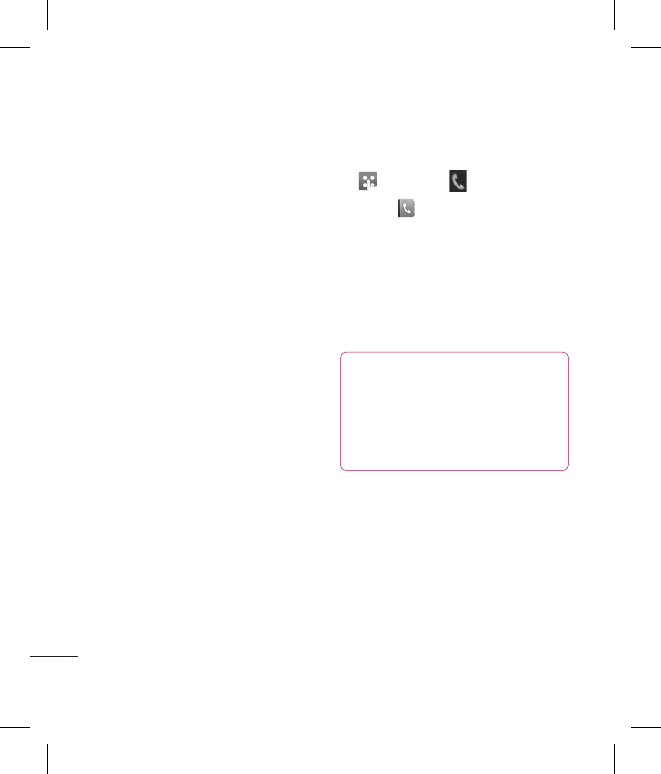Contacts
Send all contacts via Bluetooth
- Send all of your contacts to
another device using Bluetooth.
You will be prompted to turn on
Bluetooth if you select this option.
Backup and Restore contacts
- Backup and restore contacts to
the Memory Card.
Clear contacts - Delete all your
contacts. Touch Yes if you are sure
you want to wipe your address
book.
Viewing information
1 From the standby screen touch
and select .
2 Touch and select
Information.
3 From here you can view your
Service dial numbers, your Own
number, your Memory info.
(how much memory space you’ve
got left) and My business card.
TIP! If you’ve yet to add a
business card for yourself, select
My business card and enter all
your details as you would for any
contact. Touch Save to nish.