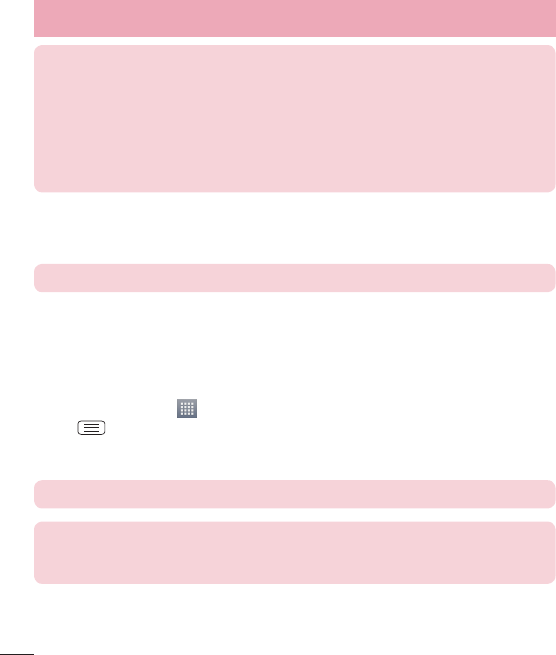-
wo wird die Speicherkarte beim lg-e460 eingebaut?
Antworten Frage melden
Eingereicht am 7-10-2020 20:22 -
wie kann ich meine videos auf speicherkarte speichern ? Eingereicht am 15-12-2017 19:43
Antworten Frage melden -
wie komme ich ins internet Eingereicht am 2-7-2014 15:51
Antworten Frage melden-
wie komme ich ins internet Beantwortet 6-12-2014 10:05
Finden Sie diese Antwort hilfreich? (6) Antwort melden
-
-
wie kann ich es öffnen? Eingereicht am 10-12-2013 13:47
Antworten Frage melden-
Was meinen Sie denn genau? Das Telefon öffnen, die Anleitung öffnen, oder was anderes? Beantwortet 10-12-2013 15:16
Finden Sie diese Antwort hilfreich? (6) Antwort melden
-
-
-
wie kann ich es öffnen
Finden Sie diese Antwort hilfreich? (7) Antwort melden
Beantwortet 14-3-2014 at 14:14
-