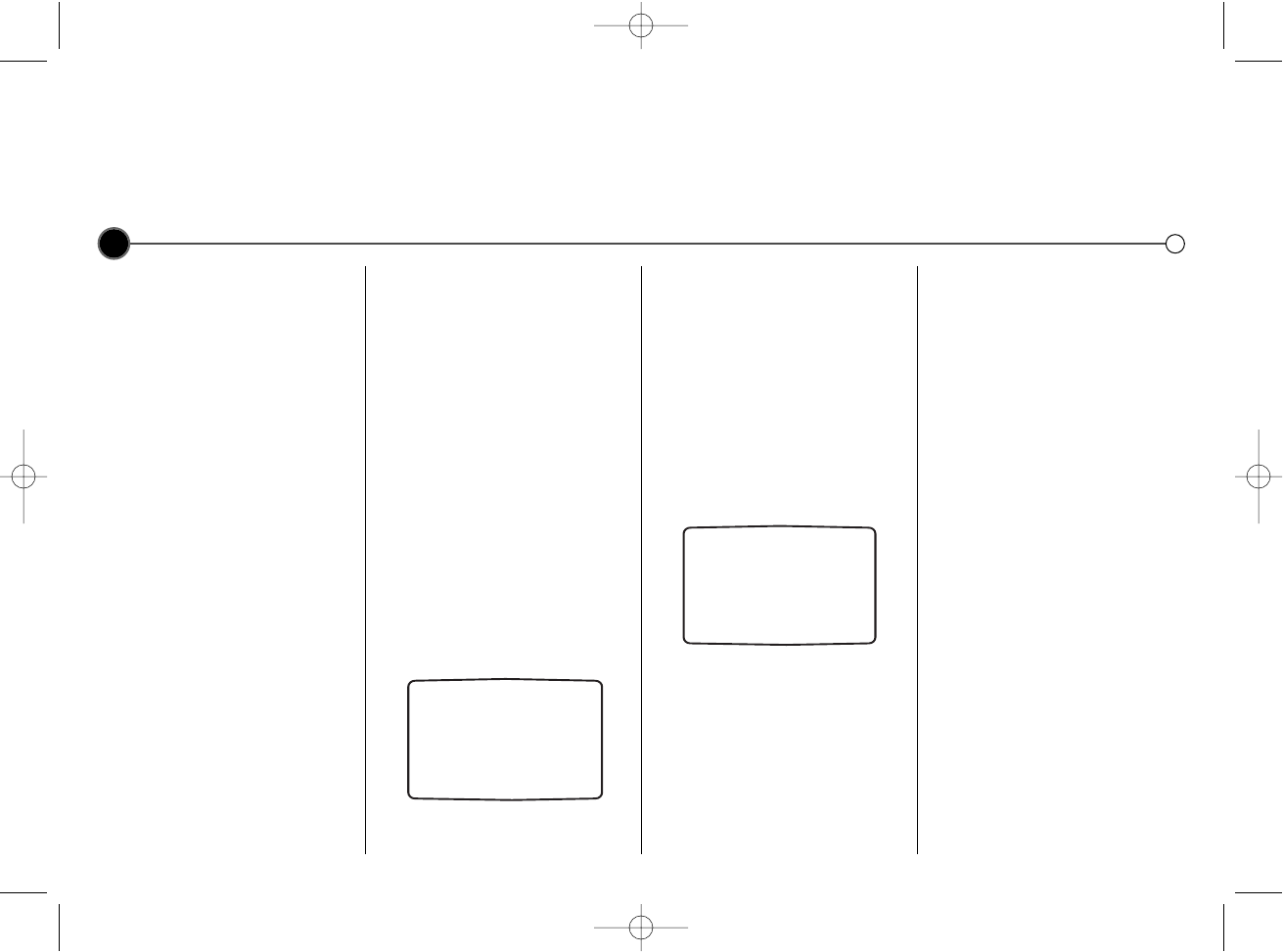Recording from television programs
There are three methods of recording, Instant Timer Recording (ITR), Timer Recording and VIDEO Plus+.
For all recording methods you should ensure the television channels are tuned and stored correctly and that the clock is set to
the correct time.
8
Recording from SCART
If you wish to record directly from the
SCART socket at the back of your
Video Recorder, connect the device
you wish to record from using a
SCART lead and press AV to display
the picture from the device.
Long Play/Standard Play
Your Video Recorder has a Long Play
(LP) feature. This means you can
record twice the amount of information
on each recordable video tape.
For example on a three hour (E180)
tape you would be able to record six
hours worth of programmes.
With Long Play picture and sound
playback quality are slightly reduced
from that of standard play.
Press the LP button if you wish to
change to Long Play (LP), press it
again to select Standard Play (SP).
SP or LP will be displayed on your
television screen to let you know
which has been selected.
Instant Timer Recording
ITR begins recording immediately,
either for a set period of time or until
the tape runs out.
1 Turn on your Video Recorder and
television. Insert a video tape into
the Video Recorder. Select the
video channel on your television.
2 Use the PR + or - buttons to
select which programme you wish
to record. The currently selected
programme will be displayed on
screen. You can also select the
programme number using the
Remote Control number buttons.
3 Press 0 REC/ITR to begin
recording. On the first press
RECORD SP will appear on the
television screen.
The Video Recorder will start
recording. It will continue recording
until the end of the tape is reached
or it is manually stopped.
To set the length of time which you
want to record for, press the
0 REC/ITR button twice.
The television screen will show 0H30.
Each subsequent press of the
0 REC/ITR button will increase the
recording time by thirty minutes to a
maximum of nine hours.
You can also interrupt recording to
avoid unwanted scenes.
If you press P/STILL
;
during ITR
the Video Recorder will enter the
record pause mode and the set
period of time is cancelled.
1 To pause recording press
P/STILL
;
.
2 Press P/STILL
;
again to continue
recording. Tapes can be paused
for up to five minutes. RECP will
be displayed on the television
screen while a tape is paused.
After five minutes your Video
Recorder will automatically cancel
recording to prevent damage to
the video tape or your Video
Recorder.
To view one channel whilst recording
another, press TV/VCR to disappear
VCR on the Display panel.
Using your TV remote, switch to the
channel you want to watch.
Finishing a recording
1 Press STOP 9.
2 Press EJECT /. EJECT will
appear on the television screen.
If the end of the tape is reached
your VCR will automatically stop
recording, rewind, stop and eject
the tape and place itself into
Standby.