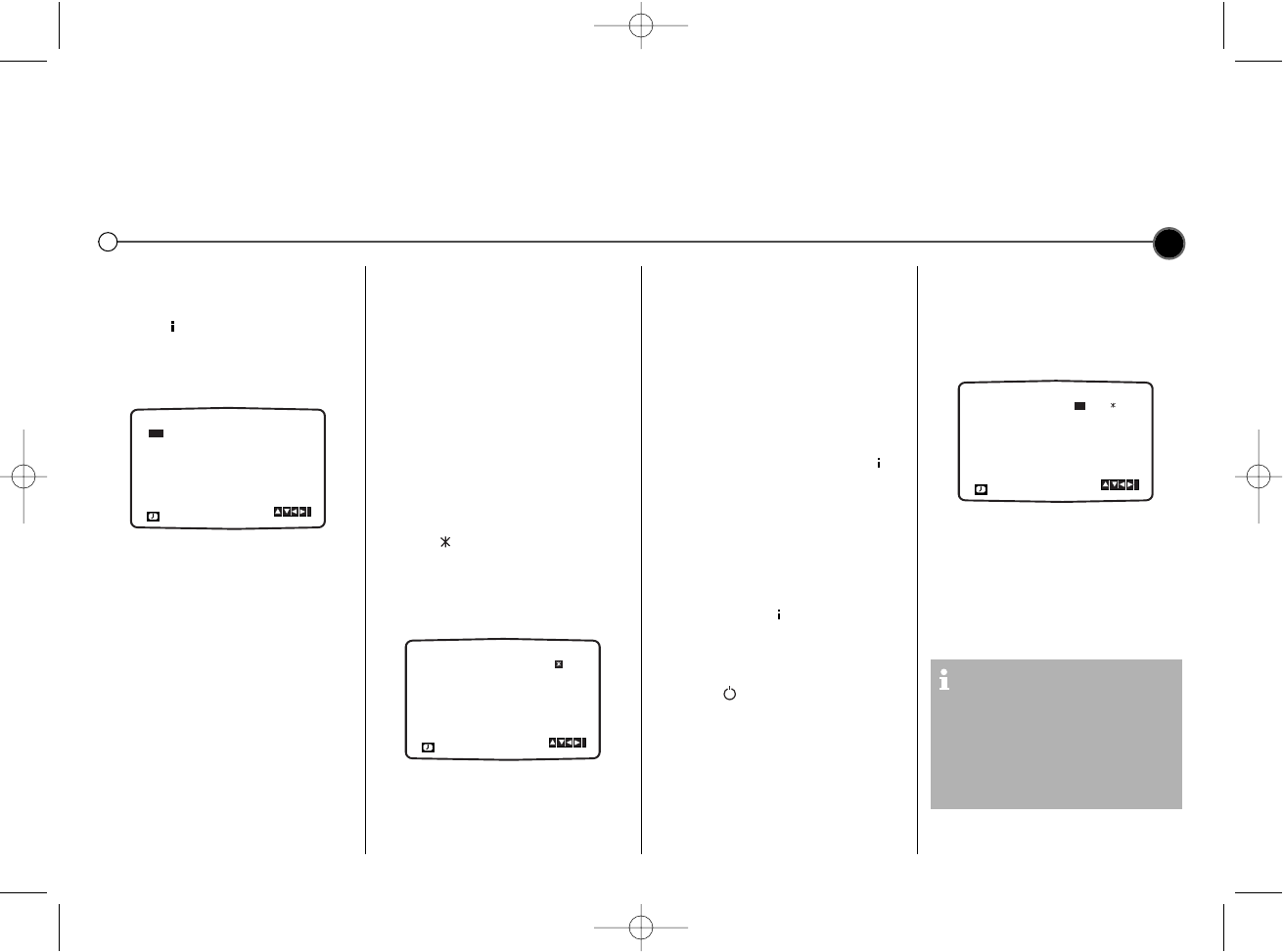Recording using Timer Recording
Allows you to specify a time at which the Video Recorder will start recording.
This can be done up to one month in advance with up to seven recordings being pre-programmed.
Ensure the television channels have been tuned and stored correctly and that the clock is set to the correct time.
9
Timer Recording
Insert a video tape.
1 Press for the main menu.
2 Use 1 or 2 to select REC.
3 Press OK. Press OK again to
enter the timer record menu.
4 To enter the programme number
that you wish to record you can
scroll through the available options
using the 3 or 4 buttons or you
can enter the numbers directly.
When selecting single digit
numbers remember to put 0 first.
If you wish to record from the
SCART socket or RCA socket on
the front press AV.
5 Press 2 and enter the date of the
programme that you wish to
record. Press OK before entering
a date to select one of the
automated features. They are DLY
(daily) to record every day except
Saturday and Sunday at the set
time, or individual days e.g. MO
(Monday) to record at the same
time every week. Press 1 or 2 to
select, then press OK to confirm.
6 Enter the time of the start and end
of the programme that you wish to
record. The Video Recorder uses
a 24 hour clock.
7 Press 2 to move to the next sec-
tion, PDC: OFF will be displayed
at the bottom of the television
screen.
Use 3 or 4 to switch PDC off or
on. A symbol will appear on the
television screen when PDC is on.
If you are recording from stations
that do not transmit PDC, switch
PDC off.
8 Press 2 to select the recording
speed.
Use the 3 or 4 to move among
Standard Play, Intelligent Play and
Long Play.
IP (Intelligent Play) determines how
much tape is left and switches
speed from SP to LP, if necessary,
to complete recording the
programme. IP mode is not appli-
cable when PDC is on.)
9 Check that the timer event details
are correct, if they are, press to
save your settings. If PLEASE
CHECK is displayed you have
entered incorrect information.
Check the details on the television
screen and reenter it. If you want
to enter more Timer recordings,
repeat the above process from
point 3. Press again to remove
the menu.
10 Place the Video Recorder on
standby by pressing the POWER
button on the remote control.
TIMER will appear in the Video
Recorder display to show that it is
set to record. The Video Recorder
is now set to record at the time
you have specified.
11 Press STOP 9 to end recording.
Changing timer events
If you wish at any time to change a
recording event press 3 or 4 to
select the timer slot that you wish to
change.
Press 1 to delete or OK to edit that
entry. Use the 1 or 2 buttons to
select the section you wish to change
and the 3 or 4 buttons to change
those sections.