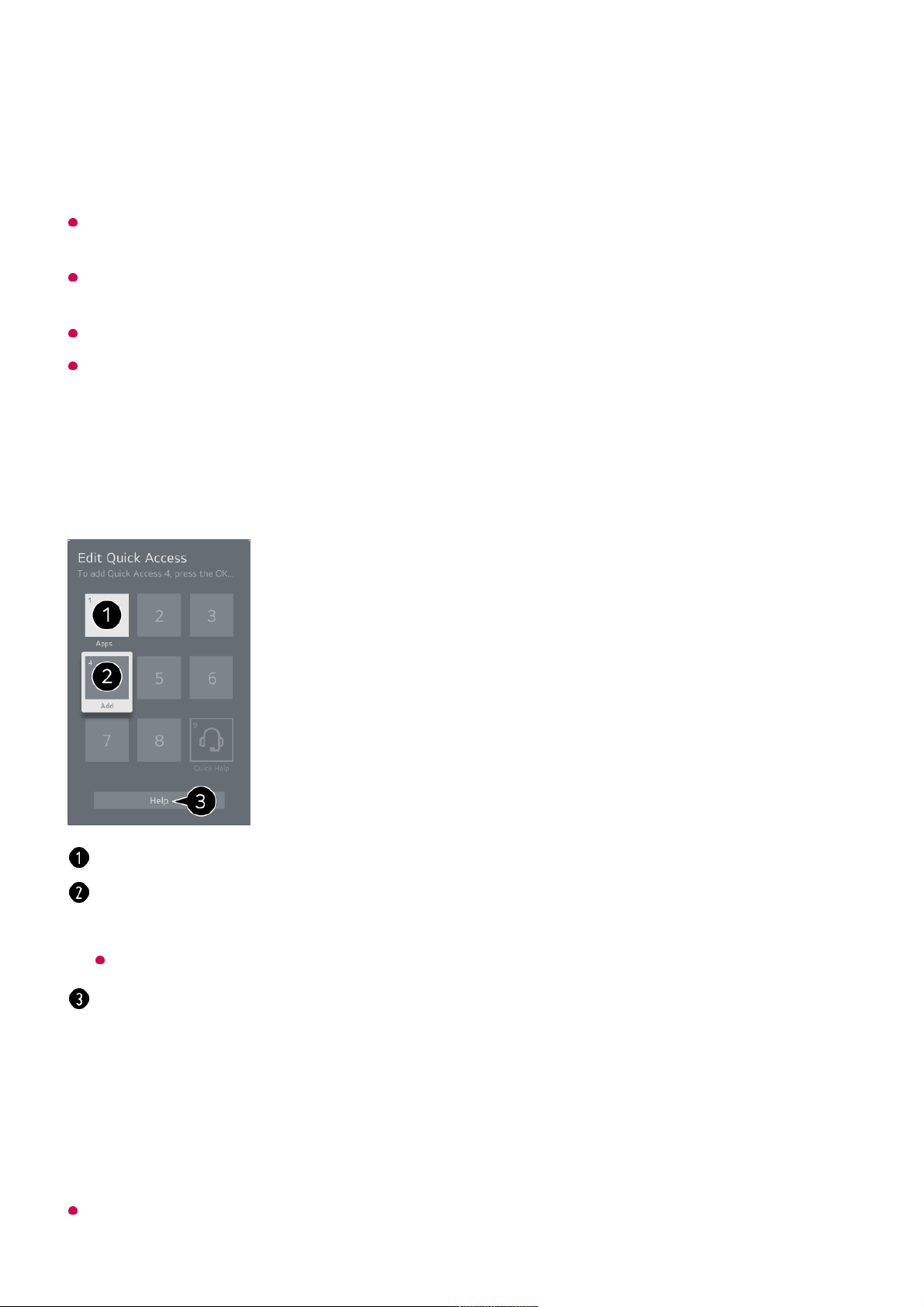If you press and hold a number button that has already been registered, the registered
function will be performed.
To see the items that can be registered, select a number that has not been registered in
the QUICK ACCESS edit mode.
If you are in a mode where QUICK ACCESS cannot run, no action will be performed.
If you delete a registered app, QUICK ACCESS will be deregistered as well.
Checking and Editing QUICK ACCESS
Press and hold the 0 button on the remote control.
The QUICK ACCESS edit screen appears.
Using SIMPLINK
With a single remote control, you can easily manage various devices such as a
soundbar or set-top box connected to a TV with HDMI.
Up to three devices can be connected and used simultaneously.
Press and hold the number button (1~8) you want to register.
No. 9 is fixed to Quick Help.
02
When the registration pop-up window appears, select Yes.03
Selecting a number that has already been registered allows deregistering it.
When you select a number that has not been registered, items that can be registered will
be shown.
An item that has been registered to a different number is indicated with a check mark.
You can view a brief instruction for this function.