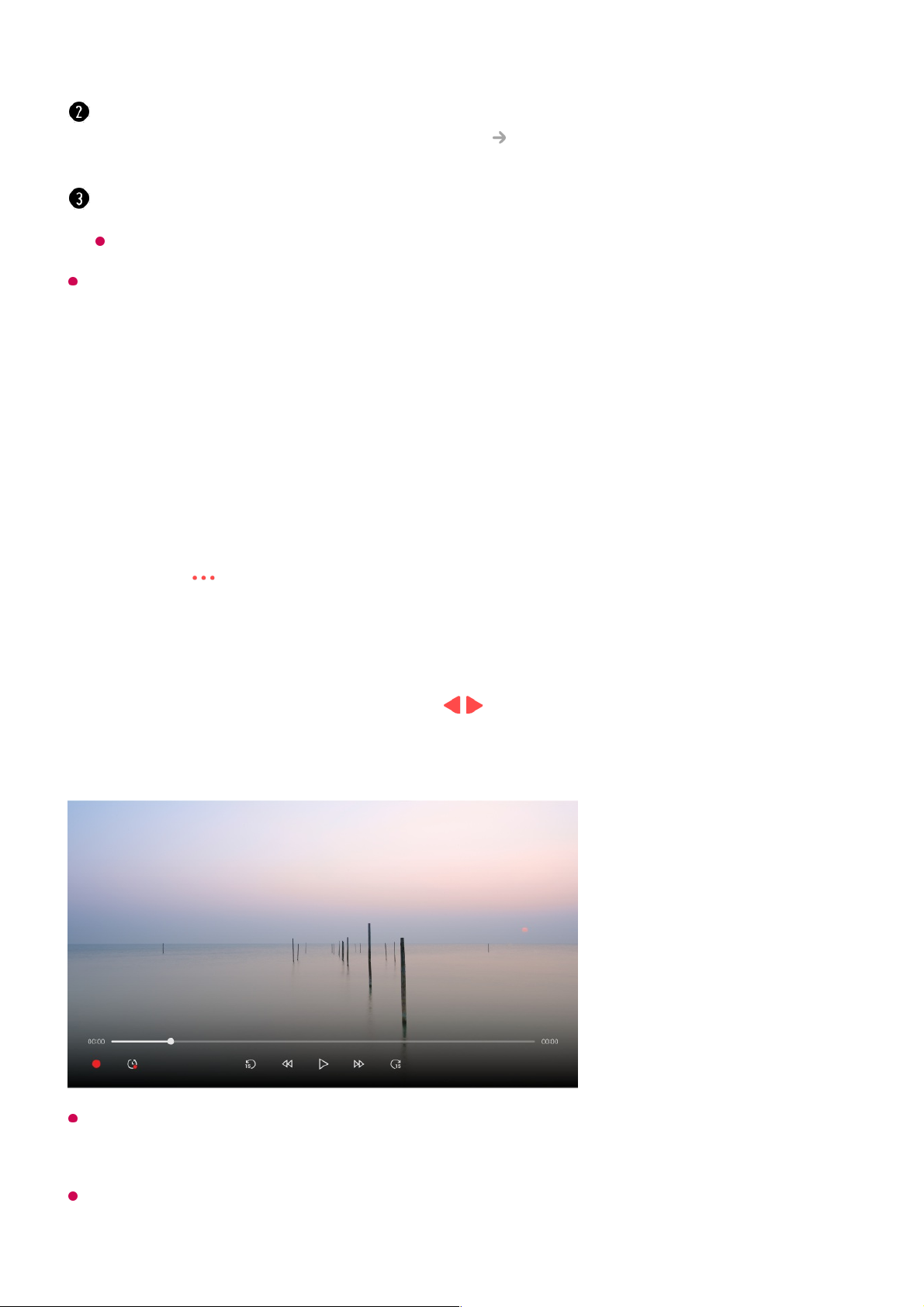Available features may vary depending on the broadcast signal.
Using Live Playback (Real-time Playback)
It is a function you can use to temporarily save the programme you are currently
watching to a USB HDD, so you can play back any scenes you might miss while
watching TV. This function allows you to continue watching from where you were
previously if you go out for a while.
The Live Playback function can be used only for broadcast programmes you view through
the antenna input terminal. However, you cannot use this option while listening to a radio
programme.
Select a device to be used with Live Playback when two or more USB HDDs are connected
to the TV.
Launch More Actions.
For more information, see How to Operate TV To View More Features of the Remote
Control in User Guide.
You can get recommendations for what to watch next by setting Next Picks to On.
This feature may not be available in some countries.
Input the USB HDD in the USB port.01
Press the button on the remote control and select Live Playback.02
The Live Playback setting confirmation screen appears.
Complete the settings and press the OK button.
03
During watch the live broadcast, select a point on the progress bar which you want
by the pointer. You can also press the / buttons on your remote control to use
this feature.
Select a previous point than the current point on the progress bar.
04