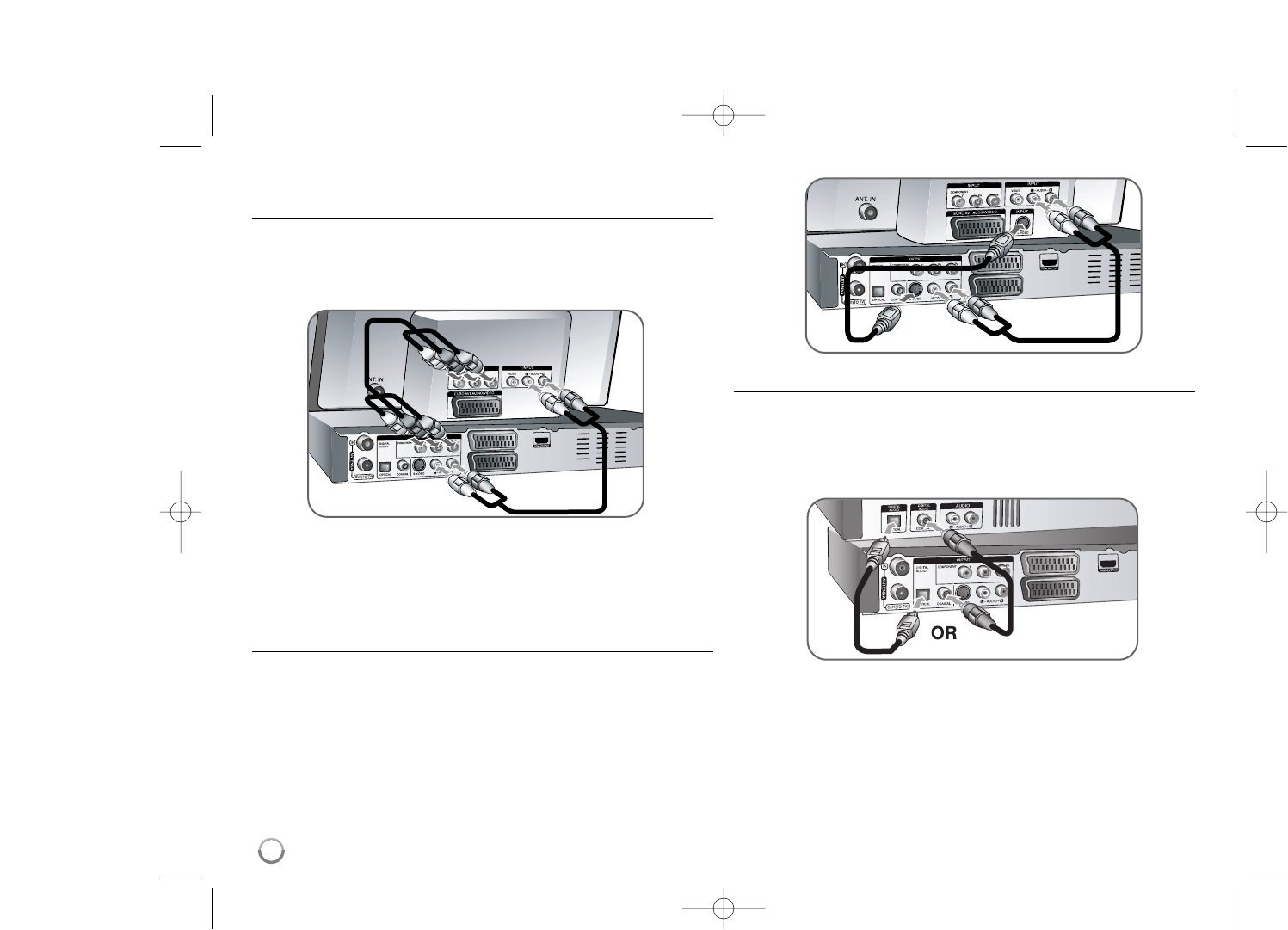10
Hooking up the unit - more you can do
Component connection
Connect one end of the component(Y PB PR) cable to the COMPONENT OUT-
PUT jack on the unit and other end to the COMPONENT INPUT jack on your
TV.
Connect one ends of the audio cables (red and white) to the analog AUDIO
OUTPUT jack on the unit and other ends to the AUDIO INPUT jack on your TV.
If your television is a high-definition or “digital ready” television, you may take
advantage of the unit’s progressive scan output for the highest video resolution
possible. If your TV does not accept the Progressive Scan format, the picture
will appear scrambled with the progressive signal.
Set the resolution to 576p using RES. button on the front panel to obtain the
progressive signal.
S-Video connection
Connect one end of the S-Video cable to the S-VIDEO OUTPUT jack on the
unit and the other end to the S-VIDEO INPUT jack on your TV.
Connect one ends of the audio cables (red and white) to the analog AUDIO
OUTPUT jack on the unit and the other ends to the AUDIO INPUT jack on your
TV.
Digital audio connection
Connecting to an amplifier/receiver, Dolby Digital/MPEG/DTS decoder or other
equipment with a digital input.
Connect one end of the digital audio cables (COAXIAL or OPTICAL) to the
digital audio output jack (COAXIAL or OPTICAL) on the unit and other end to
the digital audio input jack (COAXIAL or OPTICAL) on your amplifier.
This recorder does not perform internal (2 channel) decoding of a DTS sound
track. To enjoy DTS multi channel surround, you must connect this recorder to a
DTS compatible receiver via one of this recorder’s digital audio outputs.