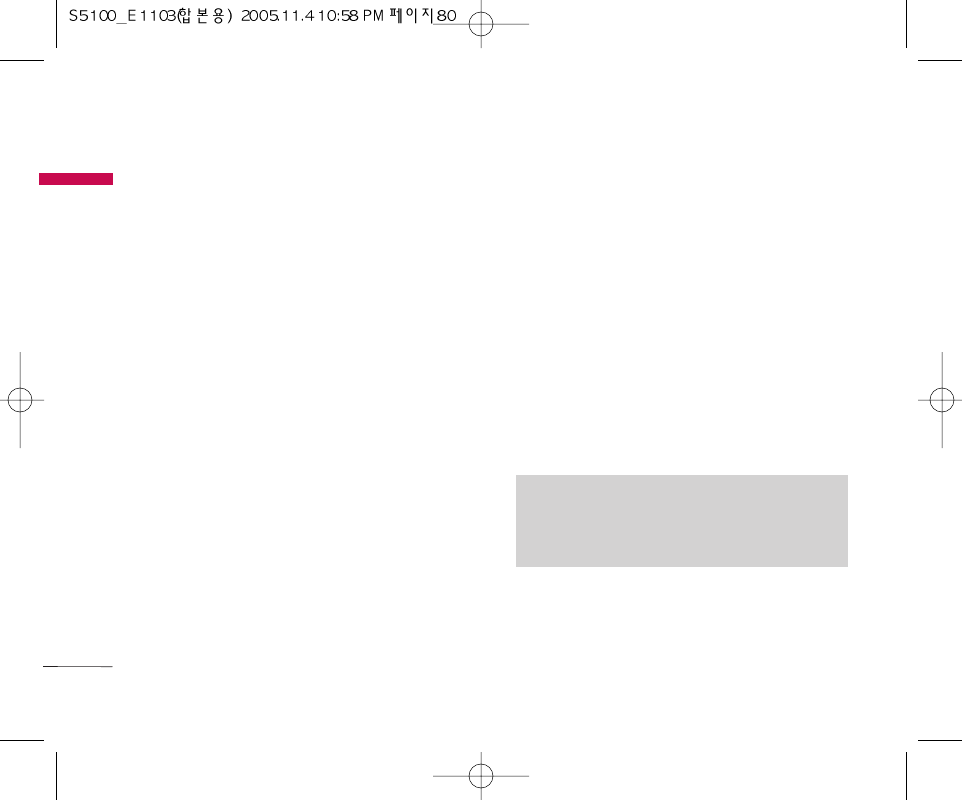SOUNDS
MENU 9.3
The left soft key
d
[Options] will bring up the
following options.
]
Set as ringtone: This sets the Ring Tone with
currently selected Sound.
]
Write messages: Melody Sound can be sent via
SMS and MMS.
]
Send via Bluetooth: Melody Sound can be sent via
Bluetooth.
FILE STORAGE
MENU 9.4
This folder is similar to a file storage. It contains all the
file transferred through UMS functionality or
Bluetooth, as images, sounds and generic files not
supported by the phone.
Pressing the [Option] softkey, you can view or play
the file (if supported), delete it or send it via
Bluetooth.
USB connectivity
S5100 can be connected to a PC through a USB
cable in order to transfer files, contents and to use the
built-in modem. You can find all the details related to
this functionality in the following section.
USB Media Storage (UMS)
The UMS functionality (USB Media Storage) allows to
handle multimedia files stored in the phone’s internal
memory (64MB), treating it as a common USB
memory key. This function doesn’t require the
installation of additional software.
You can preview JPG(Max 460K), GIF(Max 100K) and
can play sound can be attached in MMS.
1. From the phone’s stand-by screen, connect the
USB cable to the phone and the PC. The PC will
identify the peripheral after some seconds.
Note
]
While using the UMS functionality, you won’t
be able to receive any call or message.
80
DOWNLOADS
DOWNLOADS